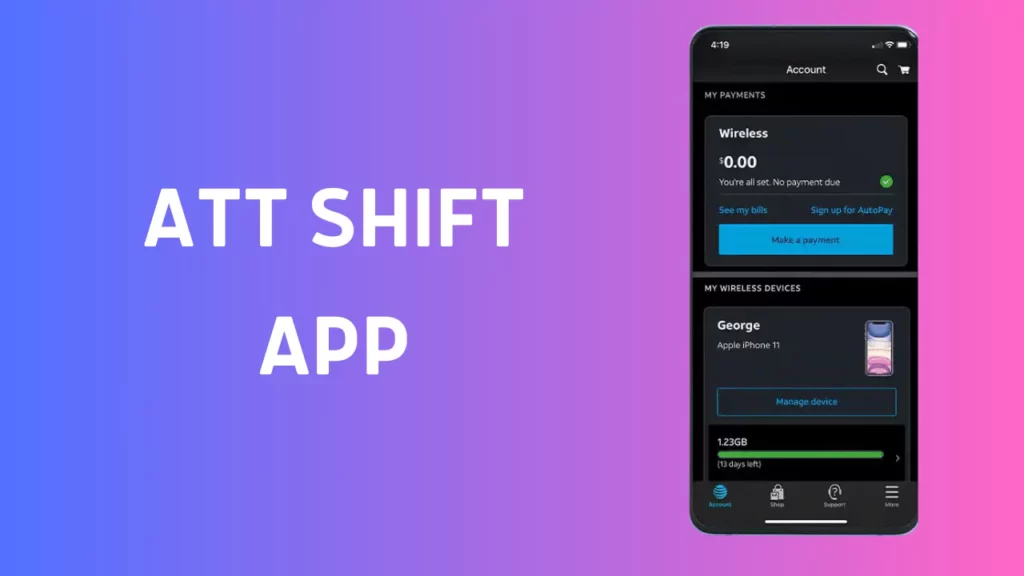If you are an AT&T employee or a manager, you might be wondering how to use the ATT Shift App to optimize your work schedule, communicate with your team, and manage your tasks. The ATT Shift App is a mobile app that AT&T created, one of the largest telecommunications companies in the world. It has two main functions: It allows employers to create and manage shift schedules for their employees and employees to view their schedule, request time off, and clock in/out of their shifts. In this article, we will provide you with a comprehensive guide on how to master the ATT Shift App and boost your efficiency.
Overview of the ATT Shift App
The cost-effective cloud-based ATT Shift App manages staff on the road in one place. Businesses of any size or sector may customize a solution. Use the ATT Shift App to stay informed.
Key Features and Benefits
Some of the key features and benefits of the ATT Shift App are:
- Timekeeping: Timekeeping improves responsibility and flexibility among mobile workers. This tool lets workers clock in and out via their phones or tablets. A user’s historical timeline displays all-time punches on one screen. Employee activity is reported and integrated with timesheets. New functionality lets you map employee activities.
- Mobile Forms: Replace paper forms with electronic ones to save time. These wireless forms supplement traditional forms and are transmitted to workers’ phones. Photo capture and digital receipt emails simplify information communication. Working Manager for AT&T has industry-specific prebuilt forms that may be customized or built from scratch.
- Job Order Dispatching: Job order dispatching in AT&T Workforce Manager boosts user productivity. Businesses send field workers job orders. Order fresh deliveries, service calls, or other tasks. Mobile employees get work order information instantaneously on their phones or tablets. Dispatchers may send messages, follow mobile workers, and manage workloads in real-time. The configurable, powerful function speeds up bills by streamlining everyday activities.
- Event-Based GPS Tracking: Event-based GPS tracking optimizes workflow. This innovative document submission method lets management monitor field task activities and data submissions in near real-time through a web dashboard. With each work accomplished, monitor mobile employees’ whereabouts to improve accountability.
Compatibility with iPhone and Android
The ATT Shift App is compatible with both iPhone and Android devices. You can download it from the App Store on iOS or Google Play on Android. You also need to have an AT&T account and a compatible phone plan.
How to Use the ATT Shift App?
Using the ATT Shift App is easy and convenient. Here are some of the steps you need to follow:
Viewing and Managing Schedules
To view your schedule, you need to log in to the app using your AT&T credentials. You will see your current shift, upcoming shifts, and past shifts on the main screen. You can also view your coworkers’ schedules by tapping on their names. To manage your schedule, you can use the following options:
- Swap Shifts: If you want to swap shifts with another employee, you can tap on the swap icon on your shift card and select the employee you want to swap with. You will need to wait for their approval before the swap is confirmed.
- Drop Shifts: If you want to drop a shift, you can tap on the drop icon on your shift card and select a reason for dropping it. You will need to wait for your manager’s approval before the drop is confirmed.
- Pick-Up Shifts: If you want to pick up an extra shift, you can tap on the pickup icon on the main screen and see the available shifts that other employees have dropped or swapped. You can request to pick up any shift that suits your availability and preference. You will need to wait for your manager’s approval before the pick-up is confirmed.
Requesting Time Off
To request time off, you need to tap on the time off icon on the main screen and select the dates and times you want to take off. You can also select a reason for your request and add any notes if needed. You will need to wait for your manager’s approval before your request is confirmed.
Clocking In and Out of Shifts
To clock in or out of your shifts, you need to tap on the clock icon on your shift card and confirm your action. You can also add any notes if needed. Your clock in/out times will be recorded and synced with your timesheet.
Benefits of Using the ATT Shift App
Using the ATT Shift App has many benefits for both employees and managers. Some of the benefits are:
- Streamlined Communication and Collaboration: The ATT Shift App allows you to communicate with your team members and managers easily and efficiently. You can send and receive messages, alerts, and notifications within the app. You can also share files, photos, and forms with your coworkers and managers. You can also access the AT&T Workforce Manager web portal to view reports, dashboards, and analytics.
- Enhanced Organization and Task Management: The ATT Shift App helps you to organize your work schedule and tasks in a simple and convenient way. You can view your shifts, request time off, swap or drop shifts, and pick up extra shifts within the app. You can also view your work orders, forms, and tasks assigned by your managers. You can also track your progress and the status of your tasks and submit them when completed.
- Increased Workflow and Productivity: The ATT Shift App enables you to optimize your workflow and productivity by reducing errors, delays, and paperwork. You can clock in/out of your shifts accurately and easily within the app. You can also use the mobile forms feature to fill out and submit forms electronically without the need for paper or printing. You can also use the event-based tracking feature to monitor your location and activity in real-time.
Additional Features and Resources
The ATT Shift App also offers some additional features and resources that can enhance your user experience and satisfaction. Some of them are:
- Downloading the myAT&T App: The myAT&T App is another app that AT&T provides for its customers. It allows you to manage your AT&T account, pay bills, check usage, upgrade plans, and more. You can download it from the App Store on iOS or Google Play on Android.
- Managing your AT&T Account: You can also manage your AT&T account online by visiting the AT&T website. You can sign in with your AT&T credentials and access various features and services such as billing, payments, plans, devices, support, and more.
Accessing Customer Support: If you have any questions or issues with the ATT Shift App or any other AT&T service or product, you can contact the customer support team by calling 1-800-331-0500 or visiting the AT&T support website. You can also find answers to frequently asked questions, troubleshooting guides, tutorials, forums, and more.