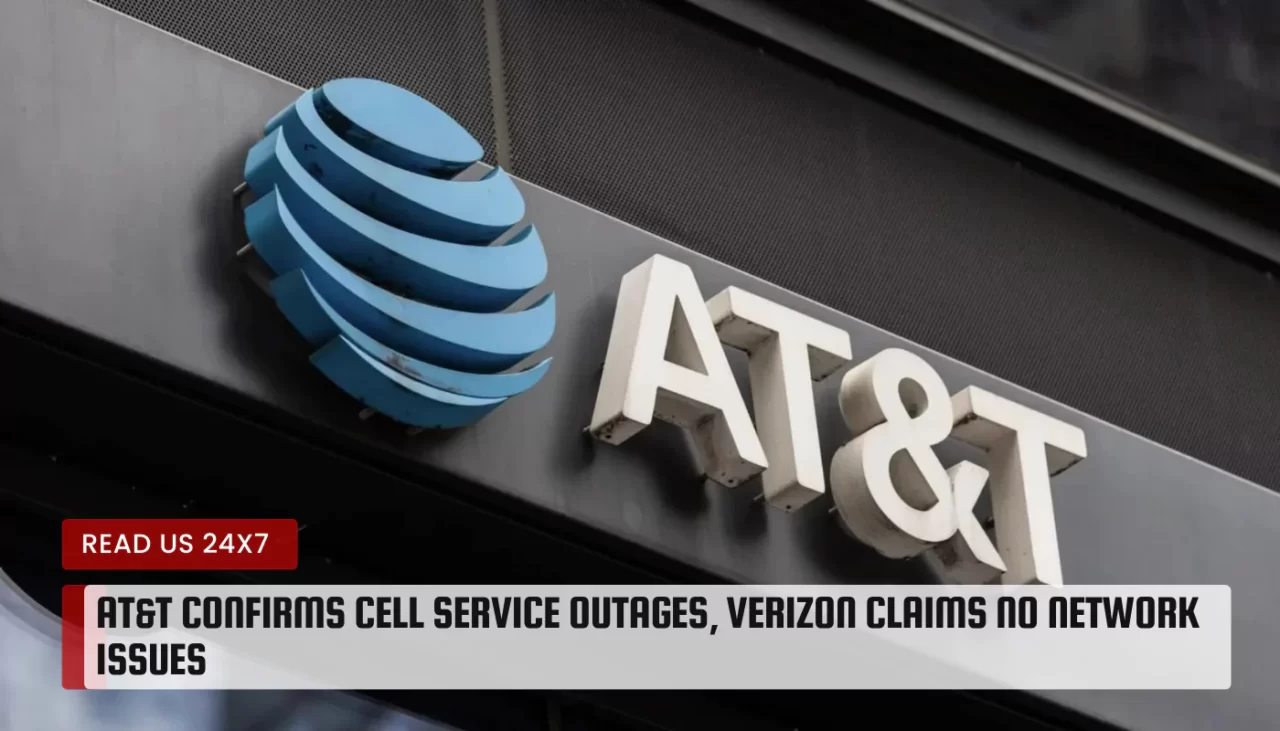On February 21, 2024, millions of AT&T customers across the US experienced a major service disruption that affected their cellular and data connections. Many iPhone users also noticed a strange symbol on their screens: SOS. What does this mean and how can you fix it? In this article, we will explain the causes and effects of the AT&T service outage, and how to decipher the SOS symbol on iPhones.
Understanding the AT&T Service Disruption
According to AT&T, the service disruption was caused by a network equipment failure that occurred at one of their core facilities. This resulted in widespread cellular outages across the US, affecting both voice and data services. The outage lasted for several hours, from around 10 a.m. to 4 p.m. ET.
The impact of the service disruption was significant, as many customers were unable to make or receive calls, send or receive texts, or access the internet on their devices. Some customers also reported issues with AT&T’s website and app, as well as other services that rely on AT&T’s network, such as DirecTV and HBO Max.
AT&T acknowledged the issue on their social media accounts and issued alerts to their customers via email and text messages. They also advised customers to use Wi-Fi calling or messaging apps as alternatives until the service was restored.
Deciphering the SOS Symbol on iPhones
One of the most confusing aspects of the service disruption was the appearance of the SOS symbol on some iPhone screens. The SOS symbol is a red circle with a white cross inside, and it usually appears on the top left corner of the screen, next to the signal bars.
The SOS symbol means that your iPhone is in emergency mode, which allows you to make emergency calls even when there is no cellular service available. This feature is designed to help you in situations where you need urgent assistance, such as a medical emergency or a natural disaster.
However, the SOS symbol can also appear when there is a service disruption, such as the one that occurred on February 21. This is because your iPhone automatically switches to emergency mode when it detects that there is no cellular service or SIM card installed. This can be misleading, as it may make you think that there is something wrong with your device or that you have accidentally activated the emergency mode.
To troubleshoot the issue, you can try the following steps:
- Restart your iPhone: Sometimes, a simple restart can fix the problem and restore your cellular service. To restart your iPhone, press and hold the power button until you see the slide to power off option, then slide it to turn off your device. Wait for a few seconds, then press and hold the power button again to turn on your device.
- Check your SIM card: Make sure that your SIM card is properly inserted and not damaged. To check your SIM card, turn off your iPhone and remove the SIM card tray using a paper clip or a SIM eject tool. Then, inspect the SIM card for any signs of damage, such as cracks or scratches. If the SIM card is damaged, you may need to replace it with a new one. If the SIM card is not damaged, reinsert it into the tray and push it back into the iPhone. Then, turn on your iPhone and see if the SOS symbol disappears.
- Update your carrier settings: Your carrier settings are files that contain information about your network and service provider. Sometimes, updating your carrier settings can improve your cellular performance and resolve the SOS issue. To update your carrier settings, go to Settings > General > About on your iPhone. If there is an update available, you will see a prompt to download and install it. Tap on the prompt and follow the instructions to complete the update.
- Contact AT&T: If none of the above steps work, you may need to contact AT&T for further assistance. You can reach them by calling 611 from your AT&T phone, or by visiting their website or app. You can also check their service status page for updates on the service outage and restoration efforts.
Updates and Information from AT&T
AT&T has apologized for the inconvenience caused by the service disruption and assured customers that they are working hard to restore the service as soon as possible. They have also provided some updates and information on their website and social media accounts, such as:
- Service outage information: AT&T has posted a map that shows the areas affected by the service outage and the estimated time of restoration. You can access the map by visiting this link. You can also enter your zip code or address to see if your area is impacted and when you can expect the service to be back.
- Progress and restoration efforts: AT&T has reported that they have identified and fixed the network equipment failure that caused the service disruption. They have also stated that they are gradually restoring the service to all affected areas and customers. They have thanked customers for their patience and understanding as they work to resolve the issue.
- Tips and resources for customers: AT&T has offered some tips and resources for customers who are still experiencing issues with their service or devices. Some of these tips and resources are:
- Use Wi-Fi calling or messaging apps as alternatives to make or receive calls and texts. To enable Wi-Fi calling on your iPhone, go to Settings > Phone > Wi-Fi Calling and turn on the Wi-Fi Calling on This iPhone option. Then, connect to a Wi-Fi network and make or receive calls and texts as usual.
- Use AT&T’s website or app to manage your account, pay your bill, check your data usage, or get support. You can access the website by visiting this link or download the app from the App Store or Google Play Store.
- Follow AT&T on Twitter, Facebook, or Instagram for the latest updates and information on the service outage and restoration efforts. You can also send them a direct message or comment on their posts if you have any questions or concerns.
Conclusion
The AT&T service disruption on February 21, 2024 was a major inconvenience for millions of customers across the US, especially for iPhone users who saw the SOS symbol on their screens. However, by understanding the causes and effects of the service outage, and how to decipher the SOS symbol on iPhones, customers can better cope with the situation and troubleshoot the issue. AT&T has also provided updates and information on their website and social media accounts, as well as tips and resources for customers who are still experiencing issues with their service or devices. Hopefully, the service will be fully restored soon and customers can enjoy their AT&T service as usual.