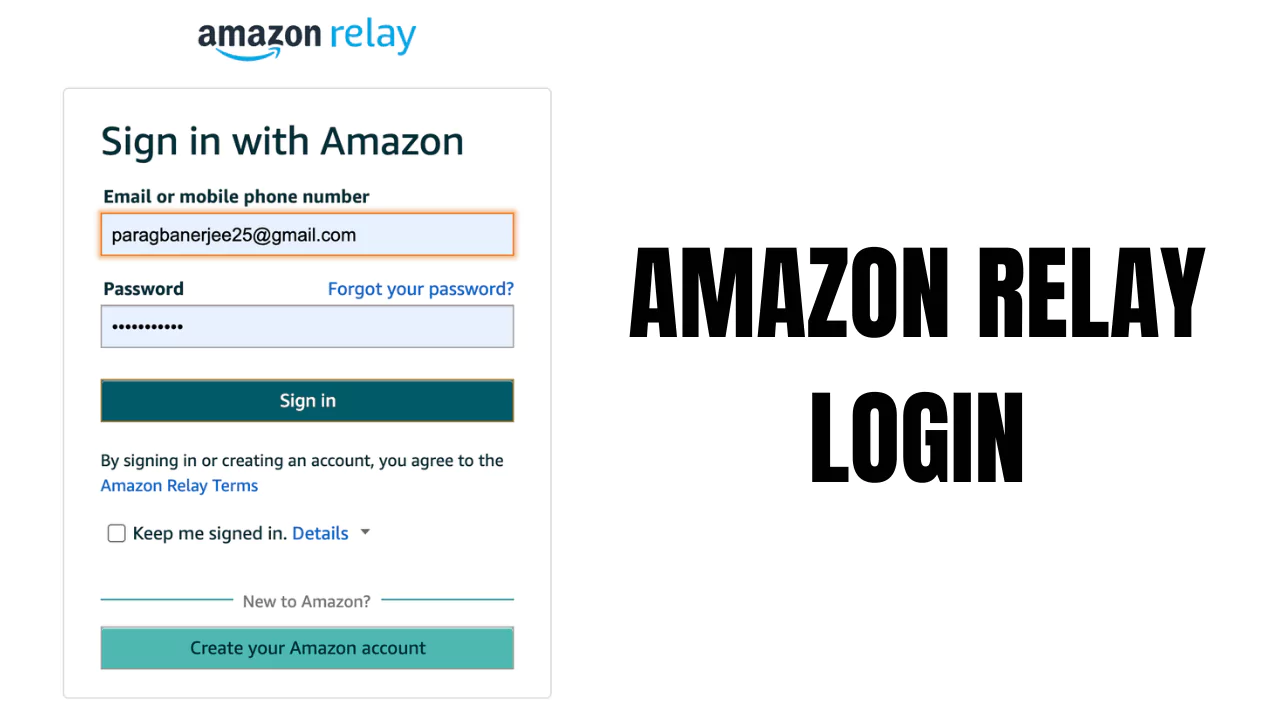If you are a carrier looking for reliable and consistent work opportunities, you might want to consider using Amazon Relay.
Amazon Relay is a web portal and mobile app that connects carriers with Amazon’s freight network.
In this article, we will explain what Amazon Relay login is, how it works, and what benefits it offers to carriers.
What is Amazon Relay Login?
Amazon Relay login is the online access point for carriers who want to haul with Amazon. It allows carriers to view, book, and manage loads from Amazon and its partners.
Purpose of Amazon Relay
The purpose of Amazon Relay is to enable experienced and reliable carriers to tap into Amazon’s network, technology, and safety-first culture to build and grow their transportation businesses. Amazon Relay offers a wide selection of work, including trailer-provided and box truck loads, short-term contracts, and auctions. Carriers can also rent their unused trailers to Amazon through the equipment marketplace.
How to Access Amazon Relay Login?
To access Amazon Relay login, you need to have an account with Amazon Relay. You can use your existing Amazon shopping account or create a new one with zero monthly fees. You also need to meet some requirements, such as having an active DOT authority for at least 180 days, having valid insurance coverage, and passing a safety audit. Once you have an account, you can access Amazon Relay login through the web portal or the mobile app.
Benefits of Amazon Relay
Amazon Relay offers many benefits to carriers who want to grow their business and improve their efficiency. Some of the benefits are:
Streamlined Shipment Management
Amazon Relay provides carriers with a user-friendly interface to view and book loads at no cost. Carriers can also use the Post A Truck feature to automatically book loads that reduce empty miles and idle time. Additionally, carriers can access short-term contracts and auctions to secure full work weeks for their drivers and lock in revenue for provided trucks.
Real-time Tracking
Amazon Relay enables carriers to track their shipments in real-time using the mobile app. The app provides commercial navigation and fast check-ins while drivers are on the road. Drivers can also add point-of-interest stops such as fuel, food, and parking to their routes when planning their trips.
Simplified Paperwork
Amazon Relay simplifies the paperwork process for carriers by providing electronic bills of lading, proof of delivery, invoices, and payments. Carriers can access their invoice history in real time and get paid in 2, 7, or 30 days depending on the type of load they complete.
How to Use Amazon Relay Login?
To use Amazon Relay login effectively, you need to follow some steps:
Setting Up an Account
The first step is to set up an account with Amazon Relay. You can do this by clicking “Sign in” or “Create new account” on the web portal or the mobile app. You will need to provide some information about your company, such as your DOT number, MC number, insurance details, bank account details, and contact information. You will also need to agree to the terms and conditions of Amazon Relay.
Booking and Managing Shipments
The next step is to book and manage your shipments using Amazon Relay login. You can browse the available loads on the load board or use the Post A Truck feature to find suitable loads for your trucks. You can also bid on short-term contracts and auctions to secure more work opportunities. Once you book a load, you will receive a confirmation email with the load details and instructions. You can then assign the load to your driver and track the shipment status using the mobile app.
Reporting and Analytics
The final step is to report and analyze your performance using Amazon Relay login. You can access your invoice history, payment status, shipment history, and performance metrics on the web portal or the mobile app. You can also download reports and export data for your own records or analysis. You can also contact Amazon Relay support if you have any questions or issues.