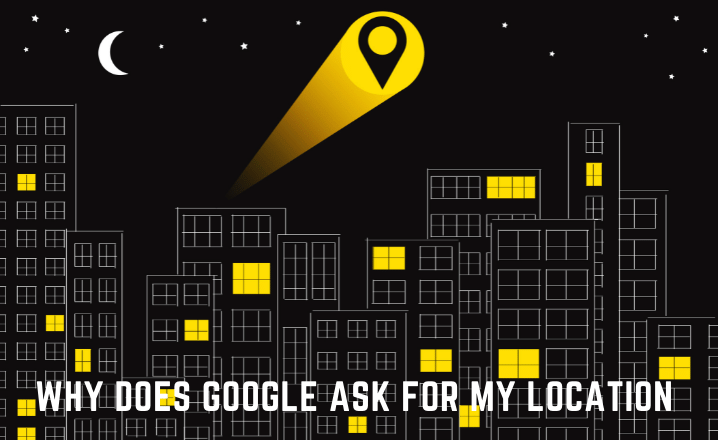Google continually requests location permissions to enhance the user experience by providing personalized, relevant, and location-based search results. By knowing your location, Google can direct your requests to their nearest server, ensuring faster response times and more accurate results. Additionally, location data enables Google to offer localized services, such as real-time traffic updates, weather forecasts, and nearby business recommendations. In summary, granting location permissions to Google allows you to receive optimized, location-specific search results and services, improving overall user satisfaction.
Why does Google ask for my Location information?
Google asks for its users’ location information to better serve its services. Based on the users’ geographical status, Google may decide to allow or deny certain features to its users. You can see Google’s popup notification when browsing the Internet for location-based search queries.
However, Google asks for the location to improve its products, but there are still technical and unknown reasons for this question.
Let’s define them one by one below.
1. Local Searches
Users on Google carry out local searches when they need to find products or services near to them. For example, users in California would most likely search for ‘hotels in California’ when they need to find a list of hotels in the city.
When Google receives such queries, it first needs to find and identify the particular user’s location information. Once correctly identified, Google can efficiently show tailored search results to the user who searched for ‘hotels in California’. So, even if you didn’t include your location in the search query, Google asks for your location information to better show the best results near you.
2. Google Maps
Despite the users’ current location, when browsing Google Maps, Google needs to find your location information before showing tailored results.
Google uses users’ location to better help you set your home and destination addresses. If for example, you don’t allow Google for fetching your location, you wouldn’t be certainly able to find distance information correctly.
3. Google Ads
When creating a Google Ads campaign, Google asks for its users’ location information, where Google Ads is an online advertising platform developed by Google. Using Google Ads, users can bid and market their business to expand their reach across the Internet.
To help its users better configure their marketing campaigns with Google Ads, it needs the users’ location information before it can set the ads’ parameters. In this case, users first share their location information with Google, followed by getting ads suggestions across different countries – which ultimately helps users reach a wide range of potential customers on the Internet.
4. Apps may ask for your Location, not Google
It is a misconception that if Google Chrome asks for my location, it is Google that is asking for our location information.
Google Chrome is a web browser developed by Google. Regardless of browsing Google products, Chrome may ask for your location information. It happens when you browse a website or app that requires your location status. So, it happens mostly in the case of online gaming or community forums.
Having that clarified, Google Chrome may ask for the user’s location information on behalf of the website or app it is currently showing to the user. In such scenarios, it is not Google that asks for your location, it is the website or app you’re currently viewing in Google Chrome.
5. Browser Settings
Sometimes, users may set the location settings permanently in their browsers. In this case, Google shows or hides the location request in most cases.
For example, you can set the site settings in a browser and set location settings for individual sites. If you allow or deny location requests for www.google.com, Google would most likely skip to show or deny location requests, even if it needs to ask for location information. This is because of your site settings that include permanent direction to Google.
Conclusion
While Google can also find your location information by looking at your IP address, it uses browsers’ notifications for more precision and accuracy. However, you can manually allow or deny Google’s request to share your location.
In certain situations, Google needs to know the users’ location information. Its purpose is to help users easily find their required information on Google. Read this resource to know more about sharing location information with Google.