Here’s a brief guide to finding the microphone and mute button on your AirPods. This is the place to go if you need to chat with Siri with your voice or if you want to manage music playback on your phone with your voice.
On AirPods, where is the microphone?
AirPods 1st, 2nd, and 3rd Generation
At the end of each stem is the primary microphone.
The microphone is the black mesh circle on the side. Although there are three separate ones, two dual beam-forming microphones and a third mic for a function Apple calls adaptive EQ, there are three different ones.
AirPods Pro is a pair of wireless earbuds that
At the end of the main shaft is the microphone. It’s a little silver component with grills that match.
Even if you only have one AirPod on, you can answer and hang up the phone using your voice or movements. You can even manage music with touch controls (such as double-tapping to hang up the phone or access Apple’s Siri) on either AirPod, so choose the one that feels most comfortable if you want to keep one ear available for coworkers or relatives.
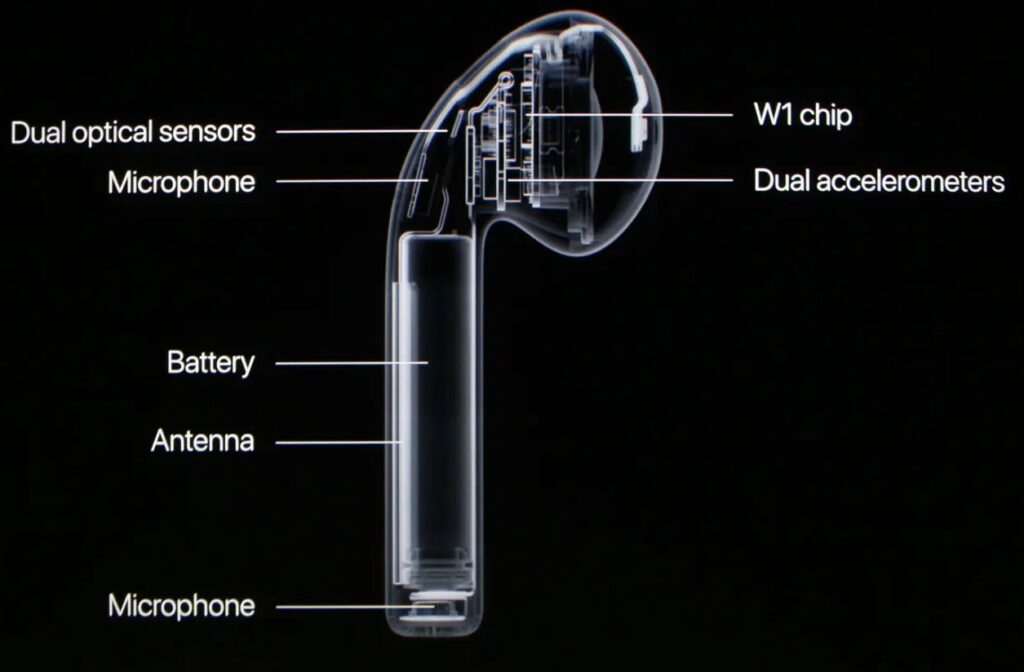
Are AirPods equipped with a mute button?
Unfortunately, AirPods don’t have a physical mute button, thus the only way to turn off the microphone is to turn off the device.
Even if you just wish to use one of your ears, both earbuds include a microphone, so you can use Siri and converse on the phone with others.
One of the most prevalent complaints regarding AirPods on the internet is the lack of a mute button. It’s simple to understand why. You’d think that with such a high-priced device, basic functions like muting phone calls and other such activities would be included. If you’re looking for further information regarding muting calls with AirPods and you’ve now learned that it won’t be possible on the device itself, do as I did and send feedback to Apple so that this is addressed in future product upgrades. You can do so right now.
How can I quiet my AirPods when on the phone?
Although they feature skin sensors, be in mind that removing them from your ears will not disconnect them immediately. As a result, if you need to silence a phone call or a recording for whatever reason, utilise the mute button on your iPhone.
Microphone on AirPods isn’t working?
Are you having issues with your Airpods’ microphone? There could be a few various reasons why it isn’t working. Dirt inside microphone holes and poorly setup settings are some of the causes. Minor faults or malfunctions can also prevent things from functioning properly.
Here are several methods for getting them to work properly:
Reconnect your AirPods by putting them back in the case.
Most audio issues with your AirPods can be resolved by setting up a new connection to your iPhone. This is especially true if they were working perfectly just a few minutes before. All you have to do now is put your AirPods back in their charging case (or Smart Case if you have the AirPods Max). Then, once some time has passed, take them out and reintroduce them into your life. This will, in most cases, make them work well.
Remove whatever filth you may have.
After a few months of use, the microphone openings in your AirPods become dirty. They accumulate a great deal of filth inside them over time. As a result, you should attempt to wipe them out.
Cleaning can be accomplished with a cotton swab soaked in rubbing alcohol. Make sure they aren’t becoming too wet. Now dab them on the microphone holes of the AirPods to get rid of any dirt. Then pry the particles out with a toothpick or a pair of tweezers. And that’s the end of it! However, you must take care not to harm the mesh grill that covers the microphones during cleaning.
Make sure the Active Microphone Settings are correct.
If you can use the microphone on a single AirPod, it’s possible that the issue is due to your Settings. You should double-check your AirPods’ settings. Essentially, the active microphone setting allows you to see if the AirPod is set to use both microphones.
Click on the Info icon next to your AirPods in Settings > Bluetooth.
Simply tap on Microphone and turn on the Automatically Switch AirPods option.
As a result, your AirPod will be able to choose the best microphone for the job on the go.
The microphone on your left or right AirPod will be used in the other two settings. If you put the wrong earbud into the charging case, this could cause problems. It could also happen if there is too much ambient noise coming from the same direction as the active microphone.
Firmware Update for AirPods
When AirPods are running on old, outdated firmware, they may no longer function properly. You can simply repair this by navigating to Settings > General > About > AirPods and checking your current Firmware version.
Replace your AirPods or repair them.
If none of the previous methods worked, you’re probably dealing with a pair of faulty AirPods. If you have a history of dropping items and wind up dropping things more than once, the mics may have been damaged.
Finally, where is the microphone on AirPods is a question that everyone has. This is a question from someone who has AirPods. So, here’s the solution to that query, as well as some more advice on what to do if your AirPods stop working. I hope you’ve found this information to be helpful. Thank you for taking the time to read this.








