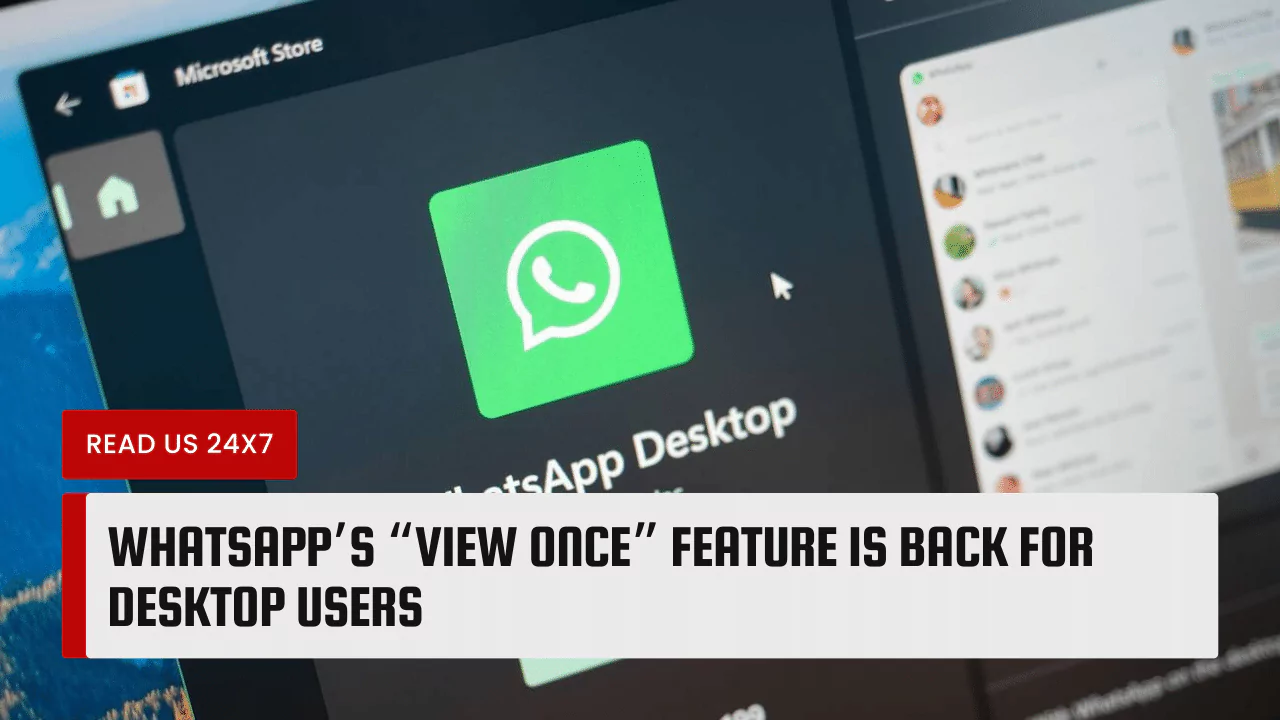WhatsApp, the popular messaging app owned by Facebook, has recently reintroduced its “view once” feature for desktop users. This feature allows users to send photos and videos that disappear from the chat after the recipient has opened them once. The feature was first launched in August 2021 for mobile users but was temporarily removed from the desktop app due to some technical issues. Now, the feature is back and available for both Windows and Mac users who have the latest version of WhatsApp desktop.
WhatsApp’s “View Once” Feature for Desktop Apps
The “view once” feature on WhatsApp desktop works similarly to the mobile version. Users can send media files that can only be viewed once by the recipient, and then they are automatically deleted from the chat. The sender can see a “view once” icon next to the media file, and the recipient can see a message that says “Photo set to view once. Tap to view.” or “Video set to view once. Tap to play.” Once the recipient opens the media file, the sender can see a “Opened” status in the chat.
The feature is designed to provide more privacy and control over the media files that users share on WhatsApp. According to WhatsApp, the feature can be useful for sending sensitive or personal information, such as a Wi-Fi password or a photo of a new outfit. The feature also prevents the media files from being saved to the recipient’s device or gallery or being forwarded, saved, starred, or shared by the recipient.
How to Use the “View Once” Feature on WhatsApp Desktop?
To use the “view once” feature on WhatsApp desktop, users need to follow these steps:
Sending View Once Photos and Videos
- Open a chat and click on the attachment icon
- Select a photo or video from the device or take a new one using the camera
- Click on the “view once” icon that appears next to the send button. It looks like a circle with a “1” inside it
- Click on the send button
Limitations and Cautions
While the “view once” feature can offer some benefits, users should also be aware of its limitations and cautions. Some of them are:
- The feature only works if both the sender and the recipient have the latest version of WhatsApp that supports the feature.
- The media files will expire from the chat if they are not opened within 14 days of being sent.
- The sender will not be notified if the recipient takes a screenshot or a screen recording of the media file.
- The recipient can still use other devices or methods to capture or save the media file, such as a camera or another app.
- The media file can be reported by the recipient, which will send a copy of it to WhatsApp for review.
Benefits and Concerns of the “View Once” Feature
The “view once” feature on WhatsApp desktop can have some benefits and concerns for the users. Some of them are:
Increased Privacy
The feature can increase the privacy of the users by allowing them to send media files that are not stored on the recipient’s device or gallery or can be forwarded, saved, starred, or shared by the recipient. This can prevent the media files from being accessed by unauthorized parties or being misused in the future. The feature can also help the users save storage space on their devices by deleting the media files after they are viewed once.
Potential for Misuse
The feature can also have some potential for misuse by the users. For example, some users may use the feature to send inappropriate or harmful content, such as harassment, bullying, or blackmail, and then claim that they have no evidence of it. Some users may also use the feature to send false or misleading information, such as fake news, rumors, or propaganda, and then deny that they have sent it. The feature can also create a false sense of security for the users, who may think that their media files are completely safe and private, while they can still be captured or saved by the recipient or other parties.
Therefore, users should be careful and responsible when using the “view once” feature on WhatsApp desktop, and only send media files that they trust and respect to the recipient. Users should also be aware of the limitations and cautions of the feature, and report any abuse or violation of the WhatsApp terms of service.