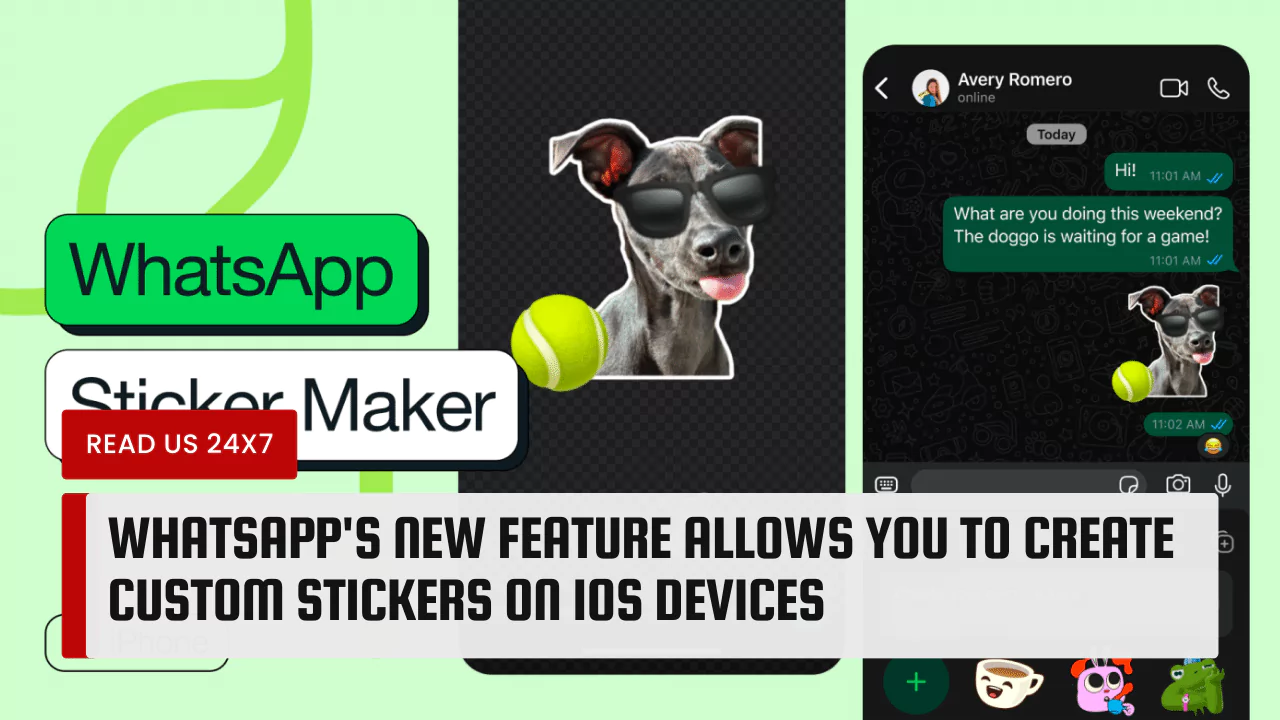WhatsApp, the popular messaging app, has recently launched a new feature that lets you create your own custom stickers on iOS devices. This feature called the In-App Custom Sticker Maker, is available for users who have updated to the latest version of WhatsApp on their iPhones or iPads. In this article, we will explain what the In-App Custom Sticker Maker is, how to use it, and what benefits it offers to WhatsApp users.
What is the In-App Custom Sticker Maker?
The In-App Custom Sticker Maker is a tool that allows you to create your own stickers from photos or images on your iOS device. You can use any photo or image from your camera roll, or take a new one with your camera. You can then crop, rotate, resize, and add text or emojis to your sticker. You can also choose from different sticker shapes, such as square, circle, heart, or star. You can create as many stickers as you want, and organize them into different sticker packs.
How to Use WhatsApp’s New Sticker Tool?
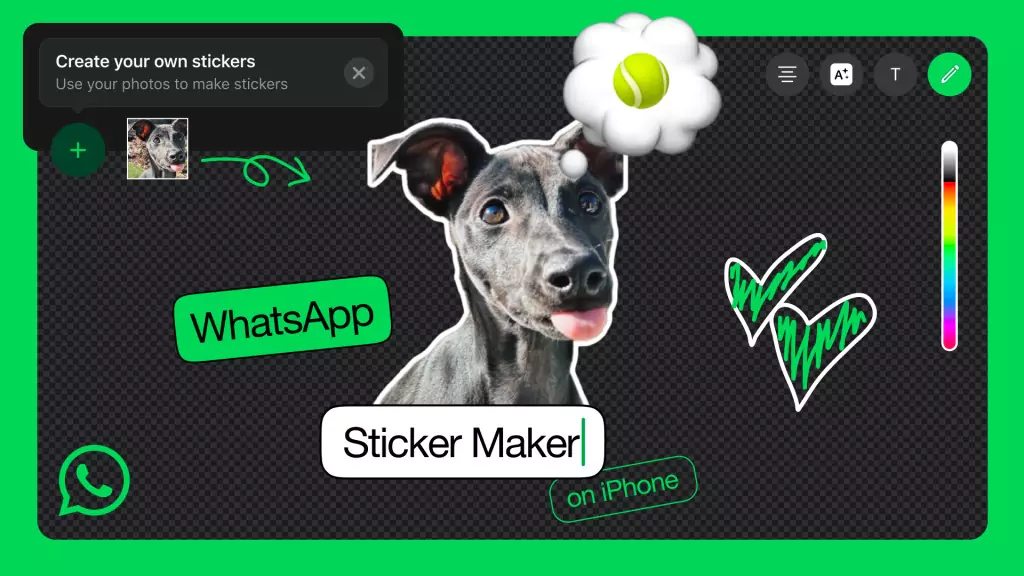
To use WhatsApp’s new sticker tool, follow these steps:
- Open the WhatsApp app on your iOS device.
- Navigate to the chat where you want to send a custom sticker.
- Look for the sticker icon located to the right of the text box and select it to open your sticker tray.
- Within the sticker tray, choose the “create sticker” option.
- Select a photo from your gallery to turn into a sticker.
- Customize your sticker using WhatsApp’s editing tools, including options like text, drawing, and the ability to overlay other stickers.
- Once you’re satisfied with your custom sticker, send it in the chat.
- The custom sticker will be automatically saved in your sticker tray for future use.
Benefits of the In-App Custom Sticker Maker
The In-App Custom Sticker Maker offers several benefits to WhatsApp users, such as:
Personalization of Chats
By creating your own stickers, you can express yourself in a more personal and creative way. You can use your own photos or images, and add text or emojis that suit your mood or personality. You can also create stickers for different occasions, such as birthdays, holidays, or events. You can make your chats more fun and lively with your custom stickers.
Enhanced User Experience
By using the In-App Custom Sticker Maker, you can enjoy a more convenient and seamless user experience. You do not need to download any third-party apps or websites to create your stickers. You can create and use your stickers within WhatsApp, without leaving the app. You can also easily edit and share your stickers with your contacts or groups. You can access your stickers from any iOS device that has WhatsApp installed.
The In-App Custom Sticker Maker is a great feature that WhatsApp has introduced for its iOS users. It allows you to create your own custom stickers from photos or images on your device, and use them in your chats. It also offers benefits such as personalization of chats and enhanced user experience. If you have not tried it yet, update your WhatsApp to the latest version and start creating your own stickers today.