WhatsApp, the popular messaging app, has recently rolled out a new update that adds more text formatting options for its users. Now, you can easily make your messages more expressive and attractive by using bold, italics, strikethrough, lists, block quotes, and inline code in your chats. In this article, we will explain what these new formatting options are and how to use them in WhatsApp.
Explanation of the New Text Formatting Options in WhatsApp
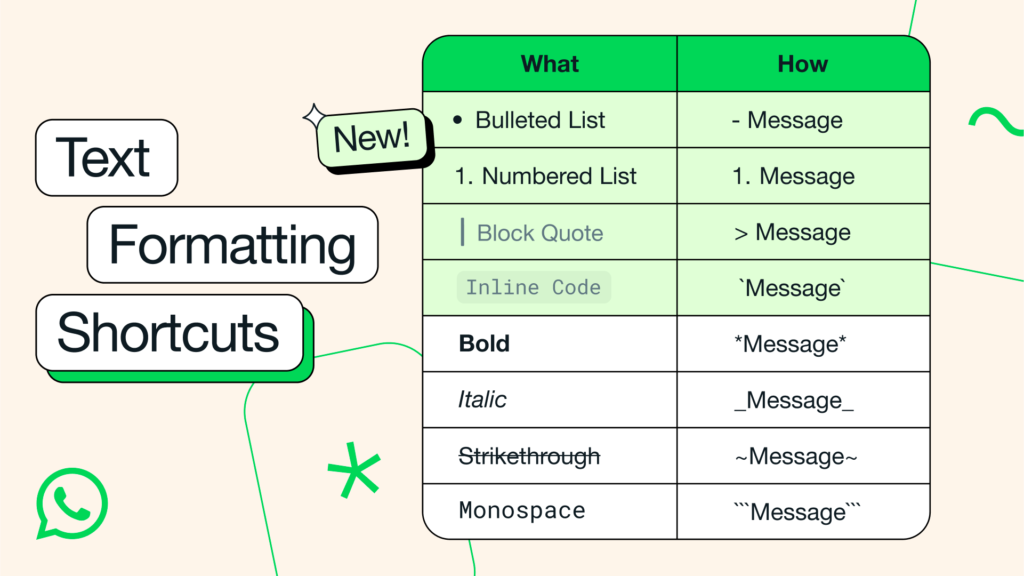
The new text formatting options in WhatsApp allow you to change the appearance and style of your text messages. You can use them to emphasize certain words, add bullet points or numbers, quote someone, or insert code snippets. Here is a brief overview of each formatting option:
- Bold: You can make your text bold by adding asterisks (*) before and after the word or phrase.
- Italics: You can make your text italics by adding underscores (_) before and after the word or phrase.
Strikethrough: You can make your text strikethrough by adding tildes (~) before and after the word or phrase.- Bulleted and Numbered Lists: You can create bulleted or numbered lists by adding a hyphen (-) or a number followed by a dot (.) at the beginning of each line.
- Block Quotes: You can create block quotes by adding a greater than sign (>) at the beginning of each line.
- Inline Code: You can create inline code by wrapping text with ` symbol before and after the word or phrase.
Steps to Use the New Formatting Options
To use the new formatting options in WhatsApp, you need to follow these simple steps:
- Open WhatsApp and select a chat or start a new one.
- Type your message and add the formatting symbols as explained above. You can also select the text and tap on the formatting icon in the toolbar to apply the formatting options.
- Tap on the send button to send your formatted message.
You can also use multiple formatting options together to create different combinations. For example, you can make your text bold and italics by adding both asterisks and underscores before and after the word or phrase. For example, *_Hello_* will appear as Hello in your chat.
How to Use the Formatting Options in Individual and Group Chats
You can use the formatting options in both individual and group chats in WhatsApp. However, there are some differences in how they will appear to the recipients. Here are some things to keep in mind:
- If you send a formatted message to an individual chat, the recipient will see the message exactly as you typed it, with the formatting symbols and the style applied.
- If you send a formatted message to a group chat, the recipients will see the message without the formatting symbols, but with the style applied. For example, if you send *Hello* to a group chat, the recipients will see Hello without the asterisks.
- If the recipient has an older version of WhatsApp that does not support the new formatting options, they will see the message with the formatting symbols, but without the style applied. For example, if you send *Hello* to someone who has an older version of WhatsApp, they will see *Hello* with the asterisks.


