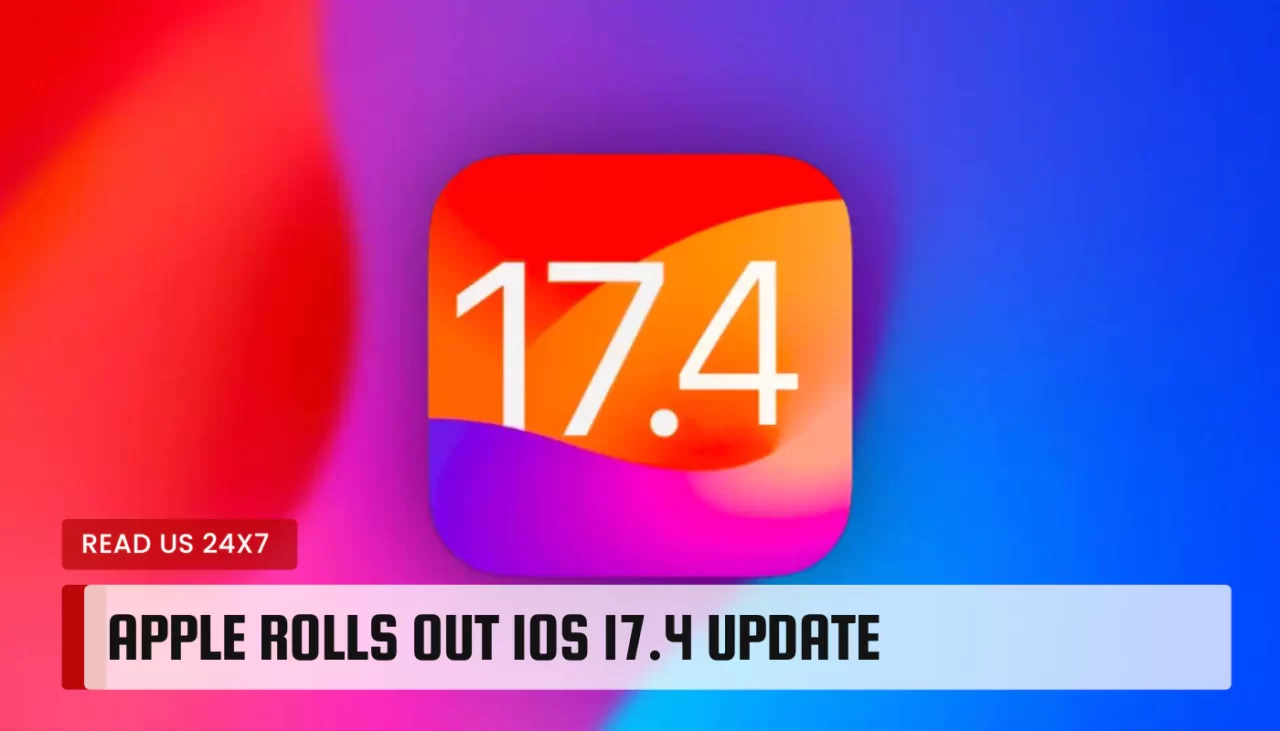Apple has released a new software update for its iPhone devices, iOS 17.4, which brings a number of new features and improvements. If you are an iPhone user, you might be wondering what’s inside this update and how it can benefit you. In this article, we will give you a brief overview of the key features of iOS 17.4, how to update your device, and some other noteworthy updates that you might have missed.
Key Features of iOS 17.4
Here are some of the main features that iOS 17.4 offers:
- Expanded Stolen Device Protection coverage: If your iPhone is lost or stolen, you can now use the Find My app to remotely lock it, erase it, or display a message on the screen. This feature also works even if your device is turned off or has no battery, as long as it has a power reserve mode. Additionally, you can prevent anyone from erasing or reactivating your device without your Apple ID and password, thanks to the Activation Lock feature.
- Improved Battery Health menu: You can now check the health and capacity of your iPhone’s battery more easily and accurately, thanks to the redesigned Battery Health menu in the Settings app. You can also see the estimated battery life remaining, the maximum performance capability, and the optimized battery charging status. Moreover, you can enable or disable the Battery Health Management feature, which helps extend the battery lifespan by reducing the time your iPhone spends fully charged.
- New emojis: iOS 17.4 adds over 200 new emojis to the keyboard, including more diverse and inclusive options, such as gender-neutral characters, people with disabilities, and different skin tones. You can also find new emojis for animals, food, objects, and symbols, such as a flamingo, a waffle, a yo-yo, and a yin yang.
- EU-specific changes: If you live in the European Union, you might notice some changes in iOS 17.4 that are specific to your region. These include:
- Compliance with Digital Markets Act: Apple has made some adjustments to comply with the new EU regulation that aims to promote fair and open competition in the digital market. For example, you can now choose your default web browser and email app from a list of third-party options, instead of using Safari and Mail. You can also uninstall some of the pre-installed apps, such as Stocks, Weather, and Voice Memos, if you don’t use them.
- App Store updates: Apple has also updated the App Store to provide more transparency and information to users and developers. You can now see the privacy practices and data collection policies of each app before downloading it, as well as the ratings and reviews from other users. You can also report any issues or problems with an app directly to the developer, or request a refund if you are not satisfied with your purchase.
- Payment options for developers: Apple has also introduced new payment options for developers who sell their apps or services on the App Store. Developers can now choose to offer subscriptions, in-app purchases, or one-time payments, as well as set their own prices and currencies. Developers can also offer free trials, discounts, and bundles to attract more customers.
How to Update to iOS 17.4
If you want to update your iPhone to iOS 17.4, you have two options:
- Via over-the-air update: This is the easiest and most convenient way to update your device. You just need to connect your iPhone to a Wi-Fi network, go to Settings > General > Software Update, and tap Download and Install. The update will download and install automatically, and your device will restart when it’s done. Make sure you have enough battery or plug your device into a power source before updating.
- Via iTunes on a computer: This is another way to update your device, especially if you have a slow or unreliable Wi-Fi connection, or if you want to back up your data before updating. You just need to connect your iPhone to a computer with iTunes installed, open iTunes, select your device, and click Check for Update. If there is an update available, click Download and Update. The update will download and install on your device, and your device will restart when it’s done. Make sure you have enough space on your computer and your device before updating.
Other Noteworthy Updates
Besides the key features mentioned above, iOS 17.4 also brings some other updates that you might find useful or interesting. These include:
- Podcast transcriptions: You can now read the transcripts of your favorite podcasts, as well as search for specific words or phrases within them. This can help you follow along, catch up, or skip to the parts that interest you the most. You can also share the transcripts with your friends or save them for later.
- Standalone streaming game apps: You can now play streaming games on your iPhone without downloading them, thanks to the new standalone streaming game apps. These apps allow you to stream games from the cloud, as long as you have a stable internet connection and a compatible controller. You can find these apps on the App Store, or access them from the Game Center app.
- Improved security: iOS 17.4 also enhances the security and privacy of your device and data, by adding new features and fixing some bugs. For example, you can now use Face ID or Touch ID to unlock your device even when you are wearing a mask, as long as you have an Apple Watch paired with your device. You can also use the App Tracking Transparency feature to control which apps can track your activity across other apps and websites, and opt out of personalized ads.
- Usability enhancements: iOS 17.4 also improves the usability and accessibility of your device, by adding new features and fixing some glitches. For example, you can now use the Back Tap feature to perform custom actions by tapping the back of your device, such as taking a screenshot, launching an app, or activating Siri. You can also use the Magnifier app to zoom in on objects or text, and adjust the brightness, contrast, and filters.
Conclusion
iOS 17.4 is a major update that brings a lot of new features and improvements to your iPhone. Whether you are looking for more security, more fun, or more convenience, you will find something that suits your needs and preferences in this update. To enjoy the benefits of iOS 17.4, make sure you update your device as soon as possible, and explore the new possibilities that it offers.