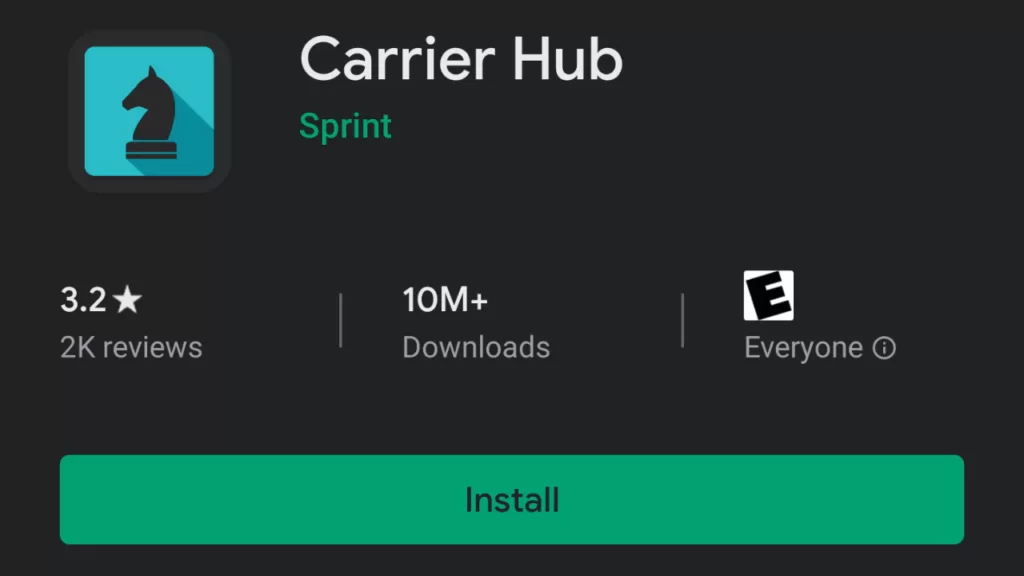Carrier Hub is an app that comes pre-installed on some Android devices, especially those that are sold by Sprint or T-Mobile in the US. It is designed to enhance the network and service experience of the users, but it also has some drawbacks and issues that you should be aware of. In this article, we will explain what Carrier Hub is, what it does, and how you can manage or disable it if you want to.
What is Carrier Hub?
Definition
Carrier Hub is an app that acts as a bridge between your device and your carrier’s network. It enables some features and services that are specific to your carrier, such as Wi-Fi calling, VoLTE, visual voicemail, and roaming. It also collects and sends some data from your device to your carrier, such as your location, device model, network status, and usage statistics.
Purpose and Features
The main purpose of Carrier Hub is to improve your network and service experience. It allows you to access some features and services that are not available on other devices or carriers, such as:
- Wi-Fi calling: This feature lets you make and receive calls over a Wi-Fi network, instead of using cellular data or minutes. It can be useful when you have a weak or no cellular signal, or when you want to save on your data or voice plan.
- VoLTE: This stands for Voice over LTE, which means using the 4G LTE network for voice calls, instead of the older 3G or 2G networks. This can result in better call quality, faster connection, and lower battery consumption.
- Visual voicemail: This feature lets you see and manage your voicemail messages in a visual interface, instead of dialing a number and listening to them. You can also play, pause, rewind, delete, or save your voicemail messages, as well as read a transcript of them if available.
- Roaming: This feature lets you use your device and plan in other countries or regions, depending on your carrier’s agreements and policies. You can still make and receive calls, send and receive texts, and use data, but you may incur additional charges or fees.
How it Works
Carrier Hub works by communicating with your carrier’s network and servers, as well as with other apps on your device. It uses various permissions and resources, such as:
- Phone: This permission allows Carrier Hub to access your phone’s call history, contacts, and dialer. It also lets Carrier Hub make and receive calls and enable or disable Wi-Fi calling and VoLTE.
- Location: This permission allows Carrier Hub to access your device’s GPS and network-based location. It also lets Carrier Hub provide location-based services, such as roaming and emergency calls.
- Storage: This permission allows Carrier Hub to access your device’s internal and external storage. It also lets Carrier Hub store and delete data, such as voicemail messages and cache files.
- Network: This permission allows Carrier Hub to access your device’s Wi-Fi and cellular network. It also lets Carrier Hub monitor and modify your network settings, such as enabling or disabling data roaming and mobile data.
Pros and Cons of the Carrier Hub App
Advantages
The Carrier Hub app has some advantages that can benefit you as a user, such as:
- It enables some features and services that are exclusive to your carrier, such as Wi-Fi calling, VoLTE, visual voicemail, and roaming. These can enhance your network and service experience, and save you money or time.
- It updates automatically and does not require any user intervention. You do not need to worry about installing or configuring the app, as it runs in the background and does its job without bothering you.
- It is compatible with most Android devices and versions, as long as they are sold by Sprint or T-Mobile in the US. You do not need to have a specific device or software to use the app, as it adapts to your device and network.
Disadvantages
The Carrier Hub app also has some disadvantages that can annoy or harm you as a user, such as:
- It consumes some battery and data, as it runs in the background and communicates with your carrier’s network and servers. This can drain your battery faster and use up your data plan, especially if you are on a limited or metered plan.
- It collects and sends some data from your device to your carrier, such as your location, device model, network status, and usage statistics. This can raise some privacy and security concerns, as you may not want to share such information with your carrier or anyone else.
- It cannot be easily removed or disabled, as it comes pre-installed on your device and has some system-level permissions and resources. You may not be able to uninstall or disable the app, even if you do not want to use it or have any issues with it.
Possible Issues with Carrier Hub
Some users have reported some issues with the Carrier Hub app, such as:
- Battery drain: Some users have noticed that their battery life has decreased significantly after installing or updating the Carrier Hub app. They have also observed that the app is constantly running in the background and using a lot of battery power, even when they are not using any of its features or services.
- Increased data usage: Some users have noticed that their data usage has increased significantly after installing or updating the Carrier Hub app. They have also observed that the app is constantly sending and receiving data, even when they are not using any of its features or services.
- Device performance: Some users have noticed that their device performance has deteriorated significantly after installing or updating the Carrier Hub app. They have also observed that the app is causing some lag, stutter, or freeze, especially when they are making or receiving calls, or using other apps.
How to Manage and Disable Carrier Hub?
If you are having any issues with the Carrier Hub app, or if you simply do not want to use it, you can try to manage or disable it by following these steps:
Disabling the App
- Go to your device’s Settings app and tap on Apps or Applications.
- Find and tap on Carrier Hub from the list of apps.
- Tap on Disable or Force Stop to stop the app from running in the background.
- You may also need to clear the app’s cache and data, by tapping on Storage and then on Clear Cache and Clear Data.
Managing Data Permissions
- Go to your device’s Settings app and tap on Apps or Applications.
- Find and tap on Carrier Hub from the list of apps.
- Tap on Permissions to see what permissions the app has access to.
- You can revoke or grant any permission that you want, by toggling the switch next to it.
- Also, you might have to restart your device for the changes to show up.
Uninstalling The App
- Go to your device’s Settings app and tap on Apps or Applications.
- Find and tap on Carrier Hub from the list of apps.
- Tap on Uninstall or Remove to delete the app from your device.
- You may need to have root access or use a third-party app to uninstall the app, as it may not be possible to do so normally.
Note: Disabling, revoking permissions, or uninstalling the Carrier Hub app may affect some features and services that are dependent on it, such as Wi-Fi calling, VoLTE, visual voicemail, and roaming. You may also receive some error messages or notifications from your carrier or device, asking you to enable or update the app. You should proceed with caution and at your own risk, as you may lose some functionality or experience some issues with your network or service.