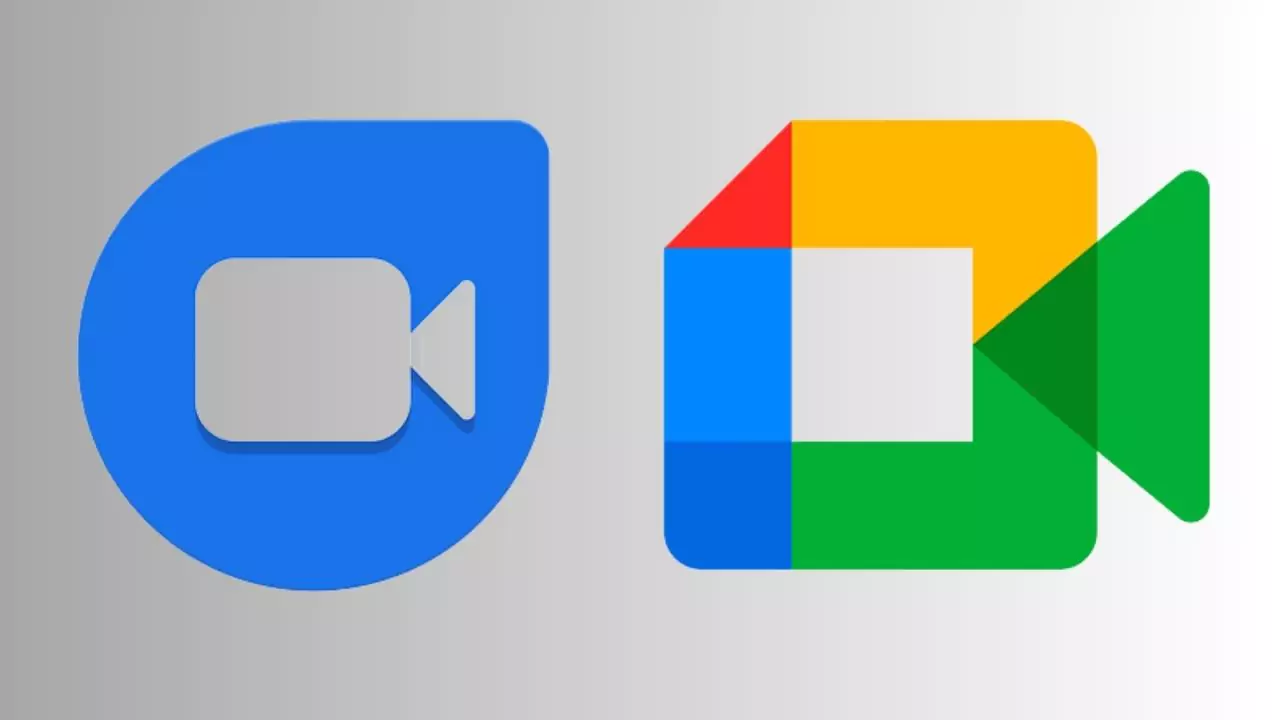Google Duo was a popular video calling app that was launched by Google in 2016. It offered high-quality video and audio calls with end-to-end encryption and a simple interface.
However, in 2021, Google announced that it would merge Duo with its other video conferencing service, Google Meet, and rebrand Duo as Meet.
This decision caused confusion and frustration among many Duo users who were loyal to the app and its features.
In this article, we will explore what happened to Google Duo, why Google decided to merge it with Meet, how it affected the user experience, and what are the reactions and opinions of the users.
Google Meet and Duo Merger
Overview of the Merger
Google Meet is another video conferencing service that was launched by Google in 2017 as part of its Google Workspace (formerly G Suite) offering for businesses and organizations. It was initially designed for enterprise use cases, such as hosting online meetings, webinars, and presentations. However, in 2020, due to the COVID-19 pandemic and the increased demand for online communication tools, Google made Meet available for everyone for free, with some limitations on the number of participants and the duration of the calls.
In August 2020, Google announced that it would merge Duo with Meet and phase out Duo over time. The reason behind this decision was to streamline its video communication products and focus on one unified service that could cater to both personal and professional needs. Google also stated that it would bring some of Duo’s features, such as end-to-end encryption, low-light mode, and knock-knock (a live video preview before answering a call), to Meet.
The Rebranding of Duo as Meet
In September 2021, Google started to rebrand Duo as Meet on Android devices. Users who had Duo installed on their phones noticed that the app icon changed from a blue video camera to a green one with the word “Meet” on it. The app name also changed from “Duo” to “Meet by Google”. However, the app functionality remained the same as before, and users could still make and receive video and audio calls with their contacts using their phone numbers or Google accounts.
Impact on User Experience
The rebranding of Duo as Meet caused some confusion and uncertainty among users who were not aware of the merger plan or did not understand why it was happening. Some users thought that they had accidentally installed or updated to a different app, while others wondered if they had to switch to Meet or create a new account to use the service. Some users also expressed their dissatisfaction with the new app icon and name, saying that they preferred the original Duo branding and identity.
Changes to Google Duo
1. Removal of the Duo icon on Android
In October 2021, Google took another step in its merger plan by removing the Duo icon from the default app launcher on Android devices. Users who wanted to access Duo had to either search for it in the app drawer or add it back to their home screen manually. This change made it harder for users to find and use Duo, especially if they were not familiar with the new Meet branding.
2. Bringing back the Duo icon and name
In November 2021, Google reversed its decision and brought back the Duo icon and name on Android devices. Users who had updated to Meet saw their app icon change back to a blue video camera with the word “Duo” on it. The app name also changed back to “Duo by Google”. However, this change did not affect the functionality of the app, which still remained the same as before.
Google explained that it brought back the Duo icon and name because it wanted to give users more time to transition to Meet and avoid any confusion or disruption in their communication habits. Google also assured users that their data and settings would not be affected by these changes and that they could continue using Duo as usual until further notice.
User Reactions and Confusion
1. User Confusion Regarding The Rebranding
The rebranding of Duo as Meet and then back to Duo caused a lot of confusion among users who did not know what was going on or what to expect from Google’s video communication services. Some users reported that they received conflicting messages from Google about whether they should use Duo or Meet or both. Some users also complained that they received duplicate notifications from both apps for the same calls or messages.
Some users questioned why Google decided to merge two different products with different purposes and audiences. They argued that Duo was a simple and reliable app for personal and casual video calls, while Meet was a more complex and professional app for business and organizational video conferencing. They felt that Google was trying to force them to use a service that did not suit their needs or preferences.
2. Continuation Of Duo’s Features And Data
Another source of confusion and concern for users was whether they would be able to keep their Duo features and data after the merger. Some users wondered if they would lose their call history, contacts, messages, or settings when they switched to Meet. Some users also worried that they would lose some of Duo’s unique features, such as end-to-end encryption, low-light mode, knock-knock, or group calling.
Google tried to reassure users that they would not lose any of their Duo features or data after the merger. Google stated that it would migrate all of Duo’s features and data to Meet gradually and seamlessly, without requiring any action from the users. Google also promised that it would notify users before making any major changes to the service or the app.
3. Availability And Access To Google Meet
Another issue that users faced was the availability and access to Google Meet. Some users reported that they could not access Meet on their devices or browsers, or that they had to sign in with a Google account to use the service. Some users also experienced problems with the quality or performance of Meet, such as lagging, freezing, or crashing.
Google claimed that Meet was available on any device and any browser that supported WebRTC, a technology that enables real-time communication on the web. Google also said that users could use Meet without a Google account by entering a meeting code or link, or by receiving an invitation from a Google account holder. However, some features of Meet, such as recording, live streaming, or hosting large meetings, required a Google account and a paid subscription to Google Workspace.