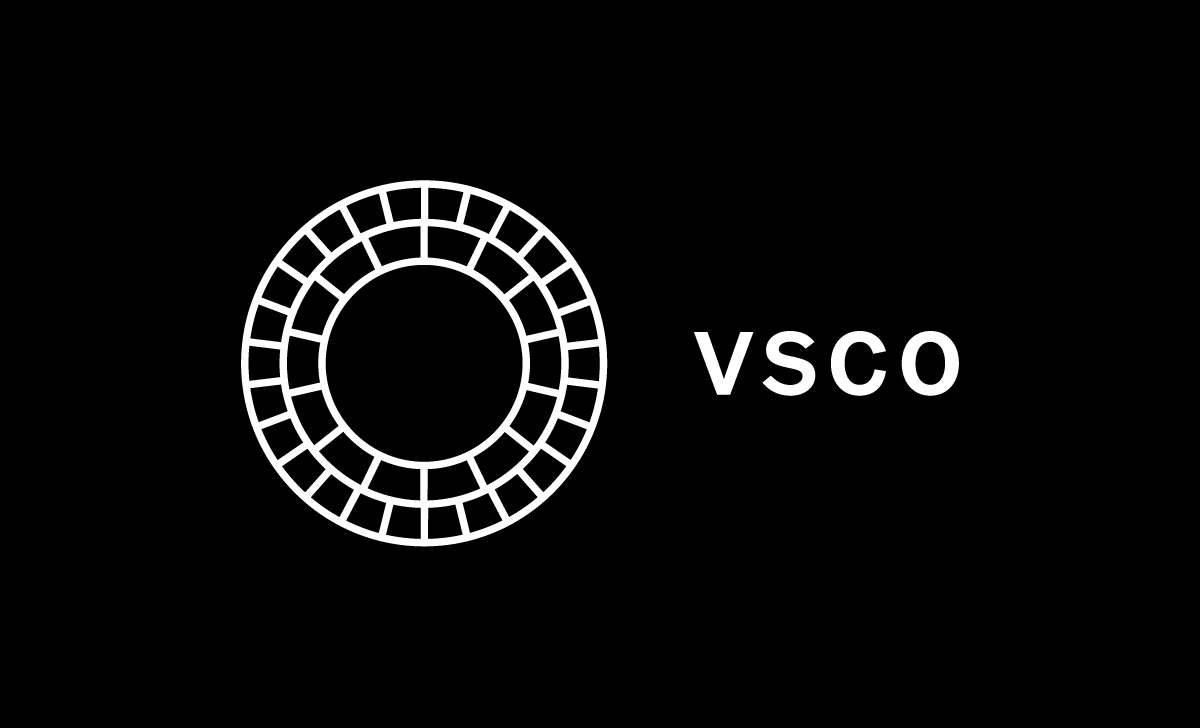VSCO is a popular photo and video editing app that also allows you to share your creations with other users. You can use the VSCO search function to find friends, discover new content, and get inspired by the VSCO community. In this article, we will show you how to use the VSCO search function, what benefits it offers, and how to protect your privacy and security on VSCO.
How to Use the VSCO Search Function
The VSCO search function is available on both the VSCO app and the VSCO website (vsco.co). You can use it to find friends, original content, and curated collections. Here are the steps to use the VSCO search function:
Searching on vsco.co
- Go to vsco.co and sign in with your VSCO account or create a new one.
- Click on the magnifying glass icon on the top right corner of the page.
- Type in your search term in the search box. You can search for usernames, hashtags, keywords, or locations.
- Press enter or click on the search icon to see the results.
- You can filter the results by images, videos, journals, or collections. You can also sort the results by relevance or recency.
- Click on any result to view it in detail. You can also like, comment, or follow the user who posted it.
Finding friends
- You can find your friends on VSCO by searching for their usernames or email addresses. You can also connect your VSCO account to your Facebook, Instagram, or Snapchat accounts to find your friends from those platforms.
- To find your friends from Facebook, Instagram, or Snapchat, go to your profile page on the VSCO app and tap on the three dots icon on the top right corner. Then, tap on “Find People” and choose the platform you want to connect to. You will need to grant VSCO access to your contacts and friends list from that platform. Then, you will see a list of your friends who are also on VSCO. You can tap on the follow button to follow them or tap on their profile picture to view their profile.
- To find your friends by username or email, go to the search page on the VSCO app or website and type in their username or email address. You will see their profile in the results if they have a VSCO account. You can tap or click on their profile to view their profile or follow them.
Finding original content
- You can find original content on VSCO by searching for hashtags, keywords, or locations that interest you. You can also browse the VSCO Discover page to see curated collections of content from different categories, such as art, fashion, travel, or music.
- To find original content by hashtags, keywords, or locations, go to the search page on the VSCO app or website and type in your search term. You will see a list of results that match your search term. You can filter the results by images, videos, journals, or collections. You can also sort the results by relevance or recency. You can tap or click on any result to view it in detail. You can also like, comment, or follow the user who posted it.
- To browse the VSCO Discover page, go to the home page on the VSCO app or website and tap or click on the discover icon on the bottom left corner. You will see a list of collections that showcase different themes, styles, or trends. You can tap or click on any collection to see the content in it. You can also like, comment, or follow the user who created the collection.
Benefits of Using VSCO Search
Using the VSCO search function can help you enjoy the following benefits:
Inspiration and creativity
- You can use the VSCO search function to find content that inspires you and sparks your creativity. You can see how other users edit their photos and videos, what filters they use, and what stories they tell. You can also learn from their techniques, tips, and feedback. You can use the VSCO search function to find content that challenges you to try new things, experiment with different styles, and express yourself in new ways.
Curated content
- You can use the VSCO search function to find content that suits your preferences and tastes. You can filter and sort the results to find the content that matches your criteria. You can also browse the VSCO Discover page to see collections that are curated by VSCO editors and users. You can find content that relates to your interests, hobbies, or passions. You can also find content that exposes you to new perspectives, cultures, or experiences.
Easy to find friends
- You can use the VSCO search function to find friends who share your love for photography and videography. You can find your friends from other social media platforms, or search for new friends by usernames, hashtags, keywords, or locations. You can follow your friends to see their content, like and comment on their posts, and chat with them on VSCO messages. You can also join the VSCO community and participate in challenges, events, or collaborations.
Privacy and Security on VSCO
VSCO respects your privacy and security and gives you choices to control your data and account settings. Here are some of the privacy and security features on VSCO:
Privacy choices
- You can choose who can see your content, follow you, or message you on VSCO. You can make your profile public or private, and you can block or report any user who harasses you or violates the VSCO community guidelines. You can also delete your account or data at any time.
- To change your privacy settings, go to your profile page on the VSCO app or website and tap or click on the three dots icon on the top right corner. Then, tap or click on “Settings” and choose the option you want to change. You can also access your privacy settings from the VSCO app by tapping or clicking on the profile icon on the bottom right corner and then tapping or clicking on the gear icon on the top left corner.
Cookie list
- VSCO uses cookies and similar technologies to provide, improve, and protect its services. Cookies are small files that are stored on your device when you visit a website or use an app. They help VSCO remember your preferences, personalize your experience, analyze your usage, and deliver relevant ads. You can accept or reject cookies, or change your cookie settings at any time.
- To see the list of cookies that VSCO uses, go to vsco.co/cookies. You can also access the cookie list from the VSCO app by tapping or clicking on the profile icon on the bottom right corner and then tapping or clicking on the gear icon on the top left corner. Then, tap or click on “Privacy Policy” and scroll down to the “Cookies and Similar Technologies” section.
Data used to track you
- VSCO may use your data to track you across other apps and websites owned by other companies. This data may include your contact information, identifiers, usage data, location data, and diagnostics. VSCO uses this data to measure the performance and effectiveness of its services, and to deliver personalized ads and content to you. You can opt out of this tracking at any time.
- To opt out of this tracking, go to your device settings and find the VSCO app. Then, tap or click on the app and scroll down to the “Privacy” section. Then, tap or click on the toggle next to “Allow Tracking” to turn it off.
Data linked to you
- VSCO may collect and use data that is linked to you and your identity. This data may include your contact information, identifiers, usage data, location data, purchase history, and diagnostics. VSCO uses this data to provide, improve, and protect its services, and to communicate with you. You can access, edit, or delete this data at any time.
- To access, edit, or delete this data, go to your profile page on the VSCO app or website and tap or click on the three dots icon on the top right corner. Then, tap or click on “Settings” and choose the option you want to change. You can also access your data settings from the VSCO app by tapping or clicking on the profile icon on the bottom right corner and then tapping or clicking on the gear icon on the top left corner.
Conclusion
VSCO is more than just a photo and video editing app. It is also a platform where you can share your creations, find friends, discover new content, and get inspired by the VSCO community. You can use the VSCO search function to find what you are looking for, whether it is a username, a hashtag, a keyword, or a location. You can also enjoy the benefits of using the VSCO search function, such as inspiration and creativity, curated content, and easy to find friends. Moreover, you can protect your privacy and security on VSCO by choosing your settings, opting out of tracking, and managing your data. VSCO is a great app for anyone who loves photography and videography, and wants to express themselves in a creative and authentic way.