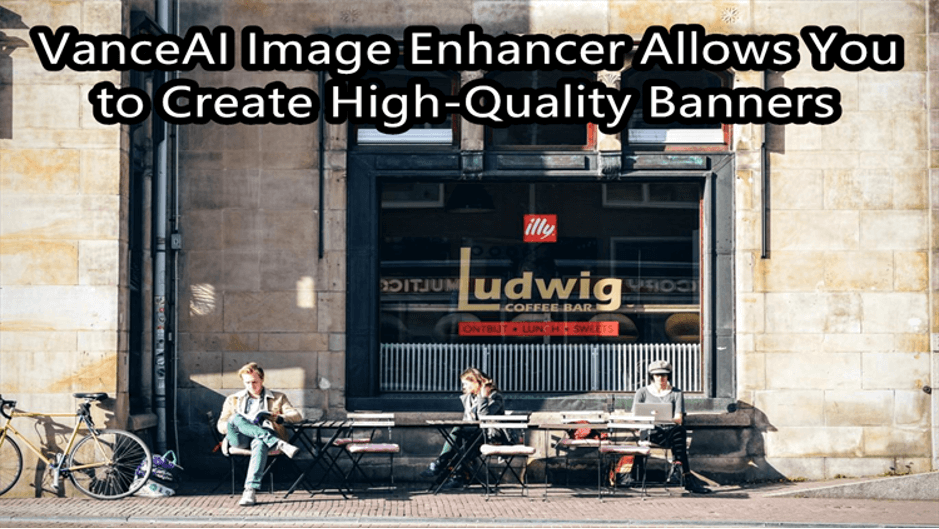Everyone requires high-quality banners for a variety of reasons. Large photographs, such as landscape photos, are not only popular in photography, but they are also popular with casual users looking for photos to upload to their phones or other electronic devices. However, because of their resolutions, many banners and huge graphics lose quality. In such circumstances, an image enhancer is required to create high-quality banners or to improve their quality so that they may be used online. This is also true for wallpapers and other large images. You may use VanceAI Image Enhancer to create high-quality banners, infographics, and more for your business and portfolios as a photographer, content provider, and so on.
Why are high-quality photographs vital for your businesses?
In this context, business refers to your overall professional profile, regardless of the type of work you undertake. Even freelancers and staff must maintain high-quality profiles. On professional platforms such as LinkedIn, there are several banners and enormous cover photos that you may utilize to make a strong first impression on visitors. This also applies to personal blogs, websites, company landing pages, and other similar platforms. Many professional settings will include text in your photos, usually in the form of copy. As a result, it is critical to prepare high-quality banner images before releasing them anywhere. A photo quality enhancer will ensure that not only your images but also the details within them look better.

Other banners, similar to the one above, may contain quotes, copies, or basic information about the individual who placed the banner. The primary goal is to capture the viewer’s attention and keep them looking at the image for a few seconds. There’s a better possibility they’ll read what the banner says or just enjoy, engage with it, etc. Not to mention that merely taking a few extra measures to ensure you have high-quality banners goes a long way toward making you appear professional and serious about anything you do. VanceAI.com can help with this.
What can VanceAI Image Enhancer do to help you shoot high-quality photos?
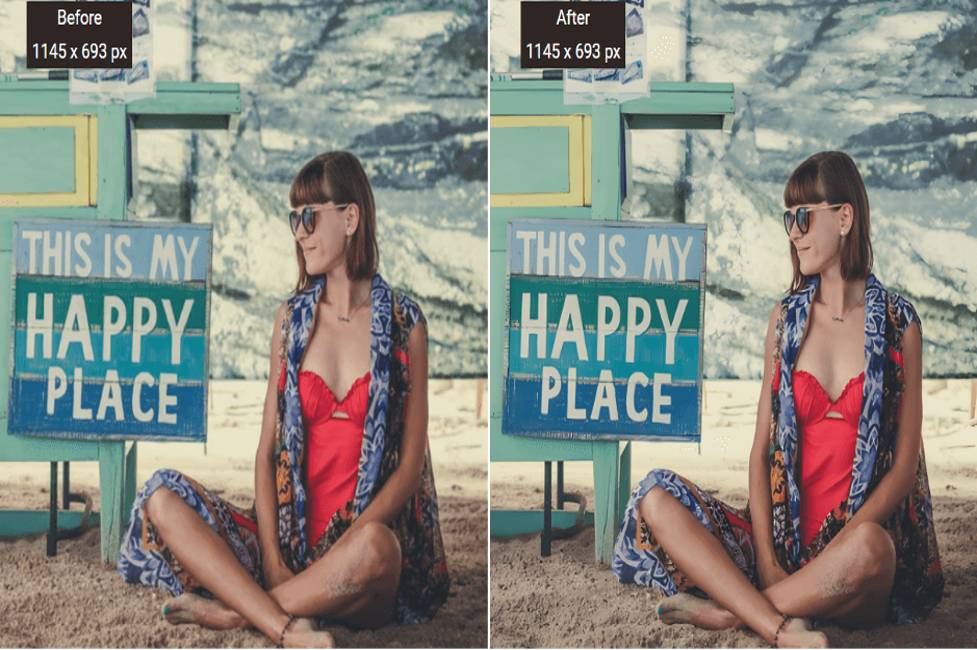
Naturally, if you’ve been using the Internet for a time, you’ve probably heard a lot about picture editing software by now. However, many users recognize that many traditional software tools are difficult to use and that image editing takes a long time. As a result, you have skilled graphic designers, photographers, and other experts handling that area of your firm. AI technology provides a more effective solution. With an application like VanceAI, you no longer have to worry about sophisticated software tools or relying on specialists for even the most minor image editing needs. Because there isn’t much to do, you can comprehend an AI program quickly and effortlessly. You only need to upload an image and wait a few seconds for VanceAI to enhance it.
Because of its ease of use and scalability, a program like VanceAI allows you to create several high-quality banners. If you opt to become a paying user of VanceAI, you will also have access to the batch processing tool. This enables you to process up to ten pictures at once. When you require a large number of high-quality banners or infographics in a short period of time, software tools are ineffective, but an AI image enhancer can undoubtedly help. The image above is also a decent representation of the app’s performance.
How can VanceAI Image Enhancer be used to create high-quality banners?
This section shows how to use the AI picture enhancer tool to create high-quality banners or images for businesses.
Step 1: This link will take you to VanceAI’s AI photo enhancer. There, you will see product information as well as the Upload Image option. Click it to go to the Workspace, where you can upload photographs.
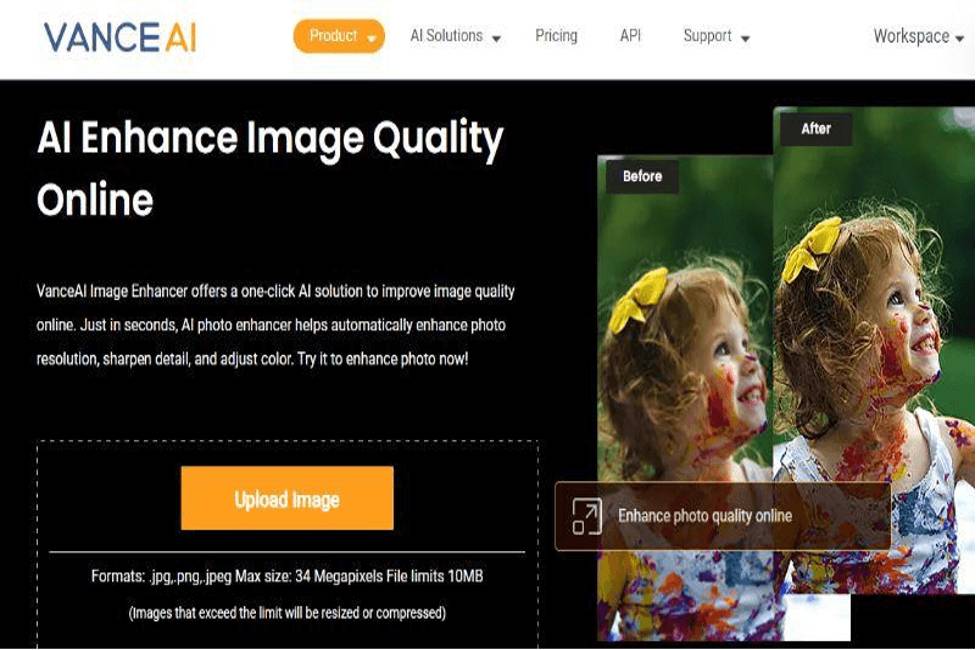
Step 2: VanceAI Enhancer Workspace is where you can submit your photographs as well as access other tools. To prompt the image quality enhancer, click the Upload button, pick Sharpen on the right side, and then click the Start to Process option.
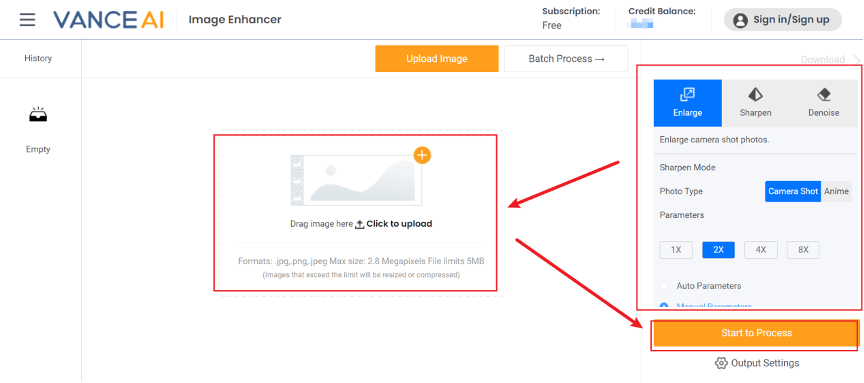
Step 3: After a few seconds, the resulting image will emerge on the right side frame. You’ll also see that the Download Image button has been enabled. Click it to download the image to your device.

Conclusion
High-quality banners can elevate your profile, and you can create them with an online photo enhancer like VanceAI. Given today’s work environment, having an AI-based tool like VanceAI is crucial, especially given the kind of performance it provides. Businesses may achieve truly spectacular results with VanceAI Image Enhancer, and you don’t even need to study it like you would with desktop photo editing tools.
Aside from that, VanceAI is quite inexpensive. To begin, whether you subscribe or not, when you create an account on the website, you will receive three free image credits each month. If you prefer to subscribe, you can begin with as low as $5.94 per month and up to 100 picture credits per month. A similar monthly subscription is also available, although at a greater cost. You can also purchase 200 picture credits for $24.99.
VanceAI’s Additional Options
VanceAI is a big online image editing platform that can do more than only create high-quality banners for successful businesses. Their complete toolset is divided into three categories: productivity, creativity, and picture editor. Background removers, image boosters, passport creators, and other productivity tools are available. Photo colorizers, photo to sketch converters, and other tools on the creativity side allow you to experiment with photographs more. Meanwhile, the image editor area allows you to fine-tune images by scaling or cropping them. VanceAI Image Sharpener, for example, can be used to remove many forms of blurring. Similarly, you can utilize VanceAI Image Denoiser to remove image noise from your images. Both tools provide users with a slider bar that allows them to decide how much they want to denoise or sharpen their image, giving them more flexibility and control over the outcome.