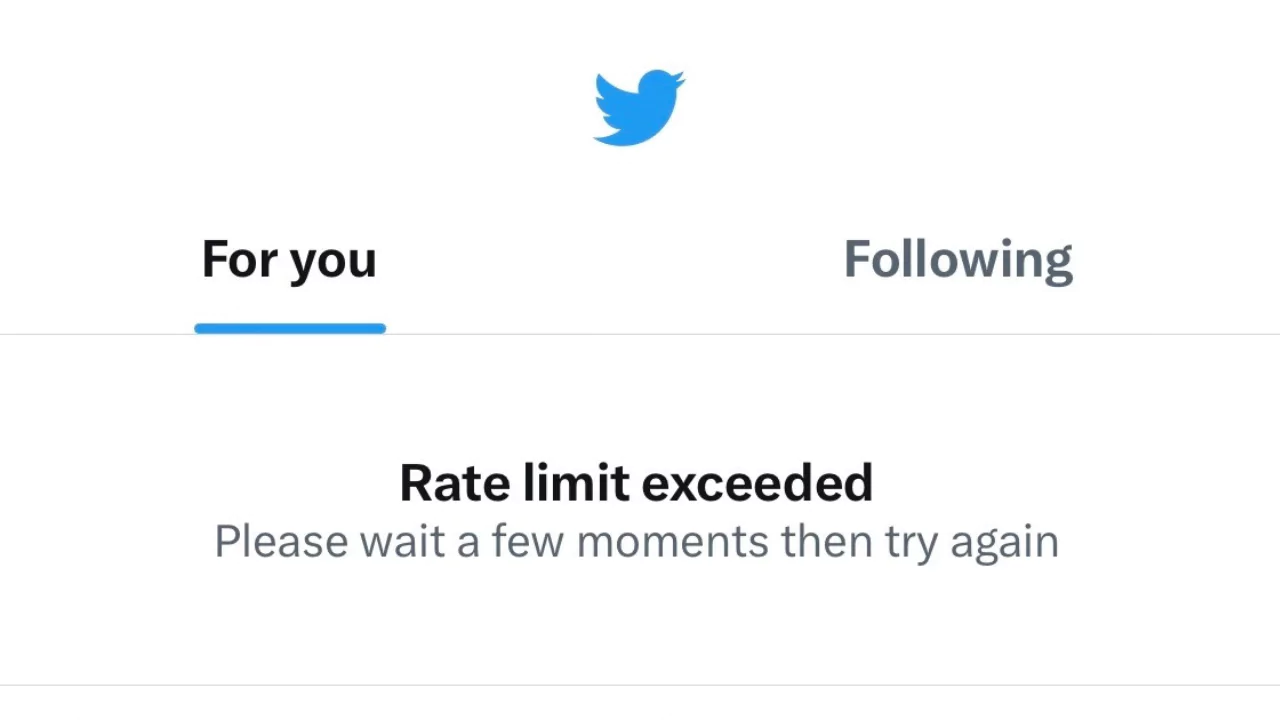If you are an avid Twitter user, you may have encountered a message saying “Rate limit exceeded” when you try to use some features of the platform.
This can be frustrating and confusing, especially if you don’t know what it means and how to deal with it.
In this article, we will explain what rate limits are on Twitter, why they exist, how they affect users, and what you can do to prevent and fix them.
Understanding Rate Limits on Twitter
Rate limits are restrictions that Twitter imposes on the number of requests that a user or an app can make to its servers in a given time period. A request is any action that involves accessing or modifying data on Twitter, such as posting a tweet, reading a timeline, following or unfollowing someone, liking or retweeting something, etc.
There are different types of rate limits for different users and apps on Twitter. For example, a standard user can post up to 300 tweets per 3 hours, while a verified user can post up to 600 tweets per 3 hours. Similarly, an app that uses Twitter’s API (Application Programming Interface) can make up to 900 requests per 15 minutes for some endpoints (such as getting user information), while other endpoints have lower or higher limits.
The purpose of rate limits is to protect Twitter from abuse and ensure a fair and consistent experience for all users. By limiting the number of requests that can be made, Twitter can prevent spamming, hacking, denial-of-service attacks, and other malicious activities that could compromise its performance and security.
Impact on Twitter Users
When a user or an app exceeds the rate limit for a specific feature or endpoint, Twitter will return an error message saying “Rate limit exceeded” and stop accepting any more requests for that feature or endpoint until the limit is reset. This can have various impacts on Twitter users, depending on the feature or endpoint that is affected. Some examples are:
- Frozen columns on TweetDeck: TweetDeck is a popular app that allows users to manage multiple Twitter accounts and view different timelines in columns. If TweetDeck exceeds the rate limit for getting timeline information, the columns will stop updating and show a message saying “Rate limit exceeded. Please wait X minutes before refreshing.”
- Inability to post or read tweets: If a user exceeds the rate limit for posting tweets, they will not be able to send any more tweets until the limit is reset. They will see a message saying “You have exceeded your daily tweet limit. Please wait until tomorrow to tweet again.” Similarly, if a user exceeds the rate limit for reading tweets, they will not be able to see any new tweets on their timeline or search results until the limit is reset. They will see a message saying “Twitter is temporarily over capacity. Please try again later.”
Ways to Prevent Rate Limit Exceeded
To avoid encountering the rate limit exceeded error on Twitter, there are some steps that users and app developers can take to prevent exceeding the rate limits. Some of them are:
Regularly Check for Updates on Twitter’s API
Twitter may change its rate limits from time to time, depending on the demand and availability of its resources. Users and app developers should keep themselves updated on the latest changes and adjust their usage accordingly. Twitter provides a page where it announces any changes to its API and a page where it shows the current status of its API.
Use Third-party Apps with Caution
Some third-party apps that use Twitter’s API may not comply with its rules and policies, or may not handle rate limits properly. Users should be careful when using such apps, as they may cause them to exceed the rate limits unknowingly or unnecessarily. Users should only use trusted and reputable apps that follow Twitter’s guidelines and best practices.
Limit Automated Actions
Some users may use bots or scripts to automate certain actions on Twitter, such as posting tweets, following or unfollowing people, liking or retweeting things, etc. While these actions may be legitimate and useful in some cases, they may also trigger the rate limits if they are done too frequently or excessively. Users should limit their automated actions to a reasonable level and respect Twitter’s rules and policies.
What to Do When You Encounter a Rate Limit Exceeded Error?
If you encounter a rate limit exceeded error on Twitter, there are some things that you can do to fix it or mitigate its impact. Some of them are:
Check Twitter’s Status Page
The first thing that you should do when you encounter a rate limit exceeded error is to check Twitter’s status page. This page will tell you if there is any ongoing issue or outage that is affecting Twitter’s servers or API. If there is, you may have to wait until the issue is resolved before you can use the affected feature or endpoint again.
Wait for the Limit to Reset
If there is no issue or outage on Twitter’s side, then you may have to wait until the limit is reset before you can use the affected feature or endpoint again. The reset time varies depending on the type of rate limit and the time zone that you are in. You can check the reset time by using Twitter’s API or by using some third-party tools that show the rate limit status.
Contact Twitter Support for Assistance
If you think that you have encountered a rate limit exceeded error by mistake or due to a bug, you can contact Twitter support for assistance. You can explain your situation and provide any relevant information, such as your username, the feature or endpoint that is affected, the error message that you received, etc. Twitter support may be able to help you resolve the issue or provide you with more information.