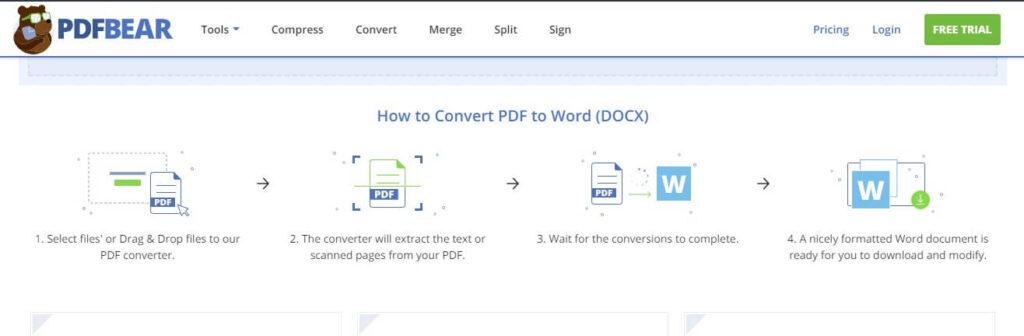PDF format is one of the vital formats nowadays for your documents. People now are converting most of their MS Office files to PDF format to assure that all of their documents will be kept safe from any alterations that we might encounter. For beginners, converting their files to PDF might be difficult, especially if they don’t know what tool to use.
One of the most trusted web-based where you can upload and convert your files with full safety is the PDFBear. We must all know the importance of converting our files to PDF and why we need to reconvert them to their original format.
Information About PDFBear
PDFBear is a safe online website where you can access all its twenty-six different tools for your PDF. One of the most used is the PDF to Word converter, PPT to PDF converter, PDF repair, Merge PDF, and more. The website has one of the best online converters on the web.
Yes, you can convert and reconvert all your files whenever you want because all of their tools are free to use. And if you’re going to upgrade your services, you can become a Pro PDFBear member by paying a monthly due of $ 5.99. This website is worth it, especially if your source of living involves documents and paper works. Here are some of their free services for your understanding.
Reconvert PDF To Word With PDFBear
With PDFBear, you can easily convert your Word to PDF and then reconvert them to its original format for free and in any straightforward way. Some people may need to change their conversion back to Word because of some changes.
There is a need to revise your document’s content, some scopes of your document are no longer needed by your supervisor, or there is wrong information or missing pieces of information you need to add. That is the time that you have no other choice but to convert the PDF format to its original Word file.
The first thing you need to do is upload the PDF file to the converter box of PDFBear; after that, the converter box will extract the text on your PDF file. When the text extraction is done, the converter box will begin to convert your file back to its original Word format. Once everything has been done, your new converted file will be ready for download.
Repair Your PDF With PDFBear
The PDF repair tool, which you can find in the tool button under the Optimize PDF category, is one of many’s most needed tools. It can bring your old damaged files back to life or remove all the viruses from that specific file by putting it back in its original format.
There are many factors why your PDF might get corrupted when sending it to your recipients. One is the file might be so huge that your email can no longer support it; second, there might be a difference in software or operating system between you and your recipient. You don’t have to stress yourself because PDFBear has the tool that you need to bring it back to its original format.
You have to upload the corrupted or damaged document to the toolbox; when the file is uploaded, the PDF combiner tool will analyze your document’s data and content before uploading it to the respective repair box and restoring all your data to its original content by clicking the repair button. Once it is completed, you can download the file to your device.
Add Page Numbers With PDFBear
If you forgot to add pages to your Word document or to your presentation, you don’t have to reconvert your file to its original format because PDFBear has the tool for you. You can easily add numbers to a PDF file online freely by following these steps.
- Upload the file if you want to add some page numbers
- Wait until the upload is complete; it may take a few minutes, depending on your size file.
- Select the position and font where you want to add the numbers for it to appear.
- Click the number page and then wait for it to be completed.
- Next, you can freely download the new modified file to your device.
Takeaway
PDFBear makes your life a lot easier by helping you do all the conversions and PDF repairs faster than any other converters online. You can access the website using different devices, whether it is a phone, tablet, or laptop.