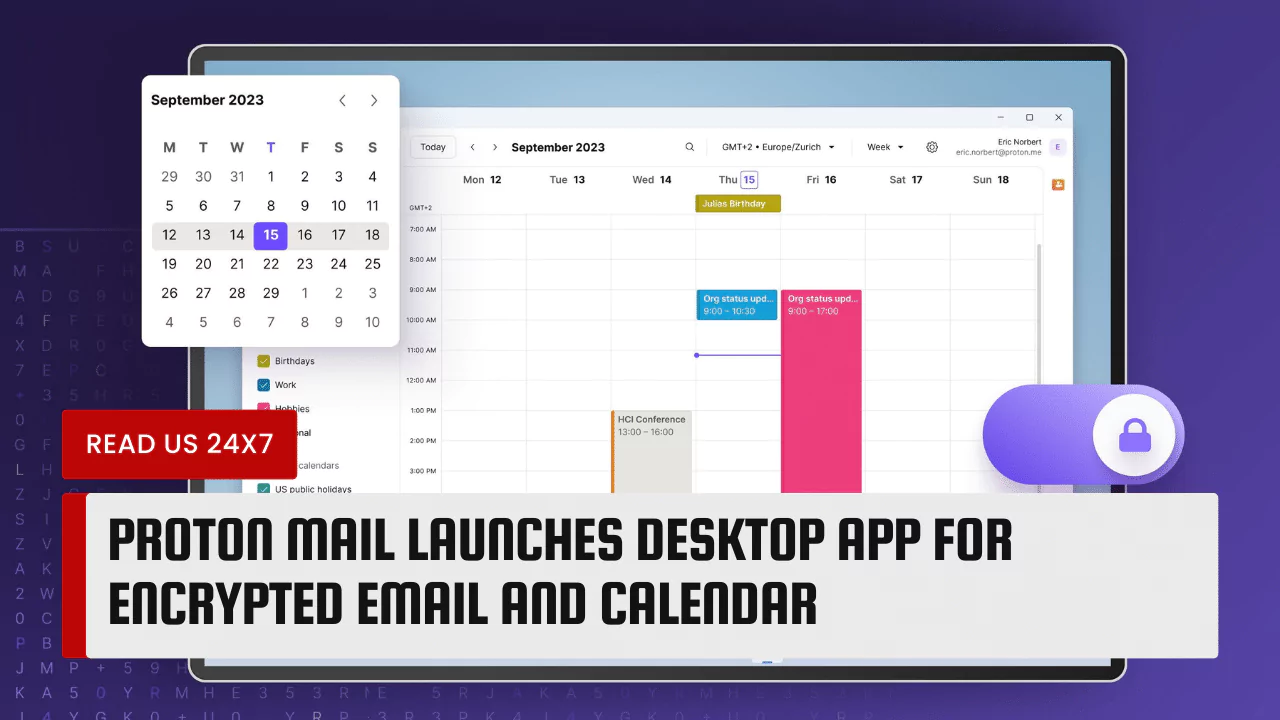Proton Mail, the world’s leading provider of end-to-end encrypted email and calendar services, has announced the launch of its desktop app for Windows and Mac users. The new app will offer enhanced accessibility, improved security, and offline features for Proton Mail users who want to access their email and calendar from their desktop devices.
Proton Mail: The Secure Email and Calendar Solution
Proton Mail was founded in 2014 by a team of scientists and engineers who met at the European Organization for Nuclear Research (CERN). Their mission was to create a secure and private email service that would protect users from mass surveillance, data breaches, and censorship. Proton Mail uses strong encryption algorithms and zero-access encryption to ensure that only the sender and the recipient can read the messages and attachments. Proton Mail also does not log any user activity or metadata and operates under the strict privacy laws of Switzerland.
In 2020, Proton Mail launched Proton Calendar, a fully encrypted calendar service that syncs with Proton Mail and allows users to manage their schedules securely and privately. Proton Calendar lets users create and edit events, set reminders, invite guests, and share calendars with other Proton Mail users. Proton Calendar also encrypts the event title, description, location, and participants, so that no one can access or modify the user’s calendar data without their permission.
Benefits of the New Desktop App
The new desktop app for Proton Mail and Proton Calendar will bring several benefits to the users, such as:
- Enhanced accessibility: Users will be able to access their email and calendar from their desktop devices without opening a web browser. This will make it easier and faster to check and manage their email and calendar, especially if they have multiple accounts or use Proton Mail for work or personal purposes.
- Improved security: Users will be able to enable additional security features on the desktop app, such as PIN lock, biometric authentication, and full disk encryption. These features will prevent unauthorized access to the user’s email and calendar data, even if their device is lost or stolen. The desktop app will also protect the user from phishing and malware attacks that may target web browsers or other email clients.
- Offline features: Users will be able to access their email and calendar even when they are offline or have a poor internet connection. The desktop app will store the user’s email and calendar data locally on their device, and sync them with the Proton Mail servers when the connection is restored. This will allow users to read, compose, and send emails, as well as view and edit their calendar events, without any interruption.
How to Get the New App?
The new desktop app for Proton Mail and Proton Calendar is currently available as a limited beta release for Windows and Mac users. Users who want to try the new app can sign up for the beta program on the Proton Mail website. The beta program is open to all Proton Mail users, regardless of their subscription plan. However, the beta program has a limited number of slots, and users will be selected based on their feedback and usage.
The desktop app is compatible with Windows 10 and Mac OS 10.14 or higher. Users will need to have a Proton Mail account and a Proton Mail Bridge license to use the app. Proton Mail Bridge is a software that connects Proton Mail with other email clients, such as Outlook, Thunderbird, or Apple Mail. Proton Mail Bridge is free for Proton Mail Plus, Professional, and Visionary users, and can be downloaded from the Proton Mail website.
The Future of Proton Mail’s Desktop App
The desktop app for Proton Mail and Proton Calendar is part of Proton Mail’s vision to create a suite of secure and private online services that empower users to take control of their digital lives. Proton Mail plans to add more features and improvements to the desktop app, such as:
- Support for the Linux operating system
- Integration with Proton Drive, Proton Mail’s encrypted cloud storage service
- Customization options for the app’s appearance and behavior
- Bug fixes and performance enhancements