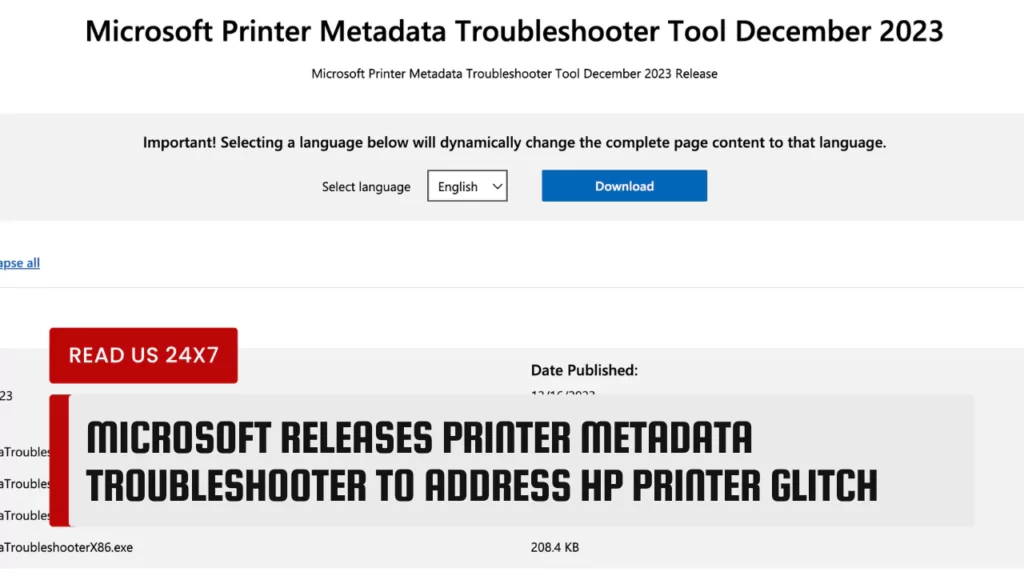Microsoft has released a new tool to fix a bug that caused HP printer installations to disappear from Windows 10 and 11 devices. The tool, called Printer Metadata Troubleshooter, is available for download from Microsoft’s support website and can restore any missing printer information and icons.
The Bug with HP Printer Installations on Windows 10 and 11
The bug was first reported in October 2023, when users noticed that their HP printer installations were no longer visible in the Devices and Printers section of the Control Panel. Some users also reported that their printer icons were replaced by generic ones, or that their printer settings were reset to default values.
The bug was caused by a faulty update to the printer metadata service, which is responsible for storing and displaying information about printers on Windows devices. The update, which was intended to improve the performance and reliability of the service, accidentally deleted some HP printer metadata files from the system.
Microsoft acknowledged the issue and advised users to reinstall their HP printer drivers or use the Print Management console to add their printers back. However, these solutions were not effective for all users, and some reported that the bug persisted even after reinstalling the drivers.
Microsoft’s Solution: The Printer Metadata Troubleshooter Tool
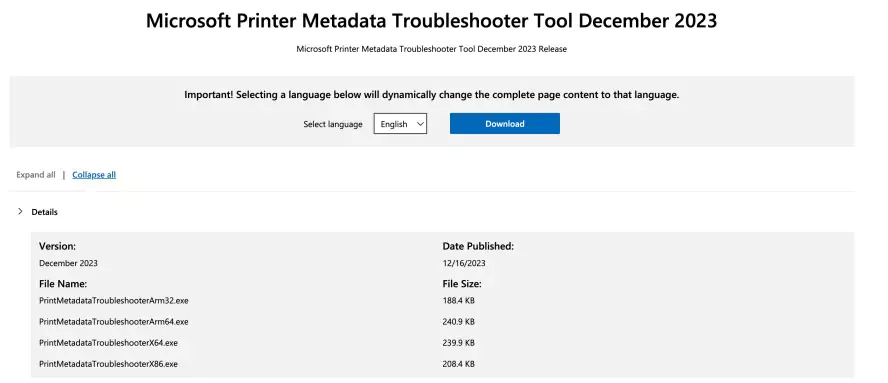
To address the issue, Microsoft developed a new tool called Printer Metadata Troubleshooter, which can scan the system for any missing or corrupted printer metadata files and restore them. The tool is available for all affected Windows versions, including Windows 10 version 1809 and later, and Windows 11 version 21H2 and later.
The tool can be downloaded from Microsoft’s support website and can be run by double-clicking on the file. The tool will then display a list of all the printers that are installed on the device, and indicate which ones have missing or corrupted metadata files. The user can then select the printers that they want to fix, and click on the “Run Troubleshooter” button.
The tool will then remove any phantom HP printer installations that are not connected to the device, and restore any accidentally removed printer information and icons. The tool will also create a backup of the printer metadata files in case the user wants to revert the changes.
Benefits of Using the Troubleshooter Tool
The Printer Metadata Troubleshooter tool is a simple and effective way to fix the HP printer glitch on Windows 10 and 11 devices. The tool can fix the issue quickly and efficiently, without requiring the user to reinstall the printer drivers or use the Print Management console. The tool can also save time and frustration for users who rely on their printers for work or personal use.
The tool is also safe to use, as it does not affect any other printer settings or functions, and it creates a backup of the printer metadata files in case the user wants to undo the changes. The tool is also compatible with all HP printer models and drivers and does not require any additional software or permissions to run.
Microsoft has also stated that it will release a permanent fix for the printer metadata service in a future update and that it will prevent the bug from occurring again. Until then, users can use the Printer Metadata Troubleshooter tool to restore their HP printer installations and icons on their Windows 10 and 11 devices.