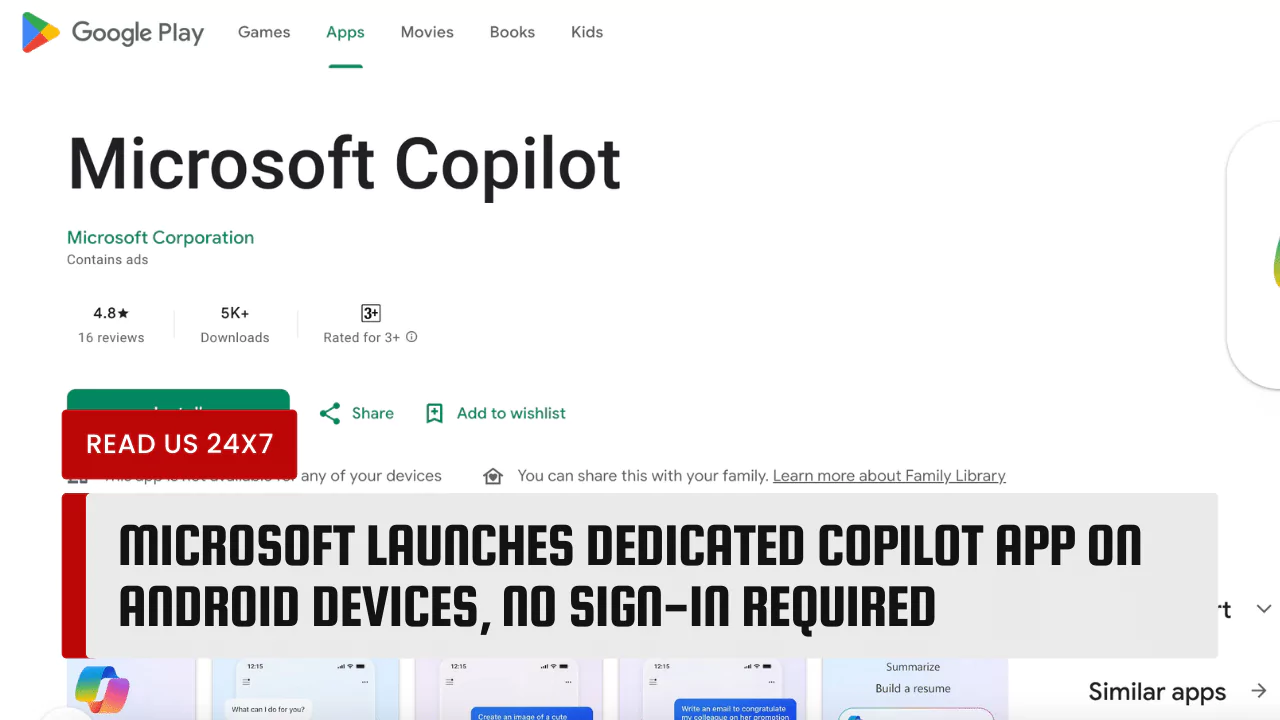Microsoft has recently launched a dedicated app for its Copilot AI service on Android devices, allowing users to access its powerful natural language and image generation features without signing in. The app, which is available for free on the Google Play Store, provides a ChatGPT-like experience, where users can chat with the AI and ask it to perform various tasks, such as writing code, generating images, summarizing texts, and more. The app also integrates with the latest GPT-4 model, which is the most advanced language model to date, and offers DALL-E image generation, where users can create realistic images from text descriptions.
Microsoft Copilot AI App on Android
The Microsoft Copilot AI app on Android is a standalone app that does not require any sign-in or registration to use. Users can simply download the app and start chatting with the AI, which can understand and communicate fluently in multiple languages, such as English, 中文, 日本語, Español, Français, Deutsch, and others. The app provides a ChatGPT-like experience, where users can have natural and engaging conversations with the AI, and ask it to perform various tasks, such as:
- Writing code: Users can ask the AI to write code snippets or entire programs in various programming languages, such as Python, Java, C#, JavaScript, and more. The AI can also help users with debugging, testing, and optimizing their code.
- Generating images: Users can ask the AI to generate images from text descriptions, using the DALL-E image generation feature. The AI can create realistic and diverse images of objects, animals, scenes, and more, based on the user’s input. For example, users can ask the AI to generate an image of “a cat wearing a hat” or “a house made of cheese”.
- Summarizing texts: Users can ask the AI to summarize texts from various sources, such as web pages, articles, books, and more. The AI can provide concise and accurate summaries of the main points and key information of the texts, in the user’s preferred language.
- And more: Users can also ask the AI to perform other tasks, such as writing poems, stories, essays, songs, celebrity parodies, and more, using its own words and knowledge. The AI can also answer questions, provide facts, give opinions, and have fun with the user.
The app also integrates with the latest GPT-4 model, which is the most advanced language model to date and can generate coherent and relevant texts on any topic, with minimal errors and high diversity. The app leverages the GPT-4 model to enhance its natural language and image generation capabilities, and to provide a more intelligent and engaging chat experience for the user.
Benefits of Using Microsoft Copilot AI
The Microsoft Copilot AI app on Android offers many benefits for the user, such as:
- Improves spelling and grammar: The app can help users improve their spelling and grammar, by correcting any mistakes and suggesting better alternatives. The app can also help users learn new words and phrases, and expand their vocabulary and language skills.
- Enhances clarity and readability: The app can help users enhance the clarity and readability of their texts, by simplifying complex sentences, removing unnecessary words, and adding punctuation and formatting. The app can also help users improve their writing style, tone, and voice, and make their texts more engaging and persuasive.
- Available in multiple Microsoft applications: The app can also be accessed from other Microsoft applications, such as Word, PowerPoint, Outlook, and more, by using the Copilot AI button. Users can use the app to enhance their documents, presentations, emails, and more, with the same natural language and image generation features.
- Supports responsible and ethical AI implementation: The app also supports responsible and ethical AI implementation, by following the Microsoft AI principles, such as fairness, reliability, privacy, security, transparency, and accountability. The app also respects the user’s data and preferences and does not provide information or create content that could cause harm to the user or others.
How to Access Microsoft Copilot AI on Android?
To access the Microsoft Copilot AI app on Android, users need to follow these steps:
- Download the app from the Google Play Store, by searching for “Microsoft Copilot AI” or using this link: https://play.google.com/store/apps/details?id=com.microsoft.copilot&hl=en_US
- Open the app and start chatting with the AI, by typing or speaking your messages. You can also use the microphone or camera buttons to send voice or image messages.
- Ask the AI to perform any task, by using natural language or specific commands. For example, you can ask the AI to “write a code snippet in Python that prints hello world” or “generate an image of a unicorn flying over a rainbow”.
Sign-in only required for DALL-E image generation
To use the DALL-E image generation feature, users need to sign in with their Microsoft account, by using the sign-in button on the top right corner of the app. This is to ensure that the user has the appropriate permissions and consent to use the feature and to prevent any misuse or abuse of the feature.
Integration With Microsoft apps
To use the app from other Microsoft applications, such as Word, PowerPoint, Outlook, and more, users need to install the Copilot AI add-in, by using this link: https://www.microsoft.com/en-us/microsoft-365/copilot-ai-add-in. Users can then use the Copilot AI button on the ribbon or toolbar of the applications, to access the same chat interface and features of the app.