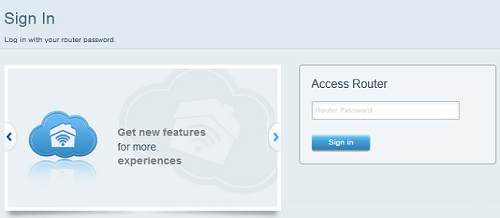In every router, a default password will be present. These passwords are given to be found online easily through searches or websites. But, often, it makes it easier for the attacker to connect the system and cause malfunction to the system.
Thus, it is very important to change the default manufacturer password and restrict the system. After you enter the password page of Linksys, you will see a list of Linksys default passwords and usernames.
After locating the correct username and password you will be able to enter the admin panel. Different types of passwords are present to protect your network, personal information, and files from unauthorized access.
Below we have discussed this in more detail.
Update the Linksys Router Password
The administrator password or the router password is used when the user tries to access the router’s web-based setup page. For all Linksys routers, the default password is admin. Thus, you have to make the password personalized to stay safe from unauthorized access.
Some of the users mistake the router’s password for a Wi-Fi password. They both are different. And, also your images of the web-based setup page are different depending on the router’s model.
Now, we will mention the steps to update the router password with the help of a Linksys cloud account:
- First, you have to access the Linksys cloud accountant and click on the Connectivity option.
- Now, under the Basic tab, you need to select the Edit option beside the router password.
- As per the requirements, you need to enter the details. Also, enter the new password and re-enter it in the confirm new password field.
- In some Linksys routers, you only have to enter the new password and the router password hint.
- After that, hit the Apply button followed by the Yes and OK options.
Reset and Change the Router Admin Password
If you want to reset the router, there are a few ways to help you out. We have discussed the ways in detail:
Factory Default
In case you can’t access the router’s web-based setup page or you have forgotten the password, you can reset your router to default factory settings. You just have to hold the reset button for 10 seconds to do so. Just to mention that resetting to the default factory will also reset the router’s password.
Remember, the default password is admin, so just leave the field blank. You also have to check whether the power LED of the router is blinking when you press the reset button. This blinking will indicate that the route is being reset properly. You just have to hold the reset button for 30 seconds to complete the process.
Using the Web-based Setup Page
At first, you have to enter the router’s web-based setup page. To proceed further, you have to click on the Administration option followed by the factory defaults sub-tab. Now, click on the Restore Factory Defaults button under the Factory Default section.
After that, reconfigure it based on your internet service. If you see the power LED of the router blinks for a few seconds, then it is trying to stabilize.
Change the Router’s Password
If you cannot change the router’s password, then below, we have discussed the steps to help you out. If you are trying to change the password through a web-based setup, then it might restrict you from doing that. In case you have installed the lasted version, then it might automatically enter the new password that you have saved on the setup page.
The steps are given to guide you – First, you have to enter the router’s web-based setup page. And, then click on the Administration tab. Now, enter the router password under the Management section and even re-enter the confirm field. After that, hit the Save Setting option. The steps are quite simple, so you don’t have to face much trouble following them.
Different Types of Linksys Router Passwords
There are different types of routers present to protect your network and personal details from unauthorized sources. There are mainly four types of passwords – The router/admin password, the wireless password/passphrase, the guest password, and the Linksys smart WiFi password. Every detail will be discussed in detail:
1. Router Password or Admin Password
In order to access the web-based setup page or the user interface of your router for verification and configuration. Now, we know that the default password for Linksys router is admin. To maintain security it is recommended to change the password.
2. Wireless Password or Passphrase
This password is quite different from the admin password. The admin password is used for configuration and verification in the router’s web-based setup, whereas the passphrase is used to connect wireless devices with wireless home networks or hotspots.
3. Guest Password
Before we go on with the guest password, we must have some idea about the guest network. It is basically a feature of the router to create a separate and more secure network for the guest. Now, to enter the web browser, you need the guest password. It is very different from the main wireless network.
4. Linksys Smart WiFi Password
This password is used to register to remotely access the user interface of the Linksys smart WiFi router. If you are accessing the page from your local network, use either the router password or the Linksys smart WiFi password to enter.
Conclusion…
This was all about Linksy’s default password. Every piece of information is shared to guide you. How to change, reset, update and even the types are also mentioned over here. Hopefully, you won’t have any problem setting the router further.