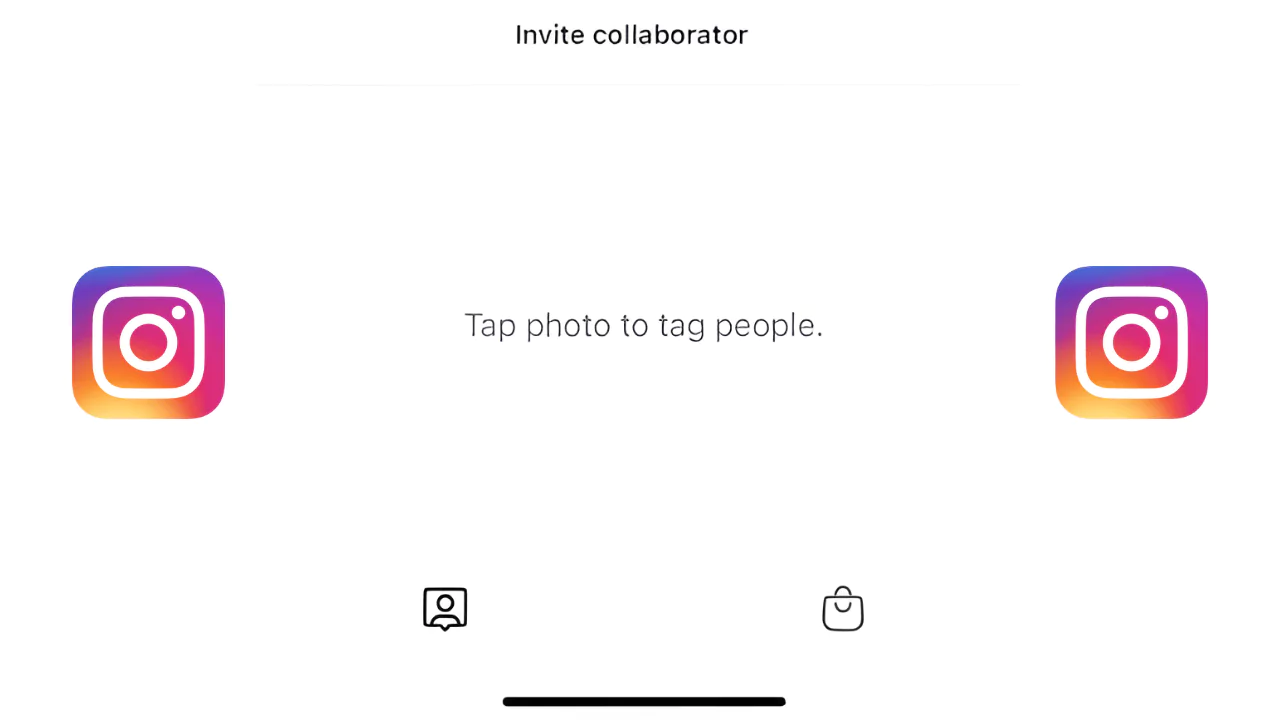In today’s social media-driven world, Instagram has become an essential tool for businesses and individuals to showcase their talents and connect with others.
One of the key features Instagram offers is the ability to invite collaborators to posts and reels. However, users may encounter an issue when the ‘invite collaborator Instagram not showing‘ problem arises, causing frustration and hindering their ability to collaborate with others effectively.
If you are experiencing the ‘invite collaborator Instagram not showing’ issue, don’t worry. In this post, we will provide you with effective solutions to troubleshoot and fix the problem, ensuring a seamless collaboration experience on Instagram.
Possible Reasons for ‘Unable to Invite Collaborator on Instagram’
- The Instagram app is not up to date.
- You are not following the user that you want to invite as a collaborator.
- You have reached the maximum number of collaborators allowed for a post.
- The user you want to invite has been blocked by Instagram or has their account set to private.
If any of these reasons apply, they might prevent you from inviting a collaborator on Instagram. However, there are solutions to these problems.
Troubleshooting ‘Invite Collaborator Instagram Not Showing’ Issue
Instagram’s invite collaborator feature not working can be frustrating, especially when you cannot invite a collaborator on Instagram or the invite collaborator option is missing. Fortunately, there are troubleshooting steps you can take to resolve this problem. Here are some potential causes and solutions for the ‘invite collaborator Instagram not showing’ issue:
Clear Cache and Data
If you are experiencing issues with the Instagram invite collaborator feature, clearing the cache and data on your device may help. To do this on an Android device, go to Settings > Apps > Instagram > Storage > Clear Cache/Data. On an iOS device, go to Settings > General > iPhone Storage > Instagram > Offload App. Once you have cleared the cache and data, restart the Instagram app and check if the invite collaborator option is available.
Update Instagram App
Outdated versions of the Instagram app can cause issues with the invite collaborator feature. Check for updates to the app in your app store and download the latest version. This could potentially solve the ‘invite collaborator Instagram not showing’ issue you are experiencing.
Check Your Internet Connection
Make sure your internet connection is stable and strong. Weak connections can cause issues with the invite collaborator feature. Connect to a stronger network or try resetting your Wi-Fi if you are experiencing connection problems.
Ensure Both Accounts Are Public
If you are trying to invite a collaborator who has a private account, you will not be able to do so. Make sure that both accounts are set to public in order to use the invite collaborator feature.
Contact Instagram Support
If none of these solutions work, there may be a more significant issue with the Instagram app or feature. Reach out to Instagram support for additional troubleshooting assistance.
By following these troubleshooting steps, you can identify and fix the ‘invite collaborator Instagram not showing’ issue. Whether you cannot invite a collaborator on Instagram or the invite collaborator option is missing, these solutions can help you get the most out of the Instagram invite collaborator feature.
Conclusion
In conclusion, the ‘invite collaborator Instagram not showing’ issue is a common problem that can disrupt the collaboration experience on Instagram. However, by following the troubleshooting methods discussed in Section 2, users can easily fix the issue.