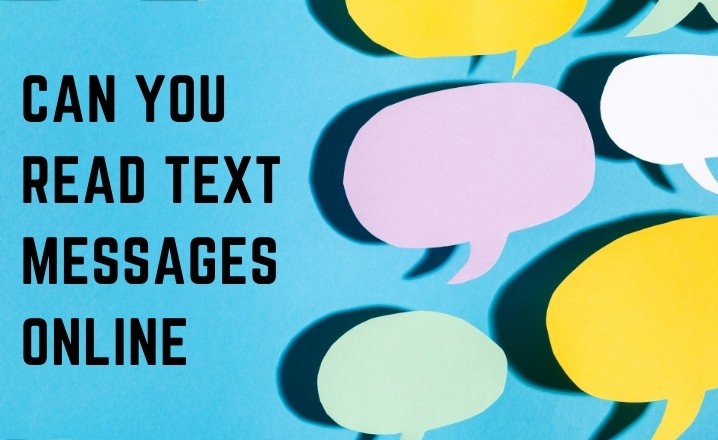Losing or leaving your phone at home can be a stressful situation. The first thought that comes to mind is usually, “How am I going to read my messages?” Fear not, as there are several methods to display text messages online, depending on the type of phone you have and the wireless carrier.
In this comprehensive guide, we will show you how to read your phone text messages online using different methods for various wireless carriers and phone spy apps.
Using Verizon Message+ App
Verizon offers the Message + app, which is a comprehensive solution for syncing text messages on multiple devices, such as smartphones, tablets, and computers. With the Message + app, you can send and receive messages even when your phone is turned off. The software is compatible with Android, Apple, and Windows 10 devices and can be used for free by all Verizon wireless users.
The Message + app also allows you to view your messages and make phone calls from tablets and smartwatches using the Verizon Messages website online.
With this app, you can stay connected and keep track of all your text messages, no matter where you are or what device you have.
Check Also: How to Update Message Center Number In Your Android Phone
Using AT&T Message Backup & Sync
AT&T wireless customers have access to 90 days of cloud-backed text messages through the AT&T Message Backup & Sync service. Messages can be sent to and received on mobile devices, tablets, and computers and synced seamlessly.
You can view your messages on message.att.net through the AT&T Messages app or online.
AT&T also offers the AT&T NumberSync app for smartwatch messages, which attaches an email address to each AT&T wireless number. This added versatility allows you to access your messages through email as well as text. You can send an email to an email address associated with a telephone number, and it will be sent as a text message.
You can also send a text message from a phone to an email address and have it sent as an email.
Check Your Text Messages Online with T-Mobile
T-Mobile allows customers to access their text message logs through the “Use” area of their accounts. The Message’s date, time, geographical destination, and telephone number are all displayed in the log, along with any incoming or outgoing messages. The contents of messages, however, cannot be viewed in any way.
View Sprint Message Logs
Sprint customers have access to similar information as T-Mobile customers. By logging into your My Sprint account, you can see descriptions of messages, including the date, time, and sending and receiving telephone numbers. The information can be downloaded or printed from the website and is valid for 90 days.
Read Also: How To Delete All Messages in Discord
SMS Messaging vs. Email
Another option for reading your text messages online is to use email instead of SMS (Short Message Service). SMS is a communications protocol designed for cellular networking and is used for sending text messages.
Email, on the other hand, is an electronic communication form that allows for viewing and sending messages from a web browser or computer application. This may be a more suitable option if you want to send messages that can be viewed on your phone and online.
Phone Spy Apps
If you want to display text messages on a different phone, there are several phone spy apps available in the Apple App Store and Google Play Store. These apps are often marketed as a way for parents to monitor their children’s contacts or for employers to monitor their employees’ communication.
It is important to note that these apps must be installed on the target phone with the awareness and consent of the other person.
An app that exemplifies this category is mSpy, which provides access to various forms of communication such as SMS, GPS, Snapchat, Facebook, and WhatsApp. Most trustworthy mobile spyware apps require a recurring payment, including mSpy.
However, one should exercise caution when considering free spy apps that promise to keep track of smartphone messages, as they may come with hidden charges or be disguised as malware.
Read More: How to See Which Apps Spy on Your Windows 11?
Conclusion
There are several ways to read your phone text messages online, depending on your wireless carrier and the type of phone you have. Verizon offers the Message+ app, AT&T provides cloud-backed text messages for 90 days, T-Mobile allows customers to access text message logs, and Sprint provides the same information. It’s also possible to use email instead of SMS messaging, and there are phone spy apps available in app stores, but it’s important to use them responsibly.