If you’re looking for a way to add a little bit of grip to your smartphone, you may have heard of PopSockets. PopSockets are small, expandable grips that attach to the back of your phone, making it easier to hold onto your device. In this article, we’ll show you how to put a PopSocket on your phone case.
What is a PopSocket?
A PopSocket is a small accessory that attaches to the back of your phone case. It’s a small, circular disk that you can pop in and out to create a grip that makes holding your phone more comfortable.
Step-by-Step Guide to Put a PopSocket on Your Phone Case
Putting a PopSocket on your phone case is a simple process. Here’s how you can do it in just a few easy steps:
Step 1: Clean Your Phone Case
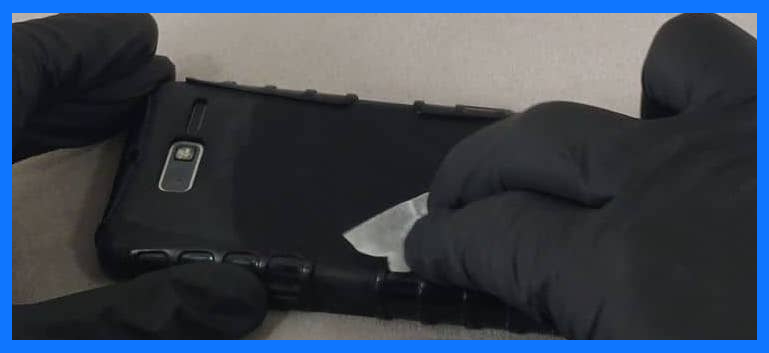
Before you attach a PopSocket to your phone case, make sure it’s clean. Use a soft, lint-free cloth to wipe down the surface of your phone case. This will ensure that the PopSocket adheres properly and stays in place.
Step 2: Peel Off the Protective Film

Once your phone case is clean, it’s time to peel off the protective film on the back of the PopSocket. Be careful not to touch the adhesive on the back of the PopSocket, as this could reduce its sticking power.
Step 3: Align and Attach the PopSocket

With the protective film removed, align the PopSocket with the center of the back of your phone case. Once it’s properly aligned, press down on the PopSocket firmly for about 10 seconds to ensure it’s properly attached.
Step 4: Let the PopSocket Settle

After attaching the PopSocket to your phone case, it’s best to let it settle for a few hours before using it. This will allow the adhesive to fully bond with your phone case, ensuring a strong grip.
Step 5: Expand the PopSocket
Once the PopSocket has settled, you can expand it by pulling it out from the center of the disk. This will create a grip that you can use to hold onto your phone.
Tips for Using Your PopSocket
Now that you’ve successfully attached your PopSocket to your phone case, here are a few tips to help you get the most out of it:
- Use the PopSocket to prop up your phone for hands-free video watching or FaceTime calls.
- If your PopSocket gets dirty, you can clean it with a damp cloth and mild soap.
- If your PopSocket loses its sticking power, you can remove it and reapply it with a new adhesive disk.
Conclusion
Adding a PopSocket to your phone case is a great way to improve your grip on your smartphone. With just a few simple steps, you can attach a PopSocket to your phone case and enjoy a more comfortable and secure grip on your device.
FAQs
What’s the best way to clean a PopSocket?
You can clean a PopSocket with a damp cloth and mild soap.
Can I reuse a PopSocket on a different phone case?
Yes, you can remove a PopSocket from one phone case and reapply it to a different case with a new adhesive disk.
Can PopSockets damage my phone case?
PopSockets are designed to be used on phone cases, so they should not damage your case.
Can I use a PopSocket with a wireless charger?
Yes, you can use a PopSocket with a wireless charger as long as it’s properly aligned with the charging pad




![How to Put a PopSocket on Your Phone Case? [Easy Guide] How to Put a PopSocket on Your Phone Case](https://readus247.com/wp-content/uploads/2023/03/How-to-Put-a-PopSocket-on-Your-Phone-Case-1024x576.jpg)




