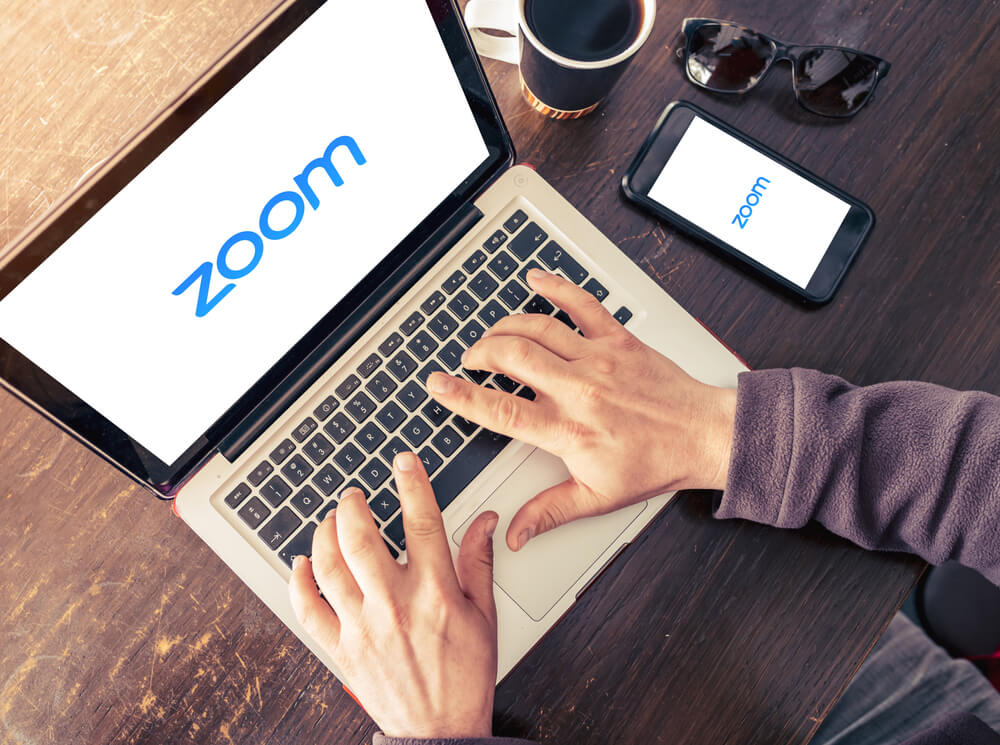How to Play Outburst on Zoom: Using Zoom to gather everyone in the same room makes playing the Outburst board game during quarantine simple (read: meeting). All you’ll need is a Zoom group video call and the board game. Here’s how you may have some amazing fun during the lockdown by playing the Outburst game on Zoom.
Since mid-March, phrases like self-isolation, social distancing, and quarantine have dominated our conversations. We’re all stranded at home, unable to communicate with our friends. Some of you are even separated from your loved ones.
We understand that this is a difficult time. However, you may have a lot of fun with it. We’re confident you’ve previously used Zoom with your friends and family. Why don’t you start playing some cool games instead of worrying out about the pandemic?
We recommend that you play the game Outburst. This game will make you laugh and allow you to spend quality time with your loved ones. Let’s talk about the specifics of playing the Outburst game on Zoom.
What is the Outburst Game?
Simply put, Outburst is a list-based game. Do you enjoy keeping track of extensive lists of items? Then you’ll have a great time with this game. Two teams should be pitted against each other. To cut a long story short, each of these groups is assigned a specific topic. “Top 10 sorts of chocolates,” for example.
Make your list as soon as possible and yell it out. You begin scoring if your responses are already listed on the topic card. Even if your response is right, it will not be considered if it does not match the target answers. That’s all there is to it.
Is it possible to play Outburst on Zoom?
Yes! Outburst may obviously be played using Zoom video conference. However, you must understand the fundamentals. To include your complete group in the game, you may need to change some Zoom settings. When you’ve completed all of these steps, playing Outburst on Zoom becomes far too simple.
How to Play Outburst on Zoom – you’ll need the following items
For the host:
- Zoom Account
- One device (to host a Zoom meeting)
- Notepad and pen (Only if you want to keep scores. If not, you can skip it. Scores will already be maintained on the screen).
- The board game itself!
For players:
- One device (to join the Zoom meeting)
- Zoom account isn’t mandatory
How to play Outburst game on Zoom?
To begin, download and install the Zoom application on your computer. Sign in after opening the app. If this is your first time, you must first register. The following link will assist you.
How to setup a Zoom meeting, invite guests, and set up a meeting
It’s time to start the game once everyone has joined in. Make sure you have a pen or pencil on hand to record your answers in the card reader. So, break out your Outburst board game and draw a card.
On Zoom, announce the topic on the card to your players. Set a timer for the responses.
Allow players to yell their replies to you (ensuring that you can hear them), and it is your responsibility to checkmark each player’s answers. The game is won by the one who correctly answers all ten questions.
We hope you enjoyed playing the Zoom game Outburst. In the comments section below, tell us how much it cost you and your friends and family.