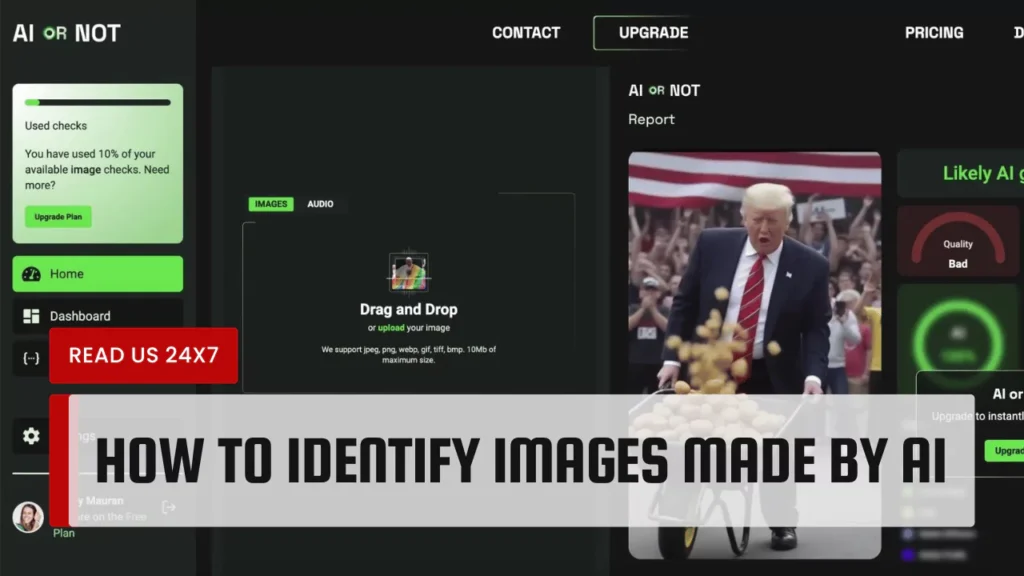Identifying images made by AI can be tricky. However, several methods help you spot them. Look for odd details, use image detectors, conduct reverse image searches, check image sources, and be aware of common signs that hint an image might not be real.
1. Odd Details
AI images often have strange details. The backgrounds might look blurry. You might find extra fingers, funny shapes, or weird textures. For example, pictures can have smooth skin without any pores. If you see something unusual, it might be generated by AI.
2. Use AI Detectors
There are tools made to check if an image is created by AI. Some of the best AI detectors are:
| Detector Name | Accuracy Rate | Description |
|---|---|---|
| AI or Not | 98% | Gives a simple yes or no answer. |
| Hive Moderation | 90% | Offers a free demo tool with high success. |
| SDXL Detector | 70% | Free to use and provides probability percentage. |
| Illuminarty | 50% | Free plan with basic detection features. |
These tools analyze the pixels and patterns of images. They can help you know if an image is real or AI-made.
3. Reverse Image Search
A simple and effective method to check images is to use a reverse image search. You can use Google Images for this. Upload the image, and it shows where else the image has appeared. It helps track the source of the picture. If the image shows a news event, this method can help see if it is real.
4. Source Check
You should always check the image source. Look at where the image comes from. What does the website say about it? Who published the image? If a trusted source shares the image, it may be real. However, if it comes from an unknown site, think twice. Knowing the source can tell you if the image is true or not.
5. Common Signs
There are signs that can help you notice AI-generated images. These can include:
- Warpy Hands: People in AI images might have hands that look weird or unnatural.
- Strange Text: Sometimes, AI creates signs or words that don’t make sense. Text can appear jumbled or nonsensical.
- Smooth Skin: People in images may have flawless skin. If it looks too perfect, it could be AI-generated.
6. Combining Methods
Using a mix of different methods is important for spotting AI images. No single way works all the time. By combining techniques, you get better results.
- Look for Odd Situations: If an image shows something that seems impossible, it is worth checking.
- Check Backgrounds Carefully: AI images can blur backgrounds. Sharp and clear subjects look unnatural in distorted scenes.
7. AI Literacy
Understanding AI is essential. Knowing how AI works helps you spot AI-generated images better. Start questioning what you see online. Ask yourself, “Is this real?” This habit creates a sense of awareness. By learning about AI literacy, you can become better at noticing fake images.
8. Emotions or Reactions
Be cautious if the image makes you feel very strong emotions. Certain images aim to shock or make you angry. They can spread false information. If it feels wrong, think about the reasons.
9. Tech Support
As technology gets better, AI images become more realistic. This makes spotting them harder. However, tech experts are making tools to help us. For example, some organizations are working on ways to tag images as AI-generated. This can become a standard practice in the future. Keeping an eye on these developments will help you stay updated.
10. Practice
Like any other skill, practice helps improve your ability to identify AI-generated images. Spend time examining various images. Use the tips mentioned above. With more practice, you will become better. It might not be easy, but the effort pays off.
Conclusion
Identifying AI images takes effort and careful observation. Look for odd details, use detectors, and always check sources. Remember to ask questions about what you see. With practice, you will learn to spot images made by AI. Stay informed and keep your eyes open. This way, you will better navigate the complex world of digital images.