A Headphone Jack is one of the most important components of any headphone but they are also the most delicate one. And the entire headphone you so loved could be ruined by a little misalignment.
Bent headphone jacks nowadays became very common than you might imagine. You might have previously attempted fixing it by forcefully tucking, pulling, or bending the cables in most ways merely to have the audio quality.
This guide is here to help save you from all that, by offering the very best techniques to repair a Bent Headphone Jack and how you can prevent it from bending again.
Common Problems You Might Encounter With a Bent Headphone Jack
A bent headset jack might not look like a big deal before it begins causing problems.
There are a couple of things that can occur, even with a plug that’s just ever so slightly bent,
- Low volume – Regardless of how much you alter the setting on your device, your headset still play at a very low volume.
- Static sounds – Sometimes, you might not have problems with only 1 side being able to play, but you might hear static from both sides whether you’re listening to audio or not.
- Stereo mode problems – A bend at the plug can interfere with the wires inside. This may cause stereo style problems where only 1 side of the headphones is functioning.
- Loose Headphone Jack Connection – A bent headset plug does not fit well inside the jack, causing it to unintentionally slide off regardless of how much you attempt to keep it in.
How to Fix a Bent Headphone Jack?
Fixing a bent headphone connector needs a little electronic experience.
You can take your headphones to the Authorized repair shop if you have never repaired gadgets before.
If you’ve got cheap headphones you do not care for, the better option is to buy a new good quality headset. There are two ways of fixing a bent headphone plug, yet another friendlier and yet another less so. Both run the risk of damaging your electronics but if you are very eager to learn then you can continue. Additionally, you void any current warranty so you will not be qualified for replacements or repairs in the future.
Straighten The Headphones Jack
This approach involves a couple of basic equipment at home.
If you want to straighten a headphone jack, it is important to be very patient. You can make the situation harder than it is if you push or drag just a little too hard.
Tools Required:
- Straight ruler
- Two pairs of thin pliers
How to Straighten a Bent Headphone Jack?

- Take 2 thin pliers.
- Use one to hold the plug tip and the other to hold the ring or center portion.
- Apply strong force but gently, to bend the plug back.
- Now take the ruler and check that the plug has straightened. If not, keep using moderate force until it has got back to the original shape.
Replace The Bent Headphones Jack
If straightening doesn’t work, the other option is to replace the jack.
It’s better to make this part done by a pro, for those who don’t know how to use a soldering iron. Otherwise check the video.
Tools Required:
- New/Old Stereo 3.5mm Jack
- Soldering Iron
- Solder
- Heat Shrink
- Small Damp Sponge or Cloth
- Wire cutter or Scissors
- Wire Stripper or a small sharp knife
- Other tools
How to Replace a Bent Headphone Jack?
1. Buy a new 3.5-mm headphone jack or cut it from an old pair of headphones. There are plenty of brands on Amazon, but we recommend Switchcraft or SiYear

2. Remove the jack from the cord with a wire cutter in case of an old jack. For the new one skip this step. If you don’t have a wire cutter, you can just use a pair of scissors.
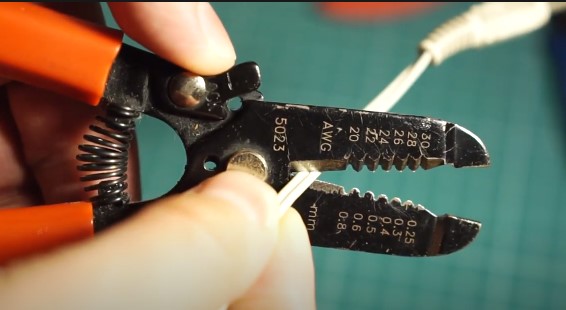
3. Remove the outer jacket about one inch from the tip using a wire stripper or a little sharp knife. Some cables are covered with a coating rather than a jacket. If so, take out the covering by melting it in the fire. This melts the coating and now you will notice three different cables.
White –Tip or the left channel (it can also be blue or green)
Red – Ring or the right channel
Bare – Ground (it can also be black)
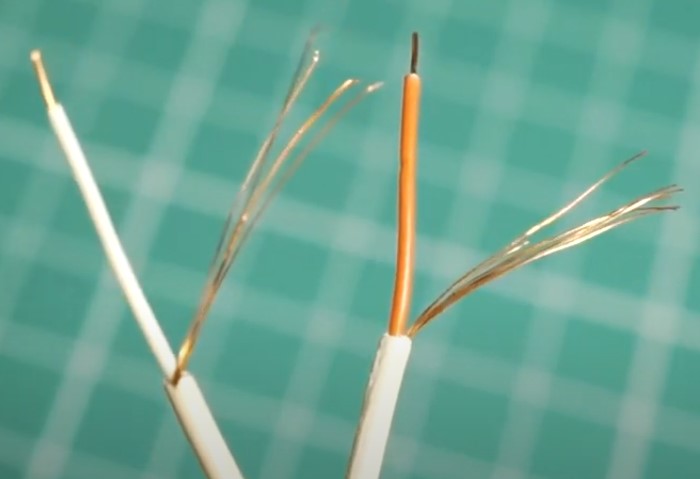
4. Switch on the iron and let it get heated. Take some solder and add it to the ends of the cables.
5. In case your headphone has two ground wires, wrap them around each other before soldering.

6. Use moist cloths or a sponge to wipe away small bits of solder that may have been deposited on the iron. This will prevent the headphone from any short circuits.
7. Insert the heat shrink wrap over the cable. This ensures insulation and protection.

8. Take the new jack and open it from the casing. Insert the tinned wires into the casing. But make sure that the casing faces the right direction.
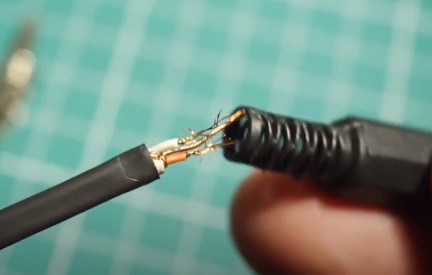
9. Keep the new jack in place with a hand tool to support it. This facilitates the connection of the wires to the jack.
10. Place the end of the wire in the contacts of the current plug starting from the ground wire. And continue the right wire with the left wire. If it doesn’t suit, keep the wire and let the solder cool down for several seconds.

11. Pull the heat shrink casing over the wires and fix the casing into the jack.
12. Test the new jack for your headset. If the headphone still does not work, you most likely have mixed up the left and right wires. (The only solution is to de-solder the wires and place them in their proper positions.)
How to Avoid Bending Your Headphone Jack?
Keeping your headphones in a good place will prevent you from messing up with the headphone jack.
Few things you need to keep in mind when using your headphones:
- Do not pull the cable, pull the jack instead.
- Remove your headphones when not in use.
- Keep wires untangled.
Do not pull the cable, pull the jack instead

If you pull the wires it will create stress on the jack, resulting in breaking. To remove the headphones, hold the jack with your thumb and index finger then pull it off gently.
Also Read AMD High Definition Audio Device
Remove your headphones when not in use

Keeping your headphones plugged in can cause damage to it. This will prevent damage if you pull off the headphone during an emergency, which is one of the main reasons why headphone jacks get bent.
Keep Wires Untangled

Internal damage to the wires can occur due to a tangled headphones. To avoid broken wires or even bent connectors, you must keep your headphones untangled.
Conclusion
You will learn how to fix a bent headphone jack using one of the two methods explained above, without going to the repair center.
The curve of learning may include fixing broken headphones. However, at last, the audio jack will encourage you to enjoy your favorite songs, podcasts, and other media with high-quality static sound from the headphones.
Have you fixed the bent headphone jack? Which method did you use? Do you have any other tips and tricks for others to ease repairing your headphones? Please let us know in the comment section below.


