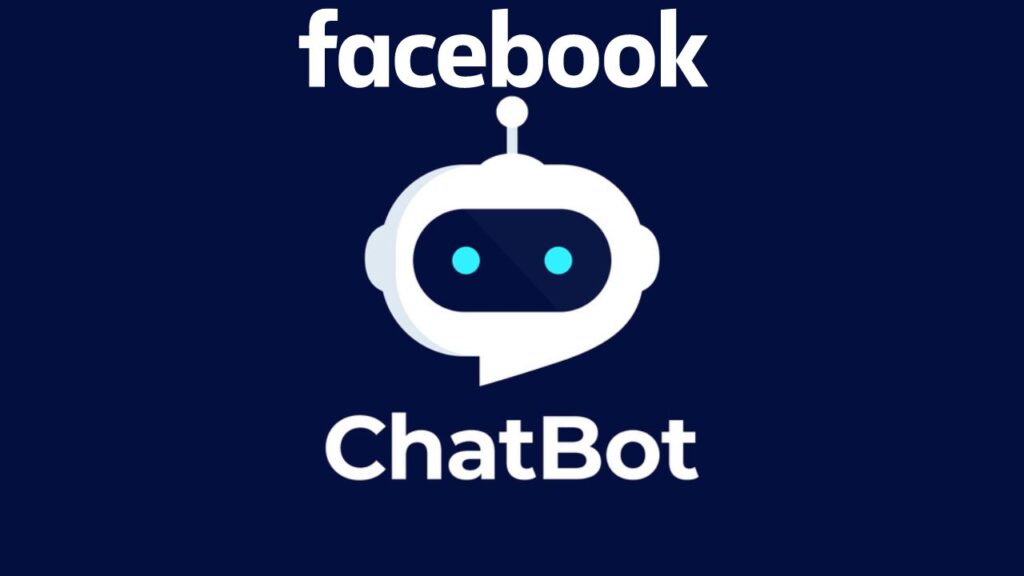The newest trend in targeted marketing is Facebook Messenger chatbots, although many users are annoyed by sponsored messages that appear in their private communications. Some chatbots include sponsored messages with links to goods and services in your private discussions when you initiate talks with them to complete simple tasks.
Daily updates are also sent by many chatbots. You can, however, stop receiving daily updates from the bots that provide them, as well as turn off tailored messages for each of your devices. If you’d rather not use the bot again, you may also block it.
Social media bots are used by technologists to collect data on social networks. Bots are frequently used by scammers to carry out nefarious actions. Bots can adjust to various social media channels. A social media bot is essentially a computer program that posts content on social media in the persona of real users using AI, big data, and other databases. Today, there are many malicious Facebook bots, but there are various ways to get rid of them.
What are the Bots?
However, using bots gives you a direct line of communication with your audience. However, if both responses are given frequently, it may turn off clients. Because consumers will consider the brand face to be clingy and uninteresting, they might even decide they don’t want to see it again.
Why should we remove bots from Facebook?
One such instance of a bot is a chatbot. Using pre-programming to stay connected is a beneficial alternative. The following are some drawbacks of social media bots:
● Bots frequently struggle to do precise tasks.
● Despite being automated, they require ongoing management.
● It is simple to turn bots malicious.
● Bots are employed in spamming operations.
However, you must understand how to stop Facebook bots. We’re here to help you with your issue.
The three simplest ways to assist you to get rid of Facebook bots have been explored.
There are several strategies to stop spamming bots. On Facebook, you can ban or unsubscribe from bots. You might think about unsubscribing if you want to reduce the number of frequent communications the bot delivers while still wanting to stay in touch with it. Simply send the bot a message with the words STOP or UNSUBSCRIBE to terminate your subscription. A communication informing you of the suspension of updates will be sent to you.
You might think about disabling the bots if you want to prevent them from sending you messages in the future. Go to the chat screen on Facebook to disable the bots. To locate your chat, click the Recent tab.
● Unsubscribe from the Facebook Page:
The easiest way to block Facebook bots is with this technique. Simply because unfollowing the Facebook page is preferable to banning bots if you want to get rid of them yet need to contact the page afterward.
If the page periodically checks the status of automated messages, this solution should work for you. Two further methods can help you block bots on Facebook if the bot refuses to stop.
● Block messages from Facebook Messenger:
You will gain knowledge about how to disable all Facebook page responses and bots in this manner. A step-by-step tutorial on your service is provided here!
● Fb Messenger should be opened.
● Go to the Facebook page’s discussion room.
● The “eye button” is located in the top right corner.
● Delete sponsored texts by choosing “block.”
● If you are completely fed up with the bots, you may want to use this setting.
● Block sponsored Messages:
Bots initiate discussions with you in an effort to market goods or services that coincide with your search phrases. You can block all sponsored communications while keeping the bot unblocked by turning on the option to “Block sponsored messages.” You can do this to ask your questions without drawing unwanted attention to yourself. So, here is how to stop Facebook bots.
Summary
When your phone buzzes nonstop, it might be upsetting. You can now observe that every recent communication is replete with responses from bots. You require support there. So, we’ve completed our task. You can disable the Facebook bots mentioned in this post using one of the three to four tried and true methods.
Bad bots are simply internet-based bots that carry out destructive automated operations. In reality, some bots engage in illegal acts including outright theft and fraud. They make your websites, mobile apps, and APIs vulnerable to high-speed abuse, exploitation, and attacks.
Facebook bot removal is a straightforward process. The user feels more comfortable and liberated by disabling Facebook bots since he knows his information is not being accessed in an unsettling way.
Now that you understand how to prevent Facebook bots. Why are you holding out? Deal with the automated chats right away!