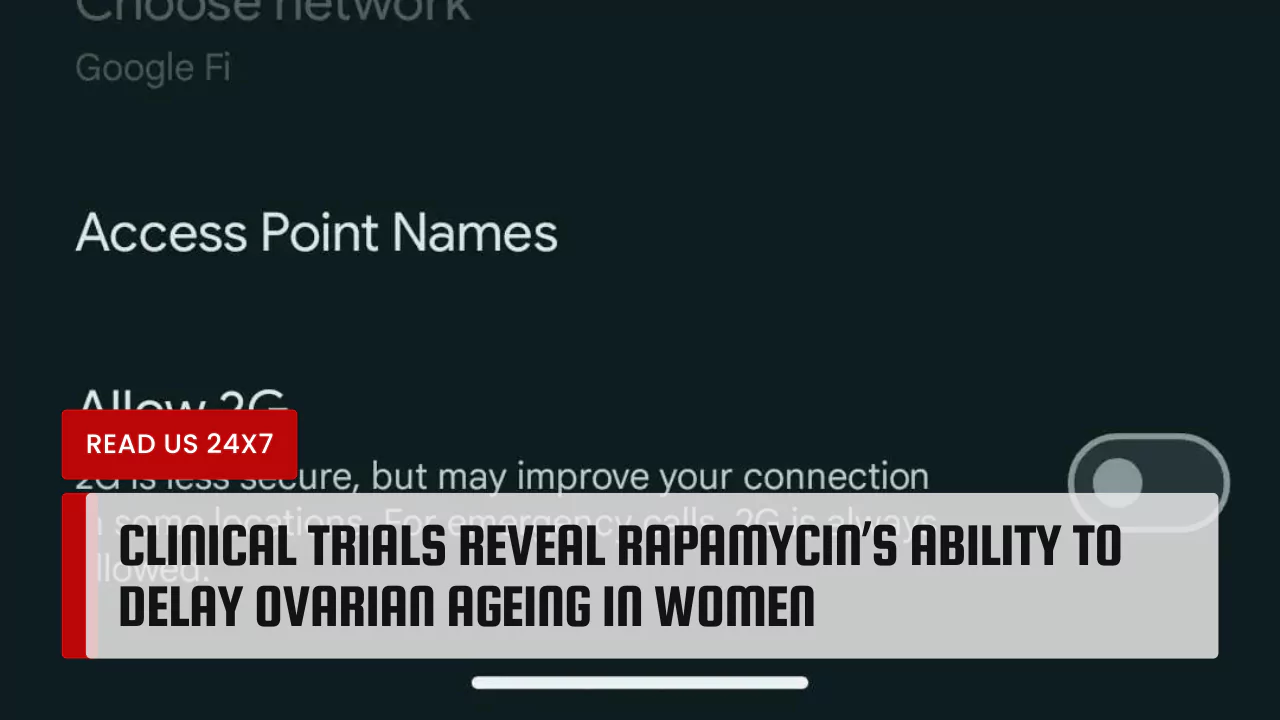Google encourages Android users to turn off 2G connectivity to improve security on their devices. The use of 2G networks poses significant risks due to outdated technology and vulnerabilities that attackers can exploit. This article explores the security issues associated with 2G, the benefits of disabling it, and a straightforward guide on how to do so.
Understanding 2G Technology and Its Security Risks
2G is an older mobile network technology that many devices still support. It was the first digital network and has been largely replaced by newer technologies like 3G, 4G, and 5G. Unfortunately, this legacy technology comes with serious security concerns.
The Basics of 2G Encryption Weaknesses
2G networks often lack strong encryption methods. They use outdated algorithms, making them easy targets for criminals. Attackers can intercept messages and calls with simple tools. The most common form of encryption used in 2G is called A5/1, which has known vulnerabilities. Hackers exploit these weaknesses, allowing them to eavesdrop on conversations and steal sensitive information.
Common Cyber Threats Targeting 2G Networks
One major threat is the use of “SMS Blasters” or cell-site simulators. These devices trick phones into connecting to fake networks, allowing criminals to send fraudulent texts or steal data. Since 2G does not have mutual authentication, attackers can force connections and intercept messages. Phishing scams become easier with this capability, as attackers can impersonate trusted contacts using fake messages.
Benefits of Disabling 2G on Android Devices
Disabling 2G on Android devices provides several security benefits. Users can feel more secure knowing their information is better protected.
Enhanced Security Features
When 2G is turned off, users are less vulnerable to attacks. Newer technologies like 4G and 5G offer stronger encryption and better security protocols. These networks use more advanced techniques to protect user data from interception. Additionally, disabling 2G helps eliminate exposure to outdated vulnerabilities that are easy to exploit.
Protection Against Unauthorized Tracking
Disabling 2G reduces the risk of unauthorized tracking and surveillance. Attackers can use 2G networks to locate devices and monitor activity. By turning off 2G, users make it harder for others to track their location through mobile signals. This added layer of privacy is crucial in an era of increasing concerns about personal data security.
Detailed Guide to Disabling 2G on Your Android Phone
Turning off 2G on Android devices is a simple process. Users can follow easy steps to ensure their devices are secure.
Steps to Turn Off 2G Connectivity
- Open your device settings: Locate the settings app, usually found on the home screen or app drawer.
- Go to Network & Internet settings: Tap on “Network & Internet” or a similar option.
- Select Mobile Network: Choose the mobile settings menu where your carrier options reside.
- Access Advanced Settings: Look for “Advanced” or “Network type.” This section may vary based on your device manufacturer.
- Disable 2G: Here, you will see options to enable or disable 2G. Toggle off the “Allow 2G” option. If you do not see this option, you may be using an older Android version.
- Reboot your device: Restarting ensures the new settings take effect.
By following these steps, users can significantly enhance their device’s security. It is essential to keep software updated, as manufacturers frequently release patches for new threats.
Considerations for International Roaming
While traveling, consider the impact of disabling 2G. In some countries, 2G may be the only available network type. If you disable 2G, you may lose connectivity in areas without 3G or 4G. Before traveling, check the availability of network types in your destination. If necessary, temporarily re-enable 2G for travel purposes and disable it again once it’s not needed.
Conclusion
Google’s urging for Android users to disable 2G connectivity aims to combat serious security risks. With the existence of tools that exploit 2G vulnerabilities, the need for stronger protections is clear. Users can improve security by taking simple steps to disable this outdated technology. This decision not only enhances personal safety but also contributes to a more secure mobile environment overall.