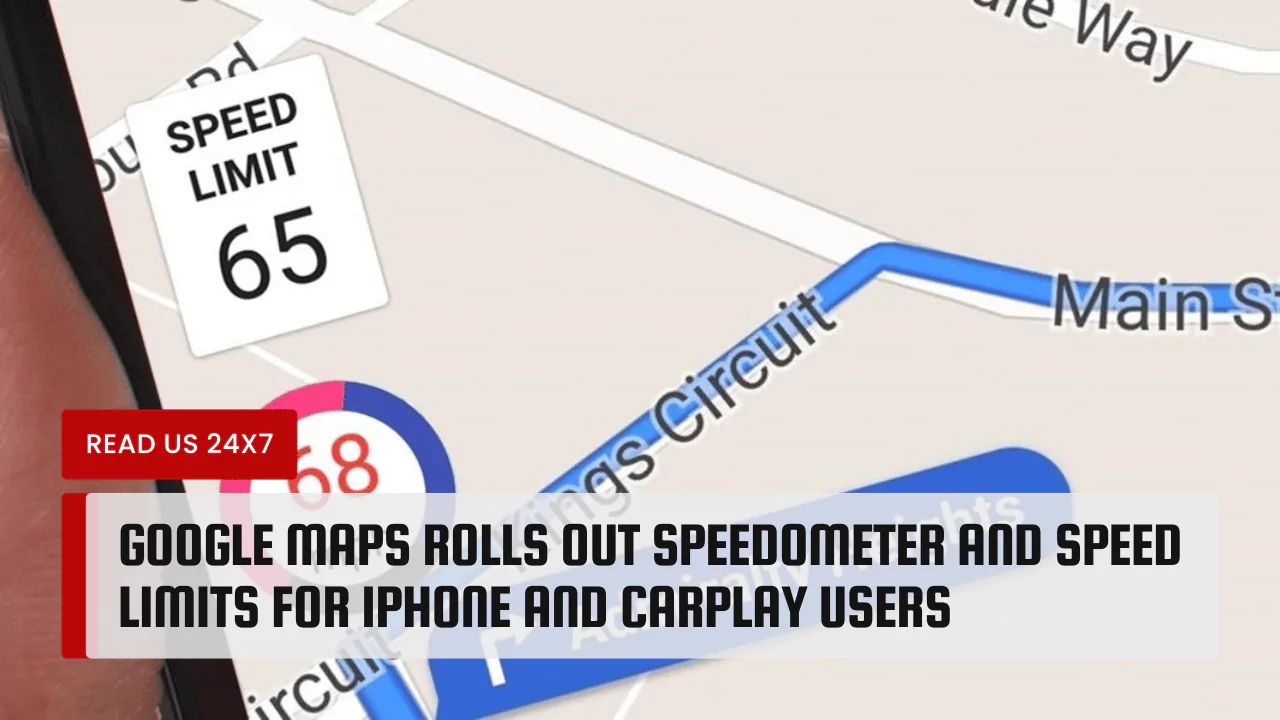Google Maps has finally released the speedometer and speed limit features for iOS and CarPlay users, years after Android users received the same update. This new feature is designed to help drivers stay within the speed limit and provide real-time speed information for safer driving.
Google Maps Releases Speedometer and Speed Limit Features for iOS and CarPlay Users
Google Maps has announced the release of its speedometer and speed limit features for iOS and CarPlay users. This update comes years after the feature was initially introduced for Android users. The new feature is intended to help drivers stay within the speed limit and provide real-time speed information for safer driving.
How the Speedometer Function Works
The speedometer function in Google Maps can be turned on or off through a shortcut. To enable or disable the feature, simply tap on the “Speed Limit” option. The speedometer is located in Maps Settings > Navigation > Map Display, making it easy to find and adjust as needed.
Benefits of the Speedometer and Speed Limit Features
The speedometer and speed limit features in Google Maps offer several benefits for drivers. By providing real-time speed information, drivers can ensure they are driving at a safe speed and avoid receiving speeding tickets. Additionally, the speed limit feature helps drivers stay aware of the speed limit on the road they are traveling on, further promoting safer driving habits.
The speedometer and speed limit features in Google Maps are especially useful for those who frequently use their phones for navigation while driving. By having this information readily available, drivers can keep their focus on the road and avoid the distraction of checking their speed on a separate device.
Google Maps is committed to providing its users with the best possible navigation experience, and the release of the speedometer and speed limit features for iOS and CarPlay users is a testament to this commitment. By offering these features on multiple platforms, Google Maps is ensuring that all of its users have access to the tools they need to drive safely and efficiently.
In conclusion, the release of the speedometer and speed limit features for iOS and CarPlay users in Google Maps is a welcome addition for drivers. By providing real-time speed information and promoting safer driving habits, these features are sure to be a valuable tool for anyone who uses Google Maps for navigation. Whether you’re an Android or iOS user, you can now enjoy the benefits of the speedometer and speed limit features in Google Maps.