Google Maps is a highly popular and extensively utilized navigation application worldwide. It helps millions of people find their way, explore new places, and get real-time traffic updates. But with great power comes great responsibility, and Google Maps also collects a lot of data about its users’ location and activity.
That’s why Google has recently introduced some new features that give users more control over their privacy and personal information on Google Maps.
In this article, we will explain what these features are, how they work, and how you can use them to protect your privacy on Google Maps.
The Blue Dot on Google Maps: How It Has Become More Functional
The blue dot on Google Maps is the icon that represents your current location on the map. It shows you where you are, which direction you are facing, and how accurate your location is. But the blue dot is not just a passive indicator, it is also a powerful tool that lets you access various functions and settings on Google Maps. For example, you can tap on the blue dot to see your location details, share your location with others, calibrate your compass, and access your location settings. The blue dot has become more functional and useful over time, as Google has added more features and options to it.
Take Control: The New Privacy-Focused Features
One of the most important features that you can access from the blue dot is your location settings. This is where you can manage how Google Maps uses your location data and how it affects your experience on the app. Google has recently added some new privacy-focused features to the location settings, which are:
Simplified Location Settings
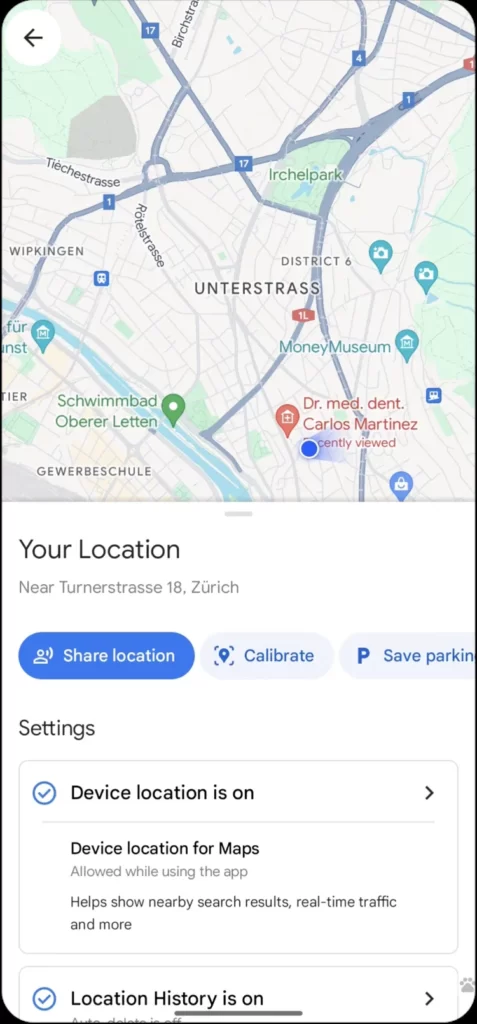
Google has made it easier for users to choose how Google Maps accesses their location. Users can now choose between three options: always allow, only while using the app, or never allow. These options are clearly explained and easy to switch between, so users can decide what works best for them.
Google Maps Incognito Mode
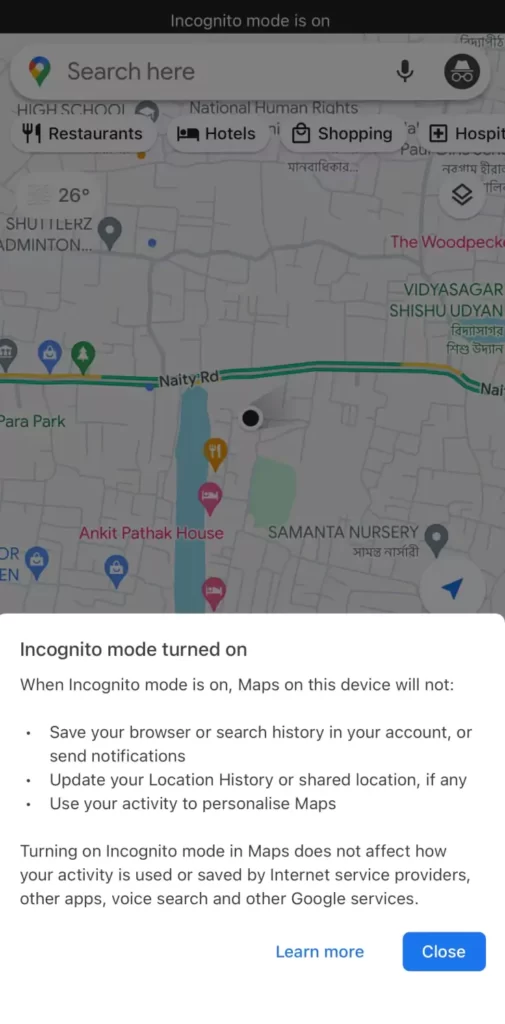
Google has also introduced a new incognito mode for Google Maps, which allows users to browse and navigate without saving their activity to their Google account. When users turn on incognito mode, Google Maps will not save their search history, location history, or personalization preferences. Users can turn on the incognito mode by tapping on their profile picture in the top right corner of the app and selecting “Turn on incognito mode”.
Auto-delete Location History
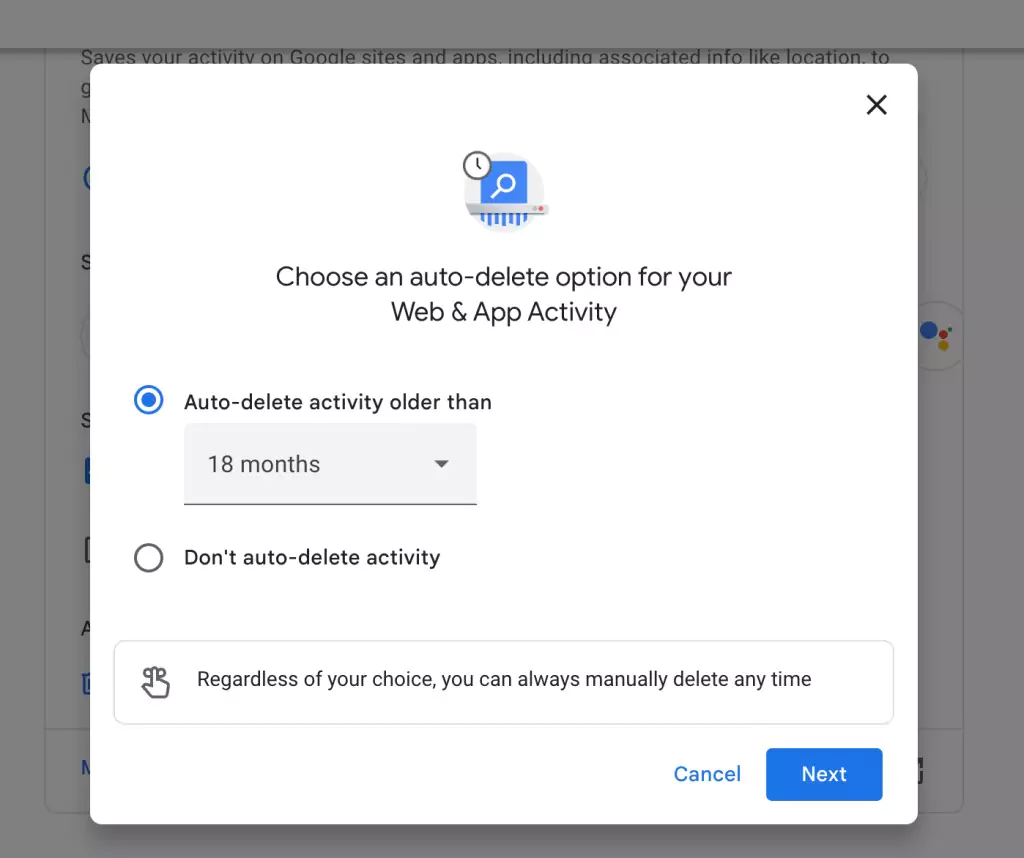
Google has also added a new option for users to automatically delete their location history after a certain period of time. Users can choose to delete their location history after 3, 18, or 36 months, or keep it until they manually delete it. Users can access this option by going to their Google account settings and selecting “Data & personalization”, then “Location history”, and then “Auto-delete”.
These new features are designed to give users more control over their privacy and personal information on Google Maps. They also allow users to customize their experience on the app according to their preferences and needs. Google Maps is constantly evolving and improving, and these features are just some of the latest examples of how Google Maps empowers users with enhanced privacy controls from the blue dot.


