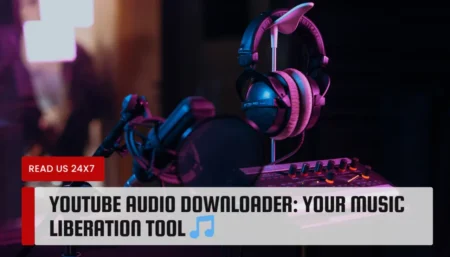Spotify DJ is a new feature that lets you create personalized playlists with the help of an AI assistant. You can choose a mood, genre, or artist and the AI will generate a custom mix for you. You can also tweak the settings, skip songs, and add your own tracks to the playlist. Spotify DJ is currently in beta testing and is only available for some users in select regions.
However, some users have reported that Spotify DJ is not working or not showing up for them. They can’t find the option to enable or access the feature in their app. If you are one of them, don’t worry. In this article, we will explain the possible reasons why Spotify DJ is not showing up and how to fix them.
Reasons Why Spotify DJ is Not Showing Up
There are several factors that can prevent you from using Spotify DJ. Here are some of the most common ones:
- Check Your Region is Supported: Spotify DJ extends its services exclusively to certain nations, namely the US, UK, Canada, Australia, and New Zealand. Other regions may not support this feature. The list of compatible countries is accessible here: https://support.spotify.com/us/article/spotify-dj-ai/
- Ensure You Have a Premium Account: Spotify DJ is a high-grade feature demanding a paid subscription. Free account holders will find this feature inaccessible. Upgrade your account using this link: https://www.spotify.com/premium/
- Update Your Spotify App: Spotify DJ, a novel feature, might not be harmonious with antiquated versions of the app. It is crucial to maintain the latest version of the app on your device. App updates can be looked for in your app store or on the Spotify website: https://www.spotify.com/download/
- Disable any Third-Party Apps: Some third-party apps or extensions that modify or enhance your Spotify experience may interfere with Spotify DJ. For example, some ad blockers, VPNs, equalizers, or lyrics apps may cause problems. Try disabling any such apps or extensions and see if Spotify DJ works.
- Wait for the Beta Version to Roll Out: Spotify DJ is still in beta testing and is not available for everyone yet. Spotify is gradually rolling out the feature to more users over time. If you don’t see it yet, it may be because you are not part of the beta group. You can wait for a few days or weeks until Spotify DJ becomes more widely available.
Fixes for Spotify DJ Not Showing Up
If none of the above reasons apply to you, you can try some of these fixes to make Spotify DJ show up:
- Check and Enable AI DJ for Your Account: To use Spotify DJ, you need to enable AI DJ for your account. You can do this by going to Settings > Playback > AI DJ and toggling it on. If you don’t see this option, it means that Spotify DJ is not available for your account yet.
- Restart the Spotify App: Sometimes, a simple restart can fix many issues with the app. Try closing and reopening the Spotify app and see if Spotify DJ appears.
- Check and Install Updates: As mentioned earlier, updating your app can solve compatibility issues with new features. Check if there are any pending updates for your app and install them.
- Clear App Cache and Data (Android users only): If you are using an Android device, clearing the app cache and data can help resolve some glitches with the app. To do this, go to Settings > Apps > Spotify > Storage > Clear Cache and Clear Data. Note that this will delete your downloaded songs and settings, so you will need to re-download them and adjust your preferences later.
- Reinstall the Spotify App: If nothing else works, you can try uninstalling and reinstalling the app. This can fix any corrupted files or settings that may be causing problems with Spotify DJ. To do this, go to your app store or the Spotify website and download and install the app again.
How to Troubleshoot Spotify DJ AI Not Showing Up
If you have tried all of the above fixes and still can’t use Spotify DJ, you can try some of these troubleshooting steps:
- Check Device Compatibility: Spotify DJ is compatible with most devices that support the Spotify app, such as smartphones, tablets, computers, smart speakers, TVs, etc. However, some older or less common devices may not support it. You can check if your device is compatible here: https://support.spotify.com/us/article/spotify-dj-ai/#devices
- Verify Your Account Status: Make sure that your account is active and in good standing. If your account is suspended, canceled, or expired, you will not be able to use Spotify DJ. You can check your account status here: https://www.spotify.com/account/overview/
- Ensure Correct Access to Spotify DJ: To access Spotify DJ, you need to go to the Home tab in the app and tap on the AI DJ banner. If you don’t see the banner, you can swipe left or right to find it. Alternatively, you can go to Search and type in “AI DJ” to find it. If you still can’t find it, it means that Spotify DJ is not available for you yet.
- Join Spotify Beta Program: Enthusiastic about experiencing features such as Spotify DJ ahead of the crowd? Consider joining the Spotify Beta Program. This grants early access to yet-unreleased app versions, providing an exciting sneak peek. Be aware, though, beta versions may come with potential bugs or errors – employing them bears an individual risk. Become a part of the Spotify Beta Program at this location: https://community.spotify.com/t5/Spotify-Answers/How-do-I-become-a-Spotify-Beta-tester/ta-p/4551518.
- Wait for a Few Days: As mentioned earlier, Spotify DJ is still in beta testing and is not available for everyone yet. Spotify is gradually rolling out the feature to more users over time. If you don’t see it yet, it may be because you are not part of the beta group. You can wait for a few days or weeks until Spotify DJ becomes more widely available.
Conclusion
Spotify DJ is a new feature that lets you create personalized playlists with the help of an AI assistant. It is currently in beta testing and is only available for some users in select regions. If you can’t find or use Spotify DJ, it may be because of various reasons, such as your region, account status, app version, device compatibility, etc. You can try some of the fixes and troubleshooting steps we have listed above to make Spotify DJ show up. We hope this article was helpful and you can enjoy Spotify DJ soon! 🎵




![[Fix] Spotify DJ Not Working or Not Showing Up Spotify DJ Not Working or Not Showing Up](https://readus247.com/wp-content/uploads/2023/07/spotify-dj-not-working-or-not-showing-up-64b63ae0356ec-1024x512.webp)