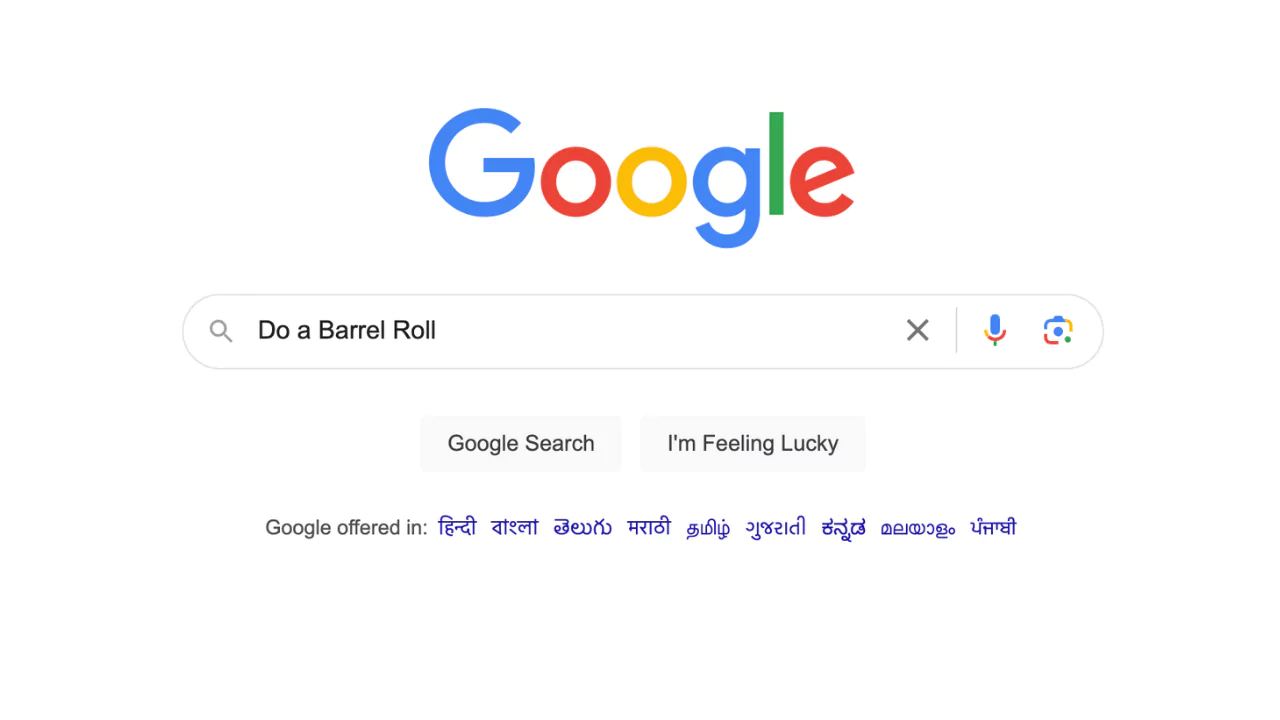Google is not only a powerful search engine, but also a source of fun and entertainment. You can find many hidden features and Easter eggs on Google that will make you smile and laugh. One of them is the barrel roll, which makes your screen spin 360 degrees.
In this article, you will learn what a barrel roll on Google is, how to perform it, and some other fun Google search games.
What is a Barrel Roll on Google?
A barrel roll on Google is an Easter egg that makes your screen rotate when you type “do a barrel roll” in the search box. It is a reference to the video game Star Fox 64, where the character Peppy Hare tells the protagonist Fox McCloud to do a barrel roll as a defensive maneuver. The barrel roll on Google was created by a Google engineer in 2011 as a fun experiment.
Google has many other Easter eggs that you can discover by typing certain words or phrases in the search box. For example, you can type “askew” to make your screen tilt slightly, “atari breakout” to play a classic arcade game, or “recursion” to see an endless loop of the same word.
How to Perform a Barrel Roll on Google?
Performing a barrel roll on Google is very easy. Just follow these steps:
- Open your web browser and go to Google.
- In the search box, type “do a barrel roll” (without quotation marks) and hit enter.
- Watch your screen spin 360 degrees.
Alternatively, you can also perform a barrel roll on Google by clicking [this link], which will take you directly to the spinning page.
Fun Google Search Games
If you enjoyed the barrel roll on Google, you might also like these other fun Google search games:
- Zerg Rush: Type “zerg rush” in the search box and watch as small red and yellow circles (called zergs) attack your search results. You can click on them to destroy them, but they will keep coming until they wipe out everything. This is a reference to the video game StarCraft, where Zergs are an alien race that can overwhelm their enemies with sheer numbers.
- Let It Snow: Type “let it snow” in the search box and watch as snowflakes fall on your screen. You can use your mouse to draw on the frosty window or click on the “defrost” button to clear it. This is a tribute to the famous song by Dean Martin.
- Thanos Snap: Type “Thanos” in the search box and click on the Infinity Gauntlet icon on the right side of the screen. Watch as half of your search results disappear with a snap of Thanos’ fingers. This is a reference to the Marvel movie Avengers: Infinity War, where Thanos uses the Infinity Stones to wipe out half of all life in the universe.
These are just some of the fun and creative Easter eggs that Google has hidden for its users. You can try them yourself and see what else you can find. Have fun!