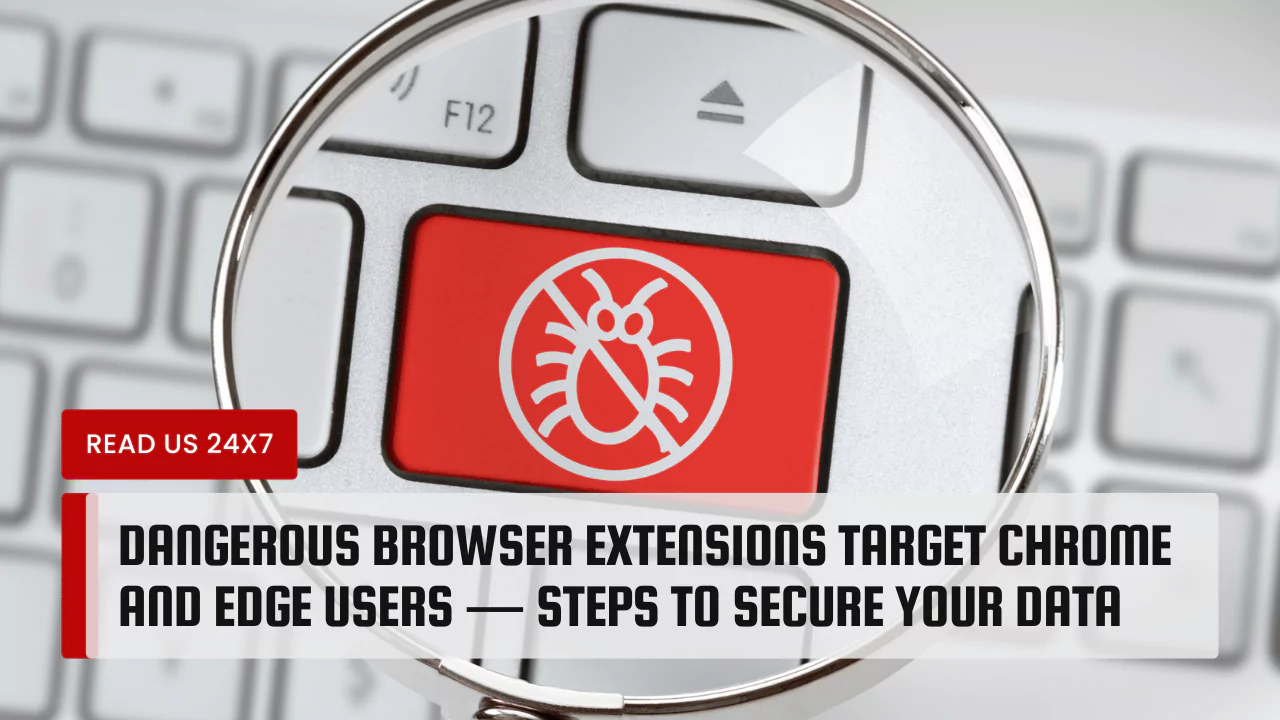Malicious browser extensions can steal personal data from users of Google Chrome and Microsoft Edge. This real threat affects many people. Understanding how these extensions work and knowing how to spot and remove them is essential for online safety.
The Threat of Malicious Browser Extensions
A malicious browser extension is a software add-on that is designed to harm your computer rather than help you. These extensions often look similar to legitimate ones. However, their goals are to spy on users or collect personal information. They can also cause browsers to behave in unwanted ways.
Malicious extensions operate by disguising themselves as helpful tools. Once a user installs them, they can start to change browser settings. They may track user activity, redirect web traffic, or show unwanted advertisements. Some of the most dangerous extensions run scripts that can modify or steal data.
Spotting Signs of a Compromised Browser
There are clear signs that show a browser might be compromised. One indicator is if you notice any changes in your browser settings without your approval. This can include changes to the homepage or search engine. If you did not change these settings, it may be due to a malicious extension.
Another sign is an increase in ads and unexpected pop-ups. If your browsing experience suddenly becomes cluttered with unwanted ads or if you see pop-ups when visiting sites you trust, there may be malware at play. These changes can interrupt your online activities and make the internet less enjoyable.
Identifying Common Malicious Extensions
Certain malicious extensions pose a particular threat. Among these, counterfeit ChatGPT extensions can trick users with promises of better AI interactions. These impostors can collect sensitive information or even inflict harm on devices.
Another danger is the Rilide extension. This extension targets cryptocurrency users. It can compromise crypto wallets and steal digital assets. Users might download it thinking it adds value, only to find their accounts drained.
There is also the ChromeLoader extension. This software can deploy malware. It often comes disguised as a legitimate application. Once installed, it can spread across devices, causing significant harm to users.
Steps to Eliminate and Safeguard Against Malicious Extensions
To keep your data safe, it is crucial to follow specific steps. First, regularly update your browser. Keeping the latest version helps protect against vulnerabilities. Updates often include security patches that close gaps that malware might exploit.
Next, remove suspicious extensions manually. To do this, go to your browser’s extension settings. Look for any extensions you did not install or those you do not recognize. Remove them immediately to reduce risk.
Finally, employ trusted antivirus solutions. Antivirus software can scan for and remove malicious extensions. It offers protection against future threats. This extra layer of security gives peace of mind while browsing online.
Conclusion
Malicious browser extensions present a real danger to users of Chrome and Edge. By understanding their operation, spotting signs of compromise, and identifying common threats, one can stay safe. Remember to update browsers, remove suspicious extensions, and use trusted antivirus tools to protect your data.