There are many reasons why you might want to use a VPN on your iPhone. For instance, if you’re in a place where the internet is monitored or censored, you might want to use one to avoid detection. You also might have a personal connection to a country where it’s difficult for you to get online, and a VPN will allow you to do so.
The five best free VPNs for iPhone in this article are all apps that are easy to install, have user-friendly interfaces and provide high levels of security.
What is a VPN?

VPNs are a type of security software that allows you to encrypt your internet traffic and protect your privacy. VPNs can be used to circumvent geo-restrictions and access content that is blocked in your country. They’re also useful for protecting your identity online.
Benefits of A VPN
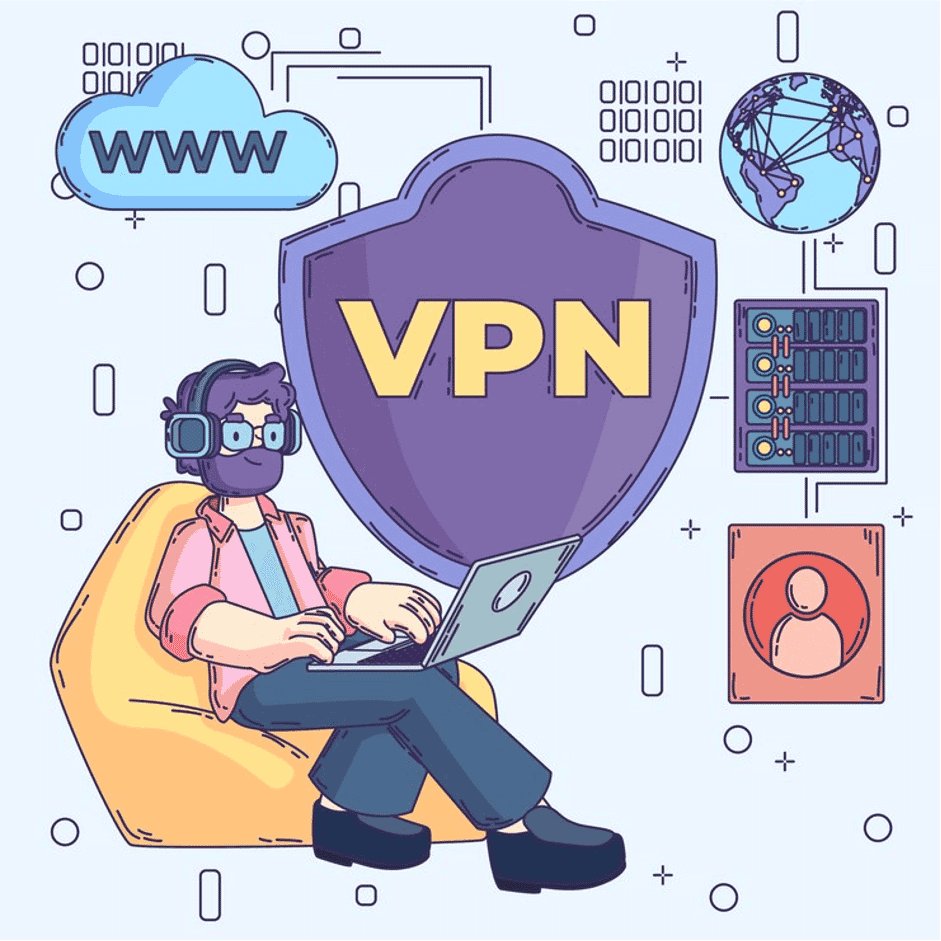
VPNs offer a variety of benefits that can make your online experience more secure and private. VPNs can help protect your privacy by encrypting your traffic and hiding your IP address. They can also help you stay anonymous when using the internet, allowing you to bypass censorship restrictions and access content that is blocked in your country. If you’re traveling, a VPN can also help keep your data safe while you’re out of the country.
VPNs are also useful for protecting your online identity. By hiding your true IP address, a VPN can protect your anonymity when accessing websites and services that require you to log in with your personal information. It can also be used for opening a blocked website.
A few important things to keep in mind when using a VPN include:
- Make sure the VPN you choose is secure. Security is essential when using a VPN, so make sure to choose one that is reliable and has a strong security protocol.
- Be careful about what data you send over the internet through a VPN. Always use a secure connection (e.g., using HTTPS) when sending any sensitive data, such as bank login credentials or personal information.
- Always remember to take steps to protect your privacy and security while using the internet. A good way to do this is by using a VPN.
5 Best Free VPNs for iPhone
| VPN Name | Data Limit | Server Locations | Encryption Level | Link |
|---|---|---|---|---|
| Express VPN | 30-day money-back guarantee | 94 countries | 256-bit AES w/ Perfect Forward Secrecy | Click here |
| Proton VPN | Unlimited | 67 Countries | AES 256-bit | Click here |
| TunnelBear | 500MB/month | 47 countries | AES 256-bit | Click here |
| Avira Phantom VPN | 500MB/month | 36 countries | AES 256-bit | Click here |
| Windscribe | 10GB/month | 62 countries | AES 256-bit | Click here |
To narrow down your iPhone VPN options, keep the following in mind. After evaluating more than fifty VPN services, I wrote a detailed review that explains what sets each service apart and makes it a safe option for iOS users.
Keep in mind that most VPN services that don’t cost anything will have limitations, such as a smaller server network, slower speeds, and data transfer caps.
We recommend you to also check Best VPN Service of 2022
Here is a List of the 5 Best Free VPNs:
- Express VPN
- Proton VPN
- TunnelBear
- Avira Phantom VPN
- Windscribe VPN
#1 Express VPN

Keeping your personal data safe online is easy with ExpressVPN’s iOS app. Provides the highest level of encryption currently available, AES 256-bit. ExpressVPN’s use of Perfect Forward Secrecy also helped me feel more at ease. Since the encryption key is constantly being updated, it would be useless in the hands of hackers even if they managed to obtain a copy of it.
I enjoyed how simple the ExpressVPN iOS app was to set up and use. In less than 2 minutes, I had it installed and was ready to connect to the fastest local server with a single finger tap. The app’s settings menu is user-friendly, so you can adjust it to your liking.
ExpressVPN’s iOS app lacks the kill switch and split tunneling features, but it does include other useful tools like a password generator and a threat manager. All iOS versions 12 and up can use the VPN service.
Additionally, your privacy is a top priority for ExpressVPN. To ensure the confidentiality of your online activities, it has a no-logging policy and safeguards against IP/DNS leaks. Since it has undergone auditing and verification by third-party security firms, you can rest assured that it is reliable.
ExpressVPN employs RAM-based servers for an additional layer of security. What this means is that every time the server reboots, everything is deleted. It is also not required by law to hand over your personal information because its headquarters are located in the British Virgin Islands (which is not a member of the 14-Eyes Alliance).
The iOS app provided me with a number of different protocol options, including ExpressVPN’s proprietary Lightway protocol. In my tests, Lightway UDP consistently performed at the top of the speed charts. You can save a lot of power on your iPhone because it’s so lightweight while still being completely secure. The “automatic” setting in the iOS app can be used whenever you are unsure of the appropriate protocol to employ. In this way, ExpressVPN can pick the best one for your system automatically.
Its server network is lightning fast (all P2P friendly). In my speed tests, I averaged 75.6 Mbps when connecting to 10 of its nearby servers in the UK, Germany, and Spain, which is more than 15 times faster than what is required for smooth HD streams.
The fact that my speeds dropped by only 6 percent when connecting to US-based long-distance servers left me even more impressed. ExpressVPN’s unlimited data and lightning-fast speeds make it ideal for iPhone users who want unrestricted access to the web, torrenting, and streaming content.
ExpressVPN is usable in countries that restrict access to websites (like China and Iran). Virtual private networks (VPNs) are becoming increasingly popular, but it’s important to remember that in some countries they are illegal if they aren’t government-approved. To avoid breaking the law, please research VPN laws in your country.
ExpressVPN has unrestricted access to every major streaming service. As a result of Netflix’s extensive network of servers (3,000 in 94 countries), I was able to stream content from more than 15 different Netflix libraries directly to my iPhone (including Netflix US, UK, and Japan). Furthermore, I was able to bypass region locks on services like Disney+, Hulu, Amazon Prime Video, and many more.
#2 Proton VPN

Proton VPN is my second-favorite free VPN app for the iPhone. The free tier of Proton VPN is fully functional, and that’s just one of the many things that the service gets right. Proton VPN does not charge for any data transfer limits.
In addition, you have the option of connecting to servers in the United States, Japan, or the Netherlands, giving you access to websites on three different continents.
Proton VPN, obviously, has a wider variety of server locations available. The service actually boasts more than 1400 servers located in 60+ countries, but using them requires a paid membership.
In any case, Proton VPN has a plethora of other features that make it a great VPN service. You can use P2P servers and torrents, and there’s support for a kill switch if your VPN connection drops. For example, Proton VPN employs not only AES-256 but also RSA 4096-bit and HMAC with SHA384 encryption.
Those living in countries that restrict internet access can now use ProtonVPN thanks to a new Stealth protocol released recently. All ProtonVPN subscribers, even those on the free plan, have access to the protocol. A plus for Proton on that front.
In addition to protecting your online privacy from malicious software and intrusive website trackers, Proton VPN allows you to connect up to ten devices simultaneously.
Additionally, it can be used to watch videos from any of the major streaming services, such as Netflix, Amazon Prime, Hulu, Disney+, and many more.
Proton has a no-log policy, so your VPN service won’t keep track of what websites you visit or what other actions you take, giving you peace of mind regarding your online anonymity. The fact that it is headquartered in neutral Switzerland ensures that your information will never be subject to foreign surveillance.
#3 TunnelBear

TunnelBear is a widely used VPN app that has gained popularity due to its speed and user-friendly interface. It allows you to securely connect to your preferred server from anywhere in the world. You have the option of letting the app pick the best VPN server location for you, or you can manually enter the information for the server location you prefer.
If you aren’t a heavy data user, TunnelBear’s free plan of 500 MB per month may be more than enough.
When it comes to keeping your data safe, you can count on the AES-256-bit encryption offered by TunnelBear. It also provides an essential layer of protection against Internet Service Providers.
This prevents websites and advertisers from learning where you are. Among VPN providers, TunnelBear stands out as one of the few that undergo third-party auditing. So, it delivers on its promises and delivers in a big way.
Additionally, TunnelBear has reliable servers in over twenty-two countries, including the United States, the United Kingdom, Canada, France, and more.
This means you can safely use your preferred apps and websites from any location without worrying about having your identity or other personal details compromised. If you’re looking for a reliable VPN app for your iOS device, TunnelBear may be a good option.
#4 Avira Phantom VPN

If you’re new to VPNs but want something simple to use, I recommend Avira Phantom’s free iOS app. Simply clicking the large connect button is all it takes to establish a connection to a server. In addition, I enjoyed making use of the “Nearest Location” function, which links you up with the fastest server in the area, during my tests.
There’s support for iOS versions 11 and up in this app. I was also able to secure an unlimited number of iOS gadgets thanks to its support for multiple connections at once.
The VPN has a firm no-logging policy, so it will not store any of your private data on an iOS device. On the other hand, it has its headquarters in Germany, which is not exactly a haven for data privacy.
In order to keep your iPhone safe, the VPN uses 256-bit AES encryption, a kill switch, and IP/DNS leak protection. In addition, I enjoyed the “Auto-connect” function, which automatically establishes the VPN connection whenever an untrusted WiFi network is detected.
It has a large network for a free VPN, with 37 servers in 25 different countries (all support torrenting). Despite testing 15 servers, I was unable to access any blocked streaming services. The pages either wouldn’t load at all or would load but then give me a proxy error saying that a VPN had been detected.
Avira Phantom VPN was quick for me. I was able to achieve respectable download speeds of 39.5 Mbps when my iPhone 14 was connected to its US-based servers. A file of 250 MB could be downloaded in under one minute at this speed. My base connection speed was 64.9 Mbps, so a 39% decrease to 41.3 Mbps is not ideal.
However, Avira Phantom VPN is not recommended for streaming due to its low monthly data cap of 500 MB, which only allows for 30 minutes of HD streaming. When you sign up with your email address, you’ll get 500MB more data each month.
The free version of Avira Phantom VPN includes a knowledge base where you can find answers to most of your questions, but you are unable to contact customer support. This was a minor annoyance, but it did prevent me from getting answers to some questions I had about particular security features that I needed.
#5 Windscribe VPN

Windscribe VPN is another excellent, free VPN app for the iPhone. The double-hop encryption it uses to protect your data route through two servers before it reaches the internet is what really sets it apart from the competition.
With Windscribe VPN’s kill switch enabled, your information can never leave the secure confines of your VPN connection. Plus, the app supports split-tunneling, which lets you switch freely between public and private networks. Along with protecting your data from DNS leaks, it uses SHA512 encryption to keep it safe.
In the free version of Windscribe VPN, you will get 10GB of monthly data, which is one of the highest offered by apps on this list. Even torrenting and the use of peer-to-peer servers are supported.
The premium service offers unrestricted data transfer and access to servers in 60 different countries. Windscribe’s Virtual Private Network (VPN) protects your privacy by not keeping any logs of your Internet activity.
However, note that the company is headquartered in Canada, which is a part of the Five Eyes intelligence coalition, so it may be forced to share whatever data it has on you with government agencies. Such information may include the dates and times of your activities, as well as the total amount of data you use monthly.
Are Free VPNs for iOS Safe?
There are a few things to consider before selecting a free VPN for your iOS device. The first is whether or not the VPN is licensed and insured. Many unlicensed, illegitimate VPNs will not protect your data, and may even expose you to malware and other online threats.
Another important factor to consider when choosing a free VPN for iOS is the level of security it offers. Some of the most popular and well-regarded VPNs on the market offer military-grade encryption, so be sure to choose one that meets your specific needs.
Make sure to read user reviews before signing up for any free VPN service in order to get an idea of how reliable and safe it is.
So it’s important to do your research first. Here are some things that you should look out for:
Security Issues
There are a number of security issues with using free VPN services. Firstly, since these services are not operated by reputable companies, there is always a risk that they could be hacked. This could allow unauthorized individuals access to your personal data or even put your computer at risk of being infected with malware.
Furthermore, free VPNs are often not properly secured and may not offer the same level of protection as paid services. Finally, since these services are provided without any form of encryption, it is possible for third-party actors to track your activity online.
Privacy Issues
There are a number of privacy issues to consider when using a free VPN for an iPhone. First, if you’re using the VPN on an iPhone to get around regional restrictions on streaming content, your traffic will be routed through the VPN server, and then out again into the public internet. This could potentially reveal your true location and browsing habits.
Another privacy issue to consider is whether or not the VPN provider logs activity. Many VPN providers claim that they do not track user activity, but it’s always worth checking to make sure. If your iPhone is connected to the VPN while you’re browsing online, the provider may be able to track which websites you visit and store this information for later use.
Limitations of Free Services
Free VPN services are not without their limitations. These services are very limited in their geographical coverage. They often suffer from slow performance and unreliable connections. They are often blocked by some online platforms, such as social networks and streaming services.
All of these limitations mean that free VPN services are not ideal for use on a daily basis. They are more suited to occasional use or when you need to access restricted content.
My Personal Experience Using Free VPN On iPhone
As someone who travels a lot for work and loves to use technology, I’ve been using VPNs on my iPhone for a while now.
When it comes to security and privacy, there is simply no substitute for a good VPN. By encrypting your traffic and routing it through an anonymous server, you can ensure that any data you send and receive is safe from prying eyes. Not only does a VPN keep your browsing history safe from your ISP (or anyone else), but it also protects your identity and location when using public Wi-Fi networks.
Overall, I’ve been extremely happy with the VPNs I’ve used on my iPhone. They all offer great features and are easy to use. I can always rely on them to protect my privacy and security while online, which is a huge advantage in today’s digital world.
Free VPNs iPhone Users Should Avoid
There are a few free VPNs available for the iPhone, but they all have one thing in common: they’re not very good. If you want to keep your online privacy and security safe, we recommend using a paid VPN.
Here is a list of Free VPNs that iPhone users should avoid:
- SuperVPN
- Stealth VPN
- DotVPN
- HolaVPN
- Totally free VPN
- One Click VPN
- OkVPN
- EasyVPN
- Archie VPN
- CrossVPN
- TurboVPN
- Fast Secure Payment
- HatVPN
- sFly Network Booster
- Betternet
- FreeVPN – Unlimited
Conclusion
When it comes to privacy and security, you want to make sure your data is safe no matter where you are. That’s why we’ve put together this list of the five best free VPNs for iPhones. These apps offer strong encryption and keep your browsing private no matter what kind of device you’re using. Whether you’re on a plane, at home, or out and about, these are the perfect VPNs for keeping your data safe.


