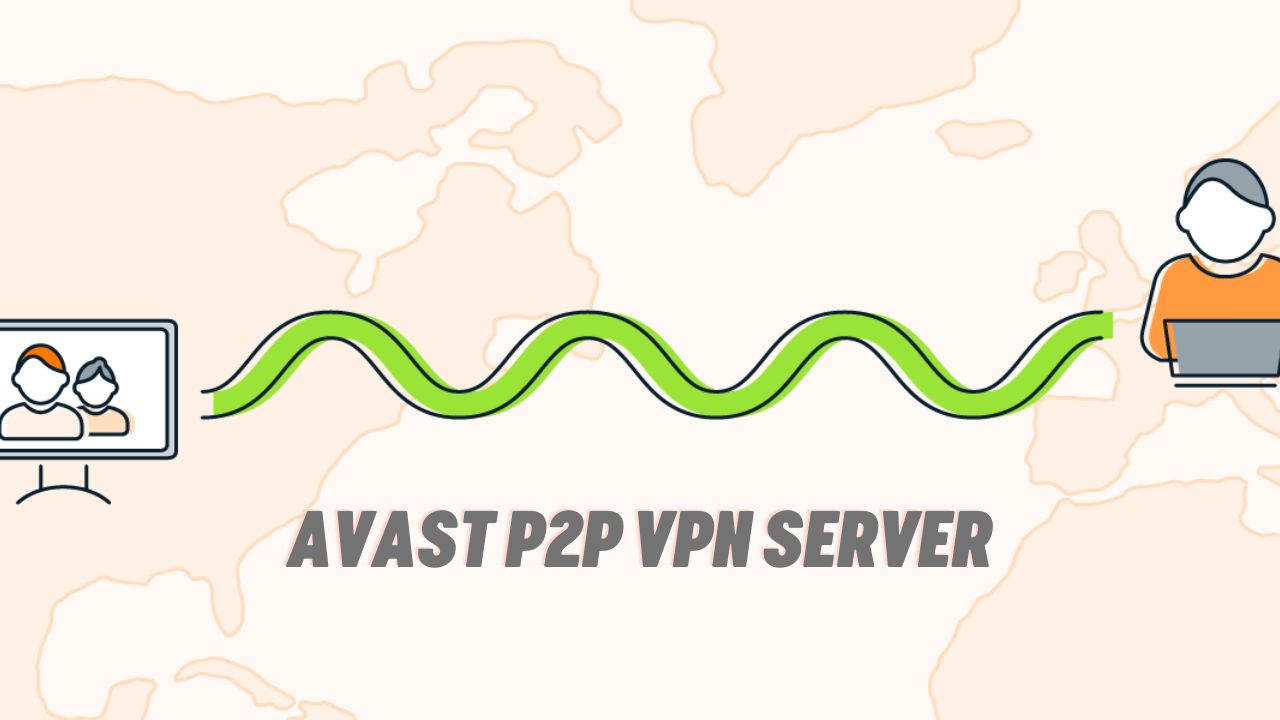Avast P2P VPN Server allows file sharing via torrenting on select servers. It ensures privacy by directly connecting users, encrypting data while creating a secure tunnel. P2P devices communicate without a central server, allowing quicker file movement through many points. Avast SecureLine VPN enables P2P in Prague, Frankfurt, and New York. However, sprinting faces limited server options and logging policies, which dilute the offered discretion. For safer anonymous P2P use, features such as no-log policies and wider server coverage are advised.
Now, let’s see what Avast SecureLine VPN P2P is and its benefits:
What is a Peer-to-Peer (P2P) Network? What is it used for?
P2P, or peer-to-peer, is a computer network that is used to distribute digital data. It is a decentralized network that works as both a server and a client. P2P networks collect and use more resources than conventional networks.
Besides, there is a lower chance of systematic failure in peer-to-peer networks. Computer or mobile users can transfer large files without data breaches on P2P networks. This is why popular companies like Avast included P2P in their VPN service.
When you download a 100GB file from one server, it will access all the bandwidth for sharing the file. So, P2P networks make the online file-sharing process easier and less time-consuming. Use Avast SecureLine P2P service and transfer all the media files from one device to another without security threats.
How Does Avast SecureLine P2P File-Sharing Work?
Before using the Avast SecureLine VPN P2P feature, you must know how it works. Well, it functions by distributing media content-sharing resources across different devices.
When you try to download a file over the internet on P2P networks, connected devices send a small amount of data. Because these data are transmitted from different sources, it completes the file-sharing process quickly.
There are many P2P file-sharing software available for Windows or Mac devices. However, these programs might display pirated or illegal content. As a result, your device might be vulnerable to cyberattacks.
But, Avast SecureLine P2P uses effective security measures. So, you don’t have to worry about any data safety and privacy concerns when using the P2P network.
What is an Avast SecureLine P2P VPN Server?
A P2P VPN server on Avast SecureLine is a virtual private network that lets you download from several sources. Besides, users can avail all the encryption benefits of a virtual private network when using the P2P server.
Encryption ensures nobody can view your online activity on P2P networks, including the government. You will find many VPNs for computers that detect P2P activity. However, these VPNs can slow down or disconnect the internet connection. But, you don’t have to fret over network interferences with Avast SecureLine P2P.
Avast SecureLine P2P VPN keeps your device connected to the internet. It prevents illegal downloading and helps you to maintain the bandwidth speed. Thus, millions of people use Avast’s SecureLine over other VPNs.
Besides, virtual private networks offer many benefits to computer users. When you combine VPNs with P2Ps, it helps you to get the most out of the internet. Depending on the VPN server’s location, you can stream restricted content.
With Avast SecureLine’s P2P VPN, users can also block malicious sites. This online service allows you to surf the web anonymously. However, you must first download and set up the Avast SecureLine VPN. Otherwise, you can’t get these security or privacy benefits on this on-demand software.
How Do the Avast SecureLine P2P VPN Servers Work?
You might know the benefits of using Avast SecureLine P2P VPN. But, do you know how a P2P VPN server works? This remote server routes your browsing activity via an encryption tunnel and hides it from ISPs.
Your internet service provider can’t even see when you’re downloading any content from the browser. By doing this, Avast SecureLine P2P VPN enhances your web surfing experience.
Moreover, a VPN encrypts the data that is shared across the network. It hides your device’s IP address from other peers on the wireless network. Your ISP won’t be able to monitor your browsing activity using the IP address. So, you can reduce bandwidth throttling on the P2P VPN server.
Many renowned companies use Avast SecureLine P2P VPN. Because it helps them to control which content the employees can access. P2P VPN servers also allow you to bypass content restrictions on your office network.
Benefits of Using Avast SecureLine P2P Feature
Without the security of a virtual private network, using peer-to-peer networks on your computer might be risky. This is why Avast introduced P2P VPN to add an extra layer of protection on your device.
Many Windows or Mac owners use torrents to transfer large media files. However, most VPNs don’t provide support for P2P networks. A dedicated P2P VPN service like Avast SecureLine VPN will be useful in such instances.
Moreover, the servers with P2P VPN offer better and more reliable connections. You don’t have to disconnect devices to boost the internet speed. There is also no need to install any additional security tools to increase online privacy. Simply, turn on the P2P feature on Avast SecureLine VPN for a safe browsing experience.
Is Avast SecureLine P2P VPN a Free Service?
Avast SecureLine VPN P2P is not a free service. You will get a 7-day free trial to use all the features, including P2P, on this VPN app. Afterwards, users must choose a monthly or yearly subscription plan to access its exclusive features.
How to Download Avast SecureLine VPN and Enable the P2 Feature?
Downloading and setting up Avast SecureLine VPN is pretty easy. All you need to do is open a web browser and write “avast secureline download” on the search bar. Press the Enter button and access Avast’s website.
Tap on the download link and enter the OS your device uses from the pop-up menu. Are you installing Avast SecureLine VPN on your computer? Locate the downloaded file and right-click on it to open.
When the Avast SecureLine VPN app opens, follow these instructions to enable the “P2P” function:
- Enable the VPN connection and scroll down to find your selected device location.
- Click “Change” if you wish to set a new location to access the peer-to-peer VPN service.
- Navigate to “P2” to find the Avast SecureLine VPN’s P2P servers.
- You will see a “P2P” option next to the location where this service is available.
- Choose a preferred location from the list and share the files online without restrictions or risks.
List of Countries Avast SecureLine VPN software Allows Peer-to-Peer Data Transfer
There are countries like China where you can’t access the Avast SecureLine P2P VPN service. Besides, you can share the data on peer-to-peer networks in Iran, Oman, Turkey, and UAE. This software also restricts users from using the P2P feature in Belarus, Iraq, and Turkmenistan.
However, you can avail of the P2P VPN benefits if you reside in the USA or UK. Avast SecureLine VPN also has P2P servers in the Netherlands and France. You can even connect your computer to a P2P network in Germany. So, check the P2P server locations on Avast SecureLine VPN for the best file-sharing experience.