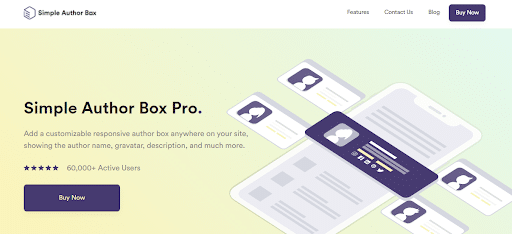An author box is a functional box at the bottom of a blog post or any other page that shows information about the author who wrote that post, text, review, or anything else.
There are many reasons why you should have an author box on your site. Some of the most important are:
– Detailed presentation of the blog author, post, article, or any other content
– Readers will know at any time who is behind a particular post
– Raise the credibility of your sites
– Ability to learn more about the author of the post, as well as to connect with him through social networks or other links that can be shared through the author box
– View posts by a specific author
– Ability to promote an unlimited number of authors on a blog or portal
There are many ways you can add an author box to your WordPress pages. If you are a good programmer, then you can create your own author box. Some of the best and most popular WordPress themes come with a built-in author box. However, what to do if you don’t know how to program, and the theme you like doesn’t have a built-in author box? The solution is to use an author box plugin for WordPress.
One of the best author box plugins on the market is the Simple Author Box.
Simple Author Box
Simple Author Box is a commercial plugin that offers a multitude of options, and there is a free version that you can download from the WordPress repository.
Some of the most advanced and most important options in this plugin are:
– Appearance – within this option, you can adjust the margins and padding of the author box. It is possible to determine the thickness of the frame. If you have chosen to display the author’s avatar, then you can choose its shape. You can choose the style in which social icons will be displayed. Adding a background image has never been easier; in just a few clicks, set the background image for your author box.
– Author box tabs – display tabs with the content you want. You can put tabs “about the author”, “latest posts”, and anything else you want.
– Colors – completely customize the author box to your pages and choose the colors that best suit your design
– Guest author – you can create a guest author box to give more information about the guest author
– Social networks support – within this plugin, you have the ability to add more than 45 social icons to your author box.
– Support – Simple Author Box has great support. Any problem you have will be solved in a very short time.
Simple Author Box has 3 license packages that you can purchase. The first package is Personal, which costs USD 39 / year, and you can use it on only one blog. The second package is Team, which costs USD 69 / year, and you can use it on 3 blogs. The largest package is Agency, which costs only USD 99 / lifetime, and you have the option to use it on 100 blogs.
Conclusion
As we have already mentioned, using the author box brings a lot of benefits to your site. The author box helps you better connect with visitors, attract new authors, or raise the credibility of your site. Although many themes come with an author box, our recommendation is to use the Simple Author Box plugin because using it, you can tweak absolutely all the necessary options, while in other themes, this is not possible. Since there is a free version of this plugin, we advise you to try it.