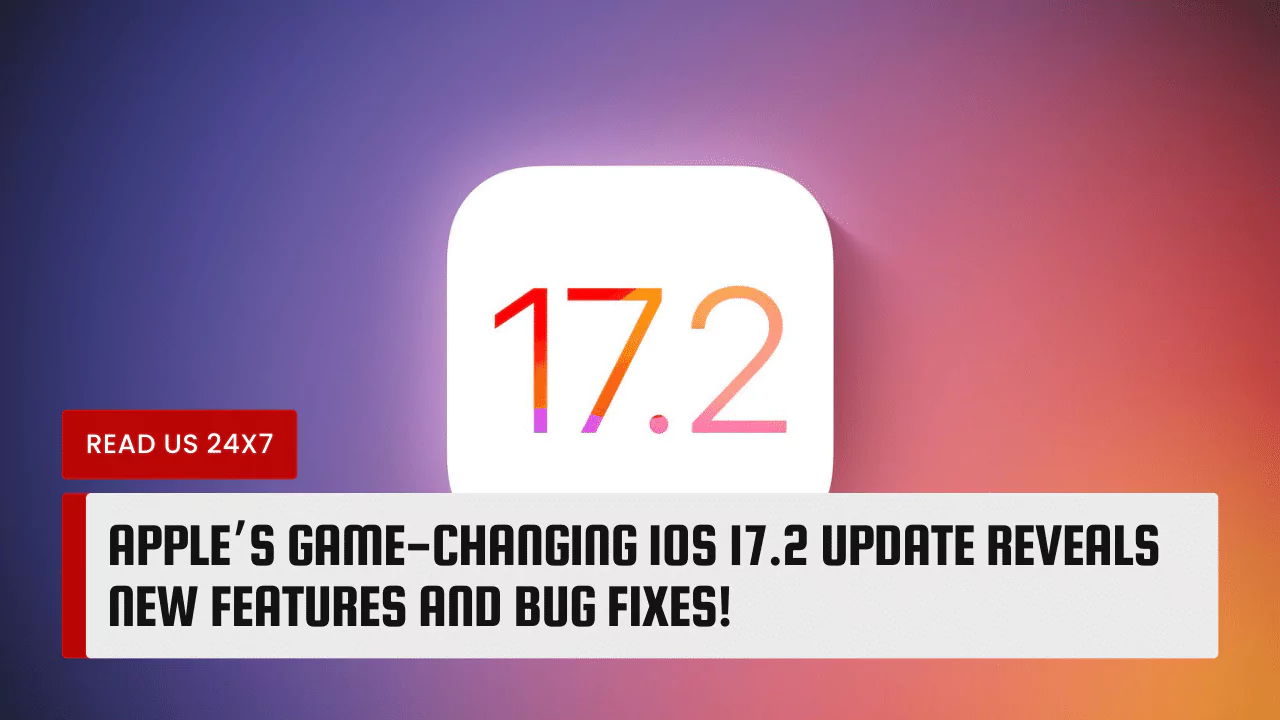Apple has recently released the iOS 17.2 update for its iPhone and iPad devices, which brings a lot of new and exciting features to enhance the user experience. The update is available for all devices that support iOS 17, and it can be downloaded from the Settings app.
In this article, we will explore the top 10 features of iOS 17.2, as well as some of the upcoming features that are expected to arrive soon.
Apple iOS 17.2 Update: What to Expect
The iOS 17.2 update is a major update that introduces several improvements and additions to the iOS platform. Some of the main highlights of the update are:
- A new Journal app that allows users to create daily entries with text, photos, videos, and audio. The app also provides insights and suggestions based on the user’s mood, activity, and location.
- Improved weather forecasts and clock app widgets that show more information and customization options on the home screen.
- Collaborative music playlists on Apple Music that let users invite friends and family to add songs to a shared playlist. The playlist can also be played on multiple devices simultaneously using AirPlay 2.
- Sticker reactions on iMessage enable users to express their emotions and opinions by sending animated stickers that attach to the message bubbles.
- Enhanced Memoji customization that allows users to create more realistic and diverse avatars with new hairstyles, accessories, outfits, and expressions.
Top 10 New Features of iOS 17.2
Here are the top 10 new features of iOS 17.2 that you should try out:
Daily Journaling with the Journal App
The Journal app is a new app that comes with iOS 17.2, which helps users to keep track of their daily life and memories. The app allows users to create journal entries with text, photos, videos, and audio, and organize them by date, location, mood, and tags. The app also provides insights and suggestions based on the user’s entries, such as showing the best moments of the day, the most frequent emotions, the most visited places, and the most active hours. The app also integrates with other apps, such as Calendar, Photos, Health, and Maps, to provide more context and information. The Journal app is a great way to document and reflect on your life, and you can also share your entries with others or keep them private.
Improved Weather Forecasts and Clock App Widgets
The Weather app and the Clock app have been updated with new widgets that show more information and customization options on the home screen. The Weather widget now shows the current temperature, the hourly forecast, the air quality index, and the precipitation chance for the selected location. The widget also changes its appearance according to the time of day and the weather conditions. The Clock widget now shows the current time, the alarm status, the timer status, and the world clock for the selected cities. The widget also supports multiple sizes and layouts, and you can tap on it to open the Clock app.
Collaborative Music Playlists on Apple Music
Apple Music has introduced a new feature that allows users to create and share collaborative music playlists with their friends and family. Users can invite others to join a playlist by sending a link or a QR code, and then they can add songs to the playlist from the Apple Music library or their own music library. The playlist can also be played on multiple devices simultaneously using AirPlay 2, which creates a synchronized listening experience. The collaborative playlists are a fun and easy way to discover new music and enjoy it with others.
Sticker Reactions on iMessage
iMessage has added a new feature that enables users to send sticker reactions to the message bubbles. Users can choose from a variety of animated stickers that express different emotions and opinions, such as laughter, anger, surprise, love, and more. The stickers attach to the message bubbles and animate when the user taps on them. The sticker reactions are a playful and expressive way to communicate with others on iMessage.
Enhanced Memoji Customization
Memoji is a feature that allows users to create and customize their own avatars that resemble their appearance and personality. iOS 17.2 has improved the Memoji customization with new options and features, such as:
- New hairstyles, accessories, outfits, and expressions that offer more diversity and realism.
- A new Memoji editor that lets users adjust the size, shape, color, and position of the Memoji features.
- A new Memoji gallery that shows all the Memoji created by the user and allows them to edit, duplicate, or delete them.
- A new Memoji keyboard that lets users access and use their Memoji in any app that supports stickers, such as Messages, FaceTime, Mail, and more.
Exciting Upcoming Features in iOS 17.2
iOS 17.2 is not the final version of iOS 17, and there are still some features that are expected to arrive soon. Some of the most anticipated features are:
- Ability to record spatial videos that capture the sound and direction of the audio sources, creating a more immersive and realistic video experience.
- FaceTime blocked contact warnings that alert the user when they try to call or message someone who has blocked them on FaceTime, preventing unwanted and awkward situations.
- Real-time news event updates that show the latest and relevant news stories on the home screen, based on the user’s preferences and interests.
- Expanded sensitive content warnings inform the users when they are about to view or share content that may contain violence, nudity, profanity, or other sensitive topics, giving them more control and awareness.
- Improved reliability of emergency alerts that ensure the user receives timely and accurate notifications about natural disasters, public safety, or other urgent situations, regardless of their network or location.
How to Get the iOS 17.2 Update and Explore Its New Features?
If you are interested in getting the iOS 17.2 update and exploring its new features, you can follow these steps:
- Make sure your device is compatible with iOS 17.
- Back up your device using iCloud or iTunes, in case something goes wrong during the update process.
- Go to Settings > General > Software Update and tap on Download and Install. The update may take some time to download and install, depending on your internet connection and device storage.
- After the update is completed, you can start using your device and enjoy the new features of iOS 17.2. You can also check out the Tips app or the Apple website for more information and guidance on how to use the new features.