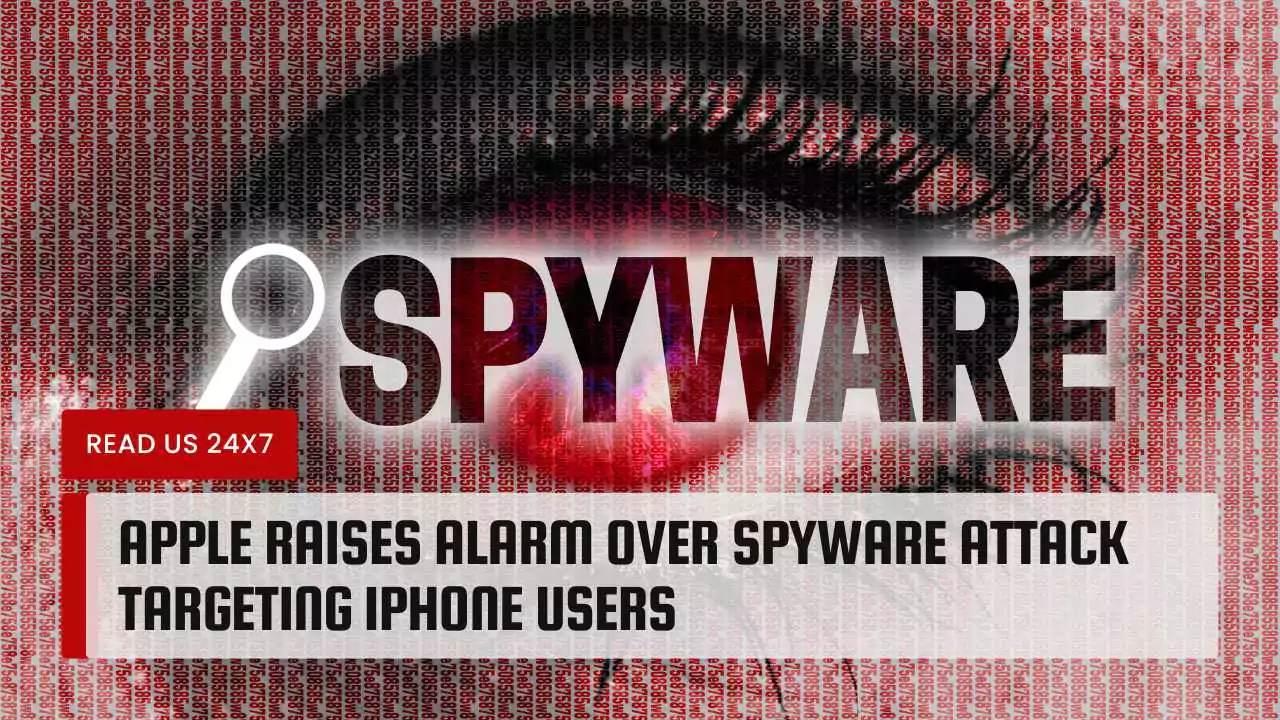Apple has recently issued a concerning alert to iPhone users worldwide, warning them of a potential spyware attack. The company detected suspicious activity aimed at compromising iPhones in 92 countries, prompting this urgent notification. Let’s look into this scary situation in more depth.
Apple Warns iPhone Users of Possible Spyware Attack
The message sent by Apple to affected users is straightforward and alarming. It notifies individuals that their devices are being targeted by a sophisticated spyware attack, attempting to remotely compromise their iPhones. This specific attack is not indiscriminate; rather, it appears to be targeting individuals based on their identities or professions.
The affected countries span across the globe, with users in India and 91 other nations receiving the alert. This widespread reach highlights the severity and scope of the threat posed by this spyware attack.
The motives behind such attacks remain unclear, but they often involve nation-state actors or other malicious entities seeking to gain unauthorized access to sensitive information. In previous instances, such as the one involving Israeli firm NSO Group, these attacks have been linked to surveillance efforts against journalists, dissidents, and government officials.
What is Spyware and How Does it Work?
Spyware is a type of malware designed to secretly monitor and collect personal information about a user, such as browsing history, messages, and even location data. Hackers can install spyware on your phone through various means, including:
- Phishing attacks
- Infected apps
- Public Wi-Fi networks
Apple has implemented various safety features to prevent spyware attacks, including:
- Regular software updates
- App Store review process
- Built-in security features like Face ID and Touch ID
How to Protect Yourself from Spyware Attacks
To protect yourself from spyware attacks, follow these expert tips:
- Keep your iPhone software up to date
- Be careful when you download apps or click on links.
- Use strong passwords and two-factor authentication
- Use a VPN when using public Wi-Fi networks
- Regularly scan your iPhone for malware
If you receive a spyware warning from Apple, take immediate action:
- Back up your data
- Reset your iPhone to factory settings
- Contact Apple support for further assistance
Remember, cybersecurity is a shared responsibility between you and your device manufacturer. Stay vigilant and take the necessary steps to protect yourself from spyware attacks.