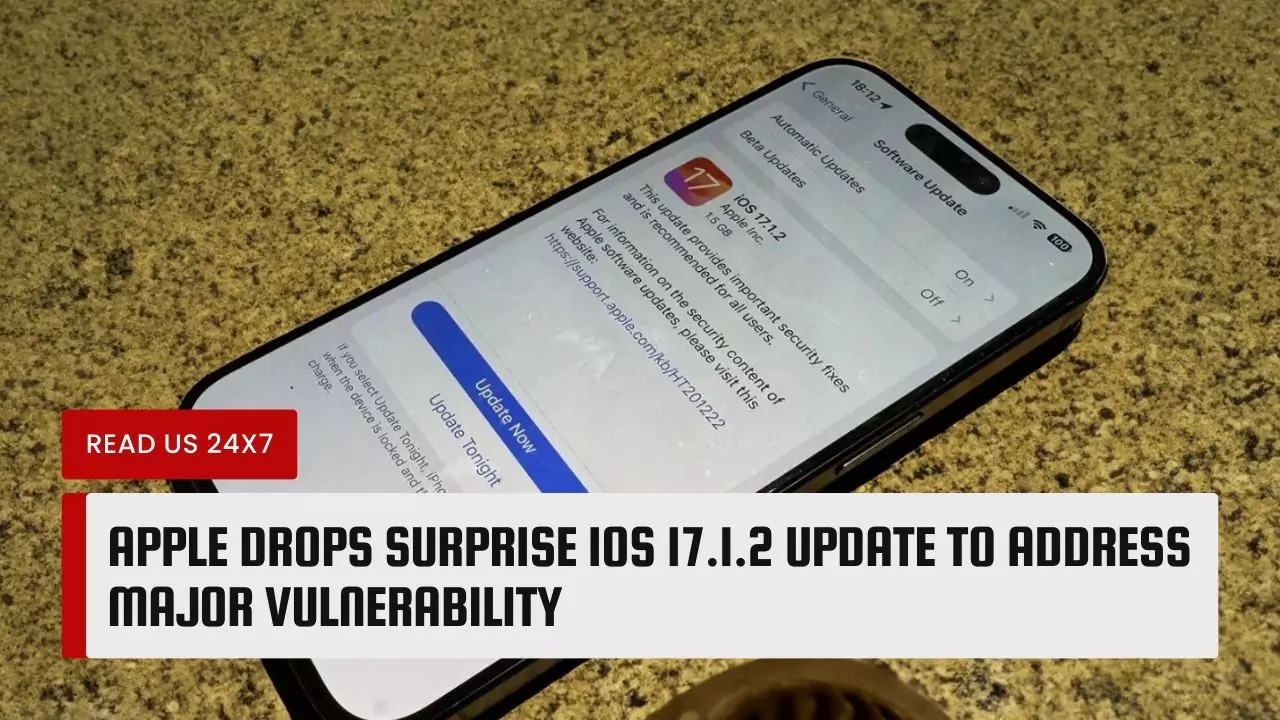Apple has rolled out the unexpected iOS 17.1.2 update for iPhone users. While many were anticipating the iOS 17.2 update in December, this release addresses a critical security vulnerability. This particular vulnerability poses a risk of unauthorized access to sensitive data and a potential takeover of your device. For iPhone users, swift updating to iOS 17.1.2 is strongly advised to fortify against potential security breaches.
What is iOS 17.1.2 and Why is it Important?
iOS 17.1.2 is a minor update that Apple has pushed out to address a critical security issue that was discovered by researchers.
Two specific vulnerabilities were addressed in this update. The first, identified as WebKit Bugzilla 265041 and assigned CVE-2023-42916, involved an out-of-bounds read. Apple resolved this issue through improved input validation.
The second vulnerability, detailed as WebKit Bugzilla 265067 and assigned CVE-2023-42917, pertained to a memory corruption vulnerability that could potentially lead to arbitrary code execution. Apple addressed this concern by implementing enhanced locking mechanisms.
Apple strongly advises users to promptly update their devices to iOS 17.1.2 to benefit from the latest security enhancements and protect their devices from potential exploits.
How to Get iOS 17.1.2
To get iOS 17.1.2, you need to go to Settings > General > Software Update on your iPhone. You will see a notification that iOS 17.1.2 is available for download. Tap on Download and Install to start the process. Make sure that you have a stable WiFi connection and enough battery power before you update. The update should take a few minutes to complete.
Another option is to update your iPhone through your computer’s iTunes or Finder. Establish a USB connection between your iPhone and PC. Launch either iTunes or Finder. On the screen, you’ll see the icon of your device. After that, choose “Check for Update” from the menu. The availability of iOS 17.1.2 will be announced to you. To begin, go to the Download and Update section. To finish the update, follow the on-screen prompts.
New Features and Fixes in iOS 17.1.2
Besides fixing the security vulnerability, iOS 17.1.2 also brings some improvements and bug fixes to your iPhone. Here are some of the changes that you can expect from the update:
- Improved stability and performance of your device, especially when using Safari, FaceTime, and other apps that use WebKit.
- Addresses an issue that could cause the Weather app widget to show incorrect temperature units.
- Fixes an issue that could prevent the keyboard from appearing when using Spotlight search.
- Resolves an issue that could cause the camera flash to not work properly on some iPhone 15 models.
- Fixes an issue that could cause the screen to flicker when using the Share Sheet.
iOS 17.1.2 is a minor but essential update that you should install on your iPhone as soon as possible. It will protect your device from a serious security threat and also improve its performance and functionality. To learn more about the update, you can visit Apple’s support page.