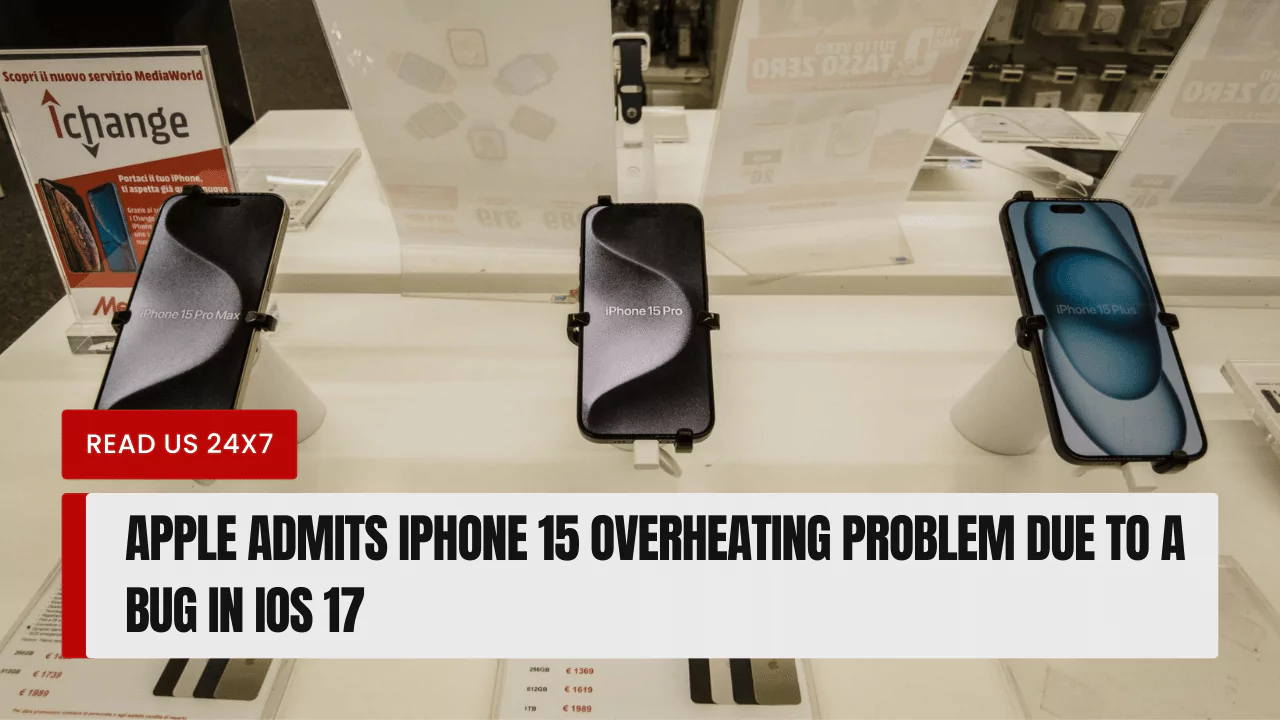If you have recently bought a new iPhone 15 or 15 Pro, you may have noticed that it gets unusually hot after using it for a short time.
This is a common complaint among many users who have reported overheating issues with their new devices.
But what is causing this problem and how can you prevent it from affecting your iPhone’s performance and battery life?
Apple has acknowledged that there is a bug in iOS 17 that can cause the iPhone 15 to overheat. The company has released a software update to fix this bug, so make sure your phone is up to date.
Some third-party apps may not be properly optimized for the iPhone 15 and can cause it to overheat. If you’re experiencing overheating problems, try closing any third-party apps that you’re not using.
Apple’s Response to iPhone 15 Overheating Reports
Acknowledging the Issue
Apple has confirmed that some of the iPhone 15 models are running warmer than expected due to a combination of software and app-related factors. The company has said that it is working on a software fix to address the issue and that it will be rolled out in a future update. Apple has also assured users that the overheating issue is not a safety risk and that it will not affect the long-term performance of the devices.
Assuring No Major Design Flaws
Some users have speculated that the overheating issue may be related to the new hardware features of the iPhone 15, such as the A17 Pro chip, the titanium alloy frame, and the USB-C port. However, Apple has denied that these are the main causes of the problem and that they are designed to handle high temperatures. Apple has also highlighted that iPhones have internal protections for components to help regulate the temperature if it gets too high.
Possible Reasons for iPhone 15 Overheating
Initial Setup and Data Indexing
One of the possible reasons for your iPhone 15 overheating is that it is still in the initial setup phase, which involves a lot of background activity. This includes restoring data from a backup, downloading updates, syncing iCloud services, and indexing files for search. These processes can generate a lot of heat and make your device feel warmer than usual. However, this is normal and temporary, and your device will return to a regular temperature once the setup is complete.
Increased Background Activity
Another possible reason for your iPhone 15 overheating is that some apps are running in the background and consuming a lot of resources.
This can happen when you use graphic-intensive apps, stream high-quality video, or charge your device wirelessly. It can also happen when some apps are not optimized for iOS 17 and cause system overload.
Some of the apps that have been identified as causing overheating issues are Instagram, Uber, and Asphalt 9.
Apple has said that it is working with these app developers on fixes that are in the process of rolling out.
Hardware Problems
A less likely but still possible reason for your iPhone 15 overheating is that there is something wrong with the hardware itself. This could be due to a faulty battery, a defective charger, or a damaged component. If you suspect that this is the case, you should contact Apple support or visit an authorized service center to get your device checked and repaired. You should also avoid using your device if it displays a temperature warning or shuts down automatically due to overheating.
How to Prevent Your iPhone 15 from Overheating?
Allow for Settling Period
One of the simplest ways to prevent your iPhone 15 from overheating is to give it some time to settle down after setting it up or restoring it from a backup. This will allow the device to finish all the background activity and reduce heat generation. You should also avoid using your device excessively during this period and let it cool down between sessions.
Regularly Update Software
Another way to prevent your iPhone 15 from overheating is to keep your software up to date. This will ensure that you have the latest bug fixes and performance improvements from Apple and app developers. You can check for software updates by going to Settings > General > Software Update on your device. You should also update your apps regularly by going to App Store > Updates on your device.
Take Precautionary Measures
A third way to prevent your iPhone 15 from overheating is to take some precautionary measures when using your device. These include:
- Avoiding direct sunlight or extreme temperatures
- Removing any cases or covers that may trap heat
- Closing any unused apps or tabs
- Lowering the screen brightness or turning on dark mode
- Turning off Bluetooth, Wi-Fi, or cellular data when not needed
- Using low-power mode or airplane mode when possible
- Using wired headphones instead of wireless ones
- Using original chargers and cables
- Cleaning any dust or debris from the ports or speakers
By following these tips, you can prevent your iPhone 15 from overheating and enjoy its features without any hassle.