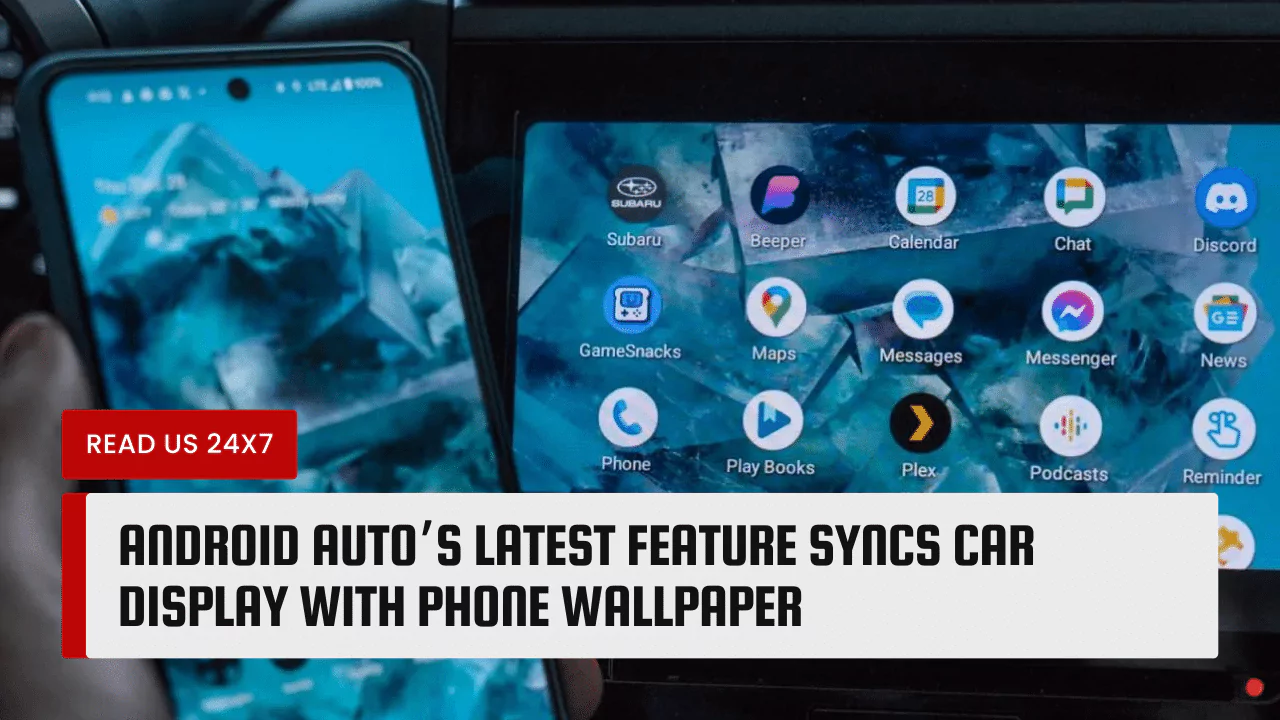Android Auto is a popular app that connects your smartphone to your car’s infotainment system, allowing you to access your favorite apps, music, navigation, and more on the go.
The latest update on Android Auto brings a new feature that lets you sync your car display with your phone wallpaper, giving you more personalization and control over your driving experience.
In this article, we will explore what this feature is, how to set it up and use it, and what other exciting updates are coming to Android Auto.
What is the Latest Update on Android Auto?
The latest update on Android Auto is version 10.7, which was released on December 18, 2023. This update introduces a new feature that allows you to use your phone’s wallpaper on your car screen, making your car feel more like an extension of your phone. This feature is especially useful for users who like to change their wallpapers frequently, or who want to match their car display with their mood, season, or occasion.
Besides the wallpaper feature, the update also brings more customization and control features to Android Auto, such as:
- The ability to adjust the brightness and contrast of the car screen, as well as the font size and color of the text.
- The ability to rearrange, add, or remove app icons on the car screen, as well as to create folders and shortcuts for quick access.
- The ability to switch between light and dark modes, as well as to choose from different themes and colors for the car screen.
The update also improves the accessibility and security of Android Auto, such as:
- The ability to use voice commands to control the car screen, as well as to access Google Assistant and other apps.
- The ability to use gestures to navigate the car screen, such as swiping, tapping, pinching, and zooming.
- The ability to lock the car screen with a PIN, pattern, or fingerprint, as well as to enable or disable notifications and alerts.
How to Set Up and Use the New Wallpaper Feature on Android Auto?
To set up and use the new wallpaper feature on Android Auto, you need to follow these steps:
- Update your Android Auto app to version 10.7 or higher on your smartphone. You can do this by going to the Google Play Store and checking for updates.
- Connect your smartphone to your car’s infotainment system via USB cable or Bluetooth, and launch the Android Auto app on your phone.
- On your phone, go to Settings > Display > Wallpaper, and choose the wallpaper you want to use on your car screen. You can choose from the default wallpapers, or from your own photos or images.
- On your car screen, go to Settings > Display > Wallpaper, and enable the option to sync with phone wallpaper. You should see your phone wallpaper appear on your car screen.
- Enjoy your new car display!
Other Exciting Updates on Android Auto
The wallpaper feature is not the only update that Android Auto users can look forward to. There are also other exciting updates that are coming to Android Auto soon, such as:
- Samsung Pay Overseas Payment service: This service will allow Samsung smartphone users to use Samsung Pay to make payments in foreign currencies, without any fees or exchange rates. This service will be compatible with Android Auto and will be available in over 200 countries and regions.
- Updates to Samsung PENUP app: This app will allow Samsung smartphone users to create and share digital art, drawings, and sketches, using the S Pen or their fingers. This app will also be compatible with Android Auto and will allow users to view and edit their artwork on the car screen.
- Updates to Samsung One UI Camera App: This app will allow Samsung smartphone users to take and edit photos and videos, using various modes, filters, and effects. This app will also be compatible with Android Auto and will allow users to view and share their photos and videos on the car screen.