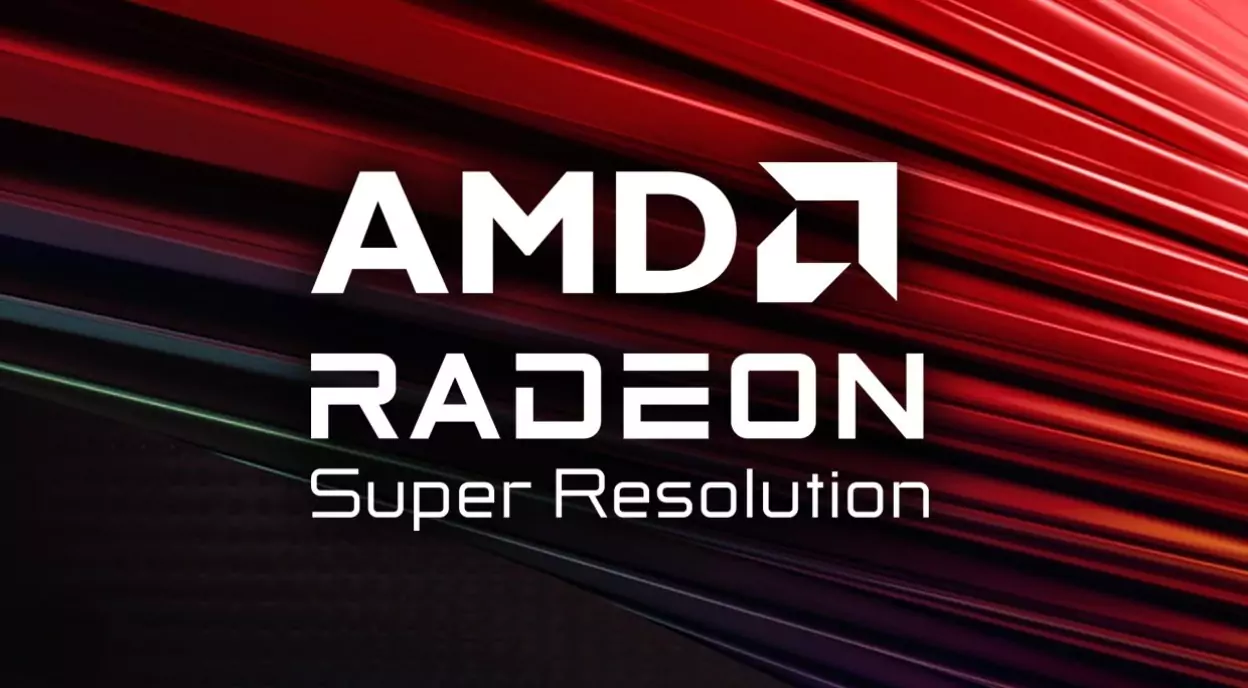AMD Radeon GPU Detective is a new troubleshooting tool from AMD that helps users diagnose and resolve GPU crashes. The utility provides detailed information about GPU crashes to aid in determining the root cause. With Radeon GPU Detective, AMD aims to simplify the troubleshooting process for gamers and PC enthusiasts dealing with pesky driver timeouts and black screens.
The importance of troubleshooting GPU crashes
GPU crashes can be frustrating and difficult to diagnose. A sudden crash or black screen when gaming or using GPU-accelerated apps ruins the experience and wastes time. Without proper troubleshooting, users are often left guessing what went wrong.
Identifying the root cause of GPU crashes is key to resolving the issues permanently. Common culprits include faulty drivers, unstable overclocks, hardware defects, insufficient power delivery, and suboptimal operating conditions like overheating.
Troubleshooting helps pinpoint the exact problem area so users can take appropriate corrective measures. This improves system stability and prevents repeat crashes/freezes in the future.
How Radeon GPU Detective works
Radeon GPU Detective utilizes data collected from the integrated AMD GPU hang detection technologies. It automatically generates a comprehensive diagnostics report when the graphics driver detects a timeout caused by a hang or crash.
The tool analyzes crash data like active 3D application, driver branch and version, attached displays, and graphics workload. Combining this with system info like CPU, motherboard, and installed components, Radeon GPU Detective generates a detailed crash report.
The report’s insights help determine if the crashes are due to fundamental hardware flaws, driver incompatibilities, BIOS issues, or unstable overclocks. Users can take the recommended next steps accordingly.
Key features and benefits of using Radeon GPU Detective
- In-depth crash reports providing system info, crash history, and probable causes
- Easy to understand results and clear next steps for troubleshooting
- Help diagnose both hardware and software related GPU crashes
- Available for Radeon RX 5000 and newer GPUs on Windows 10/11
- Lightweight utility with small system footprint
- Automatic crash monitoring and reporting
- Includes PC configuration details like CPU, RAM, OS for quick diagnosis
- Free download directly from AMD or GPU vendor websites
With Radeon GPU Detective, AMD provides a huge assist for users struggling with difficult to diagnose GPU crashes. The utility makes it easier to identify issues stemming from configurations and settings as well as defective components.
Step-by-step guide on using Radeon GPU Detective to troubleshoot GPU crashes
Follow these steps to leverage Radeon GPU Detective after facing GPU crashes:
- Download and install the Radeon GPU Detective utility from AMD or GPU manufacturer site
- Run GPU-intensive tasks like gaming or 3D rendering to reproduce crash issues
- Once a crash occurs, Radeon GPU Detective will automatically generate a diagnostics report
- Open the report and check the Analysis section for crash causes and next steps
- Follow recommendations like driver update, OS reinstall, or RMA
- Retest system after making tweaks to see if crashes are resolved
- Share complete crash report with AMD or community forums for further assistance
Using Radeon GPU Detective systematically this way aids in quickly narrowing down the issue based on real crash data.
Real-world examples of using Radeon GPU Detective to diagnose and resolve GPU crashes
Here are some examples highlighting the value of Radeon GPU Detective in practice:
Intermittent crashes while gaming: The crash reports revealed sudden spikes in GPU power consumption right before crashes. This pointed to a potentially unstable power supply unable to meet transient GPU demands. Replacing the PSU solved the crashes.
Black screens after driver update: GPU Detective logs showed the crashes started after a particular driver upgrade. Rolling back to an older stable driver version fixed the black screens.
Frequent timeouts and hangs: Diagnostics showed memory errors and incorrect clock speeds, indicating possible hardware defects. Further testing confirmed faulty VRAM modules, which were RMA’ed to resolve crashes.
Crashes only with certain games: Game-specific crashes were traced back to specific GPU workload types. A BIOS update optimized for the workload helped resolve the incompatibility issue completely.
Best practices for using Radeon GPU Detective effectively
To get the most out of Radeon GPU Detective for diagnosing GPU crashes, follow these best practices:
- Update to the latest GPU driver before testing
- Only install required applications and utilities on system
- Use DDU to completely remove old graphics drivers
- Disable GPU overclocking and other tuning while testing
- Try GPU in a different PC if crashes persist
- Collect multiple crash reports over time
- Note any changes made before subsequent crashes
- Research error codes and messages noted in crash reports
- Stress test GPU thoroughly with games and benchmarks
Following structured troubleshooting methodology and fully leveraging Radeon GPU Detective’s diagnostics maximizes the chances of pinpointing the root cause accurately.
Conclusion
AMD Radeon GPU Detective is a robust new tool that takes the guesswork out of troubleshooting cryptic GPU crashes. By providing detailed insights into the cause and context of crashes, it empowers users to rectify even complex stability issues themselves. With the utility now available for newer Radeon GPUs, AMD has delivered on its commitment to improving technical support for PC enthusiasts. Radeon GPU Detective looks to be an invaluable assistant for anyone struggling with annoying driver timeouts or black screens.