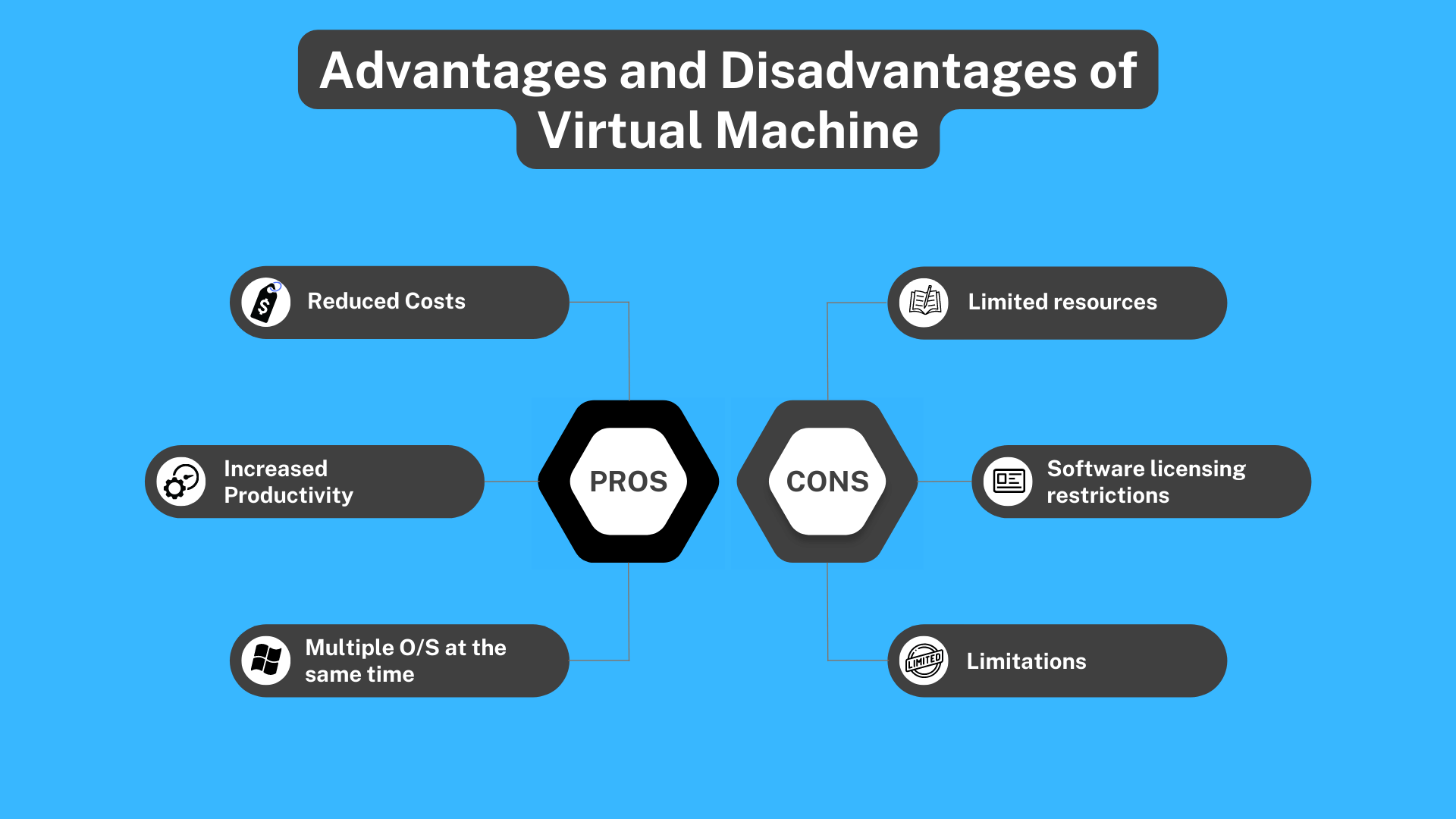When it comes to technology, there are always new and innovative ideas popping up. With the invention of virtual machines, businesses now have a new way to increase efficiency and productivity. But what are virtual machines, and what are the advantages and disadvantages of using virtual machines? In this article, we will explore Virtual Machines in detail and discuss both the pros and cons of using them in business.
What are Virtual Machines?
A virtual machine is a software program that allows you to run multiple operating systems on one physical computer. Virtual machines are popular because they allow businesses to save money by consolidating hardware and reducing the need for physical space.
The concept of virtual machines was first developed in the 1960s by IBM. However, it was not until the 1990s that virtual machines began to gain popularity due to the development of graphical user interfaces and faster processors. Today, virtual machines are used by businesses all over the world for a variety of purposes.
Virtual machines were invented to allow businesses to save money by consolidating hardware and reducing the need for physical space. Additionally, virtual machines can be used to test new software applications without the risk of damaging the physical machine. Virtual machines also offer businesses increased flexibility and scalability by allowing them to quickly add or remove capacity as needed.
How do VMs work?
Virtual machines work by creating a virtual environment that runs on top of a physical computer. The physical computer is known as the host, and the virtual environment is known as the guest. The guest is an isolated operating system that has its own set of resources, such as memory, storage, and CPU.
Virtualization technology is based on the concept of a Virtual Machine (VM), which is a software program that emulates the hardware of a physical computer. By running multiple VMs on a single physical machine, Virtualization allows you to share system resources such as CPU, memory, and storage.
Each VM runs its own operating system and applications and is isolated from the other VMs on the system. Virtualization allows you to Consolidate hardware, Improve performance and utilization, Improve availability and business continuity, and Save money on hardware and energy costs. In order to take full advantage of Virtualization technology, you need a Virtualization platform such as VMware vSphere.
vSphere includes a Virtual Machine monitor or “hypervisor” which manages the hardware resources and partitions them among the various virtual environments. vSphere also provides a centralized management console for creating and provisioning VMs and for monitoring performance and capacity utilization. With Virtualization, you can improve your IT infrastructure while reducing costs.
Advantages and Disadvantages of Virtual Machine
| Advantages | Disadvantages |
|---|---|
| Increased Efficiency | Limited resources |
| Reduced Costs | Sacrifice With Performance |
| Improved Flexibility and Scalability | More complex to manage |
| Increased Productivity | Less efficient than physical machines |
| Multiple O/S at the same time | Expensive Investment |
| Malware identification | Software licensing restrictions |
| Security | Limitations |
Advantages of Using Virtual Machines
- Increased Efficiency.
- Reduced Costs.
- Improved Flexibility and Scalability.
- Increased Productivity.
- Multiple O/S at the same time.
- Malware identification.
- Security
Increased Efficiency
One of the main advantages of using virtual machines is that it can help businesses to increase efficiency. By running multiple operating systems on one physical computer, businesses can save time and money by consolidating hardware.
Reduced Costs
Virtual machines can help businesses to reduce costs. Virtual machines allow businesses to save money by consolidating hardware and reducing the need for physical space. Additionally, virtual machines can be used to test new software applications without the risk of damaging the physical machine.
Improved Flexibility and Scalability
It can help businesses to improve flexibility and scalability. Virtual machines offer businesses increased flexibility by allowing them to quickly add or remove capacity as needed.
Increased Productivity
VMs can help businesses to increase productivity. By running multiple operating systems on one physical computer, businesses can save time and money by consolidating hardware.
Multiple O/S at the same time
One of the main advantages of using virtual machines is that it can help businesses to run multiple operating systems on one physical computer. This can be beneficial for businesses that need to test new software applications or run legacy applications that are not compatible with the current operating system.
Malware identification
It can help businesses to identify malware. By running a virtual machine, businesses can isolate a potential infection and prevent it from spreading to the rest of the network.
Security
By running multiple operating systems in a virtual environment, businesses can isolate a potential infection and prevent it from spreading to the rest of the network.
Disadvantages of Using Virtual Machines
- Limited resources.
- Sacrifice With Performance.
- More complex to manage.
- Efficiency.
- Expensive Investment.
- Software licensing restrictions.
- Limitations.
Limited resources
One of the main disadvantages of using virtual machines is that they can consume a lot of resources. If not properly configured, virtual machines can use a significant amount of CPU, memory, and storage.
Sacrifice With Performance
If the computer does not have enough processing power, it will cause stability issues in the performance of the virtual machines. This can lead to data loss and downtime for the user. Therefore, it is important to choose a computer with enough processing power to run multiple virtual machines smoothly. Otherwise, the user may experience problems with their virtual machines.
Efficiency
They are less efficient than physical machines. Virtual machines can use a significant amount of resources, which can impact the performance of the physical machine. In terms of hardware accessibility, VMs are less efficient than physical machines. This is because they cannot access the hardware directly; instead, they must go through an intermediary layer (known as a “hypervisor”). As a result, VMs typically have poorer performance than physical machines. For this reason, many IT firms use a system that is balanced between virtual and physical machines.
Expensive Investment
The initial investment for virtual machines can be expensive. The cost of the hardware, software, and licensing can add up quickly. In addition, businesses will need to invest in training for their staff to use the new technology.
Software licensing restrictions
Another disadvantage of virtual machines is that they are subject to software licensing restrictions. Most software licenses are only valid for one physical machine. As a result, businesses will need to purchase additional licenses for each virtual machine. This can be expensive and may not be feasible for small businesses.
Limitations
Virtual machines have limitations. They are not able to run all applications and may not be compatible with all hardware devices.
How to Choose the Right Virtual Machine for Your Business?
When choosing a virtual machine, it is important to consider the business’s needs and the resources that are available. In addition, it is important to evaluate the pros and cons of using virtual machines.
Here are a few tips on how to choose the right virtual machine:
- Consider the business’s needs – When choosing a virtual machine, it is important to consider the type of business and its needs. For example, if a business needs to run multiple operating systems or applications, then a virtual machine would be appropriate.
- Evaluate the resources that are available – It is important to evaluate the resources that are available before making a purchase decision. This includes computing power, memory, and storage space.
- Evaluate the pros and cons of using virtual machines – It is important to weigh the advantages and disadvantages of using virtual machines before making a decision. By doing so, businesses can make an informed decision about whether or not virtual machines are right for them.
Tips for Setting Up and Using a Virtual Machine in Your Business
Once you have decided to use virtual machines in your business, there are a few things that you need to keep in mind.
Here are a few tips for setting up and using virtual machines:
- Install the hypervisor on a physical machine – The first step is to install the hypervisor on a physical machine. This will be the machine that will host the virtual machines.
- Create virtual machines – The next step is to create virtual machines. This can be done using a variety of software applications.
- Configure the virtual machines – Once the virtual machines have been created, they need to be configured. This includes setting up the operating system, applications, and networking on the virtual machine.
- Assign resources to the virtual machines – The next step is to assign resources to the virtual machines. This includes CPU, memory, and storage space.
- Start the virtual machines – Once the virtual machines have been configured, they can be started.
- Monitor the performance of the virtual machines – It is important to monitor the performance of the virtual machines. This includes monitoring the resource usage and ensuring that the virtual machines are running properly.
Conclusion
A virtual machine is a computer that operates in a simulated environment within another computer, known as the host machine. Numerous benefits and drawbacks exist for the user. We’ve covered some of the pros and cons of using virtual computers. I trust that you now have a better understanding of virtual machines and their benefits and drawbacks.