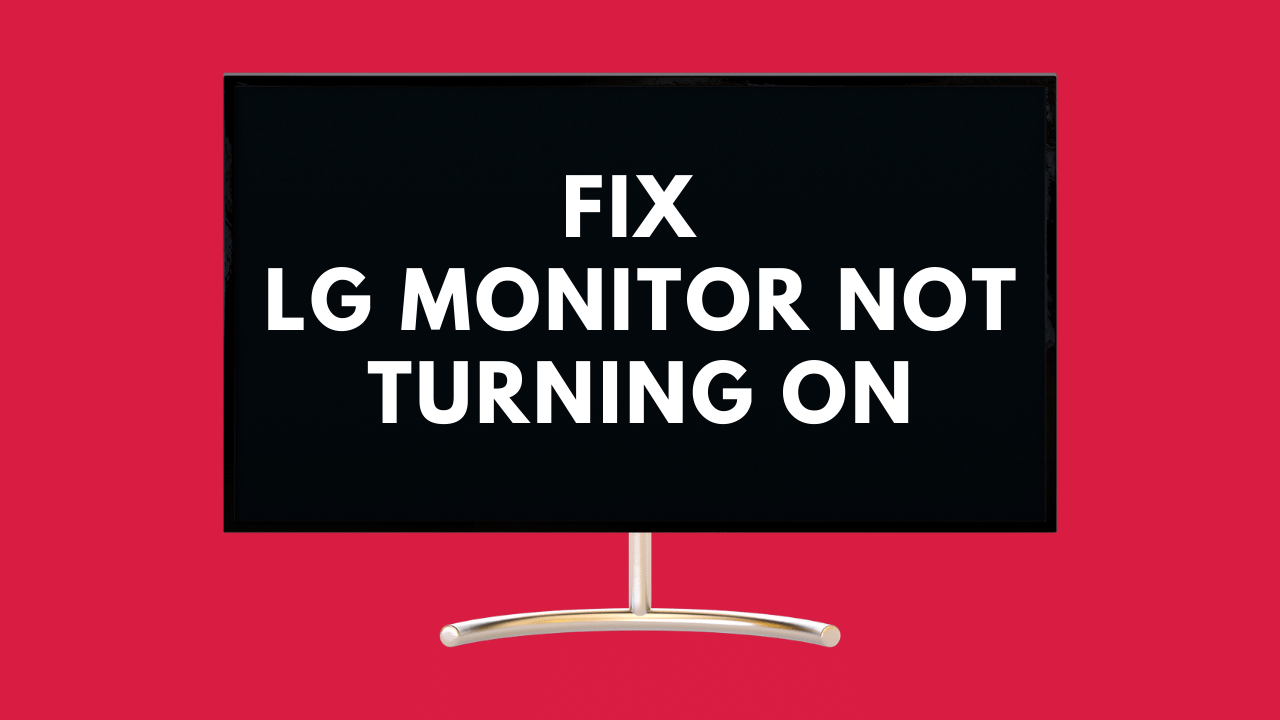There are several possible reasons why your LG monitor might not be turning on. These include a faulty power button, a damaged or loose cable, an incorrect input source, wrong screen resolution, or hardware/software issues.
Key Takeaways
- Loose or damaged cables, graphics card or driver issues, monitor hardware damage, and malfunctioning power buttons are common reasons why an LG monitor won’t turn on.
- Easy fixes include resetting the monitor to factory settings, inspecting and reinforcing the power button, replacing damaged parts, and trying a different power source.
- Before attempting any repairs yourself, make sure you have the proper tools and expertise to do so safely. Otherwise, seek assistance from a professional technician or contact LG customer support for help.
- Remember that testing another display can help determine if the issue lies with the monitor itself or with the device connected to it.
Common Reasons Why Your LG Monitor Won’t Turn On
Check cables and connections: Loose or damaged cables, bent pins, or loose connections could be the cause of your LG monitor not turning on.
Check Cables And Connections
One of the initial steps you should take when troubleshooting an LG monitor that won’t turn on is to examine all cables and connections. This includes the power cord, as well as any video cables such as VGA, DVI, DisplayPort, or HDMI.
Loose or damaged cords may disrupt signal transmission and prevent your monitor from turning on properly.
Additionally, ensure that both ends of each cable are securely connected to their respective input/output ports on your computer and monitor. If possible, try connecting your LG monitor to a different device like a laptop or TV using a known working cable in order to rule out issues related to faulty connections.
Graphics Card Or Driver Issues
One common reason for an LG monitor not turning on is the graphics card or driver issues. Faulty video cards, improper graphics drivers, or failing output ports from AMD or Nvidia can cause this problem.
To resolve these issues, first, try updating your desktop’s or laptop’s graphics drivers by accessing the manufacturer’s website and following their instructions. If this doesn’t work, test the LG monitor with a different output port on your GPU (VGA, DVI, Display Port, HDMI) to rule out any hardware problems related to connectivity.
Furthermore, connecting another display as part of troubleshooting techniques will help determine whether it’s a faulty LG monitor that needs repair or exchange with the manufacturer.
Monitor Hardware Damage
Monitor hardware damage is another common reason why your LG monitor won’t turn on. This type of issue can stem from a variety of sources, such as physical impacts, exposure to extreme temperatures or moisture, manufacturing defects, or even general wear and tear over time.
To identify potential hardware damage on your LG monitor, begin by visually inspecting both the exterior and interior components if you’re comfortable disassembling the device.
If you notice any obvious signs of wear or breakage such as cracked screens, warped casings, or broken connectors and ports, this could be causing the power issues with your display.
In these situations where hardware damages are identified in cables or other parts, it’s important to consider repairing or replacing them as needed. And don’t forget that RMAing cables might be an option if they’re still under warranty.
Malfunctioning Power Button
A malfunctioning power button is one of the most common reasons why an LG monitor won’t turn on. If you’re pressing the power button and nothing happens, or if the button seems stuck and won’t respond, it’s likely that this component needs to be addressed.
Before panicking about a faulty monitor, check for signs of physical damage on the power button itself.
But if there are no visible issues with your LG monitor’s power button, try resetting it to factory settings or inspecting and reinforcing the connections leading up to it.
Also, double-check your computer’s output settings to ensure that everything is working in tandem correctly.
Easy Fixes To Try For LG Monitor Not Turning On
There are several easy fixes to try if your LG monitor won’t turn on, including resetting the monitor to factory settings, inspecting and reinforcing the power button, replacing damaged parts or trying a different power source.
1. Reset Monitor To Factory Settings
Resetting your LG monitor to factory settings can be an effective solution when it fails to turn on. This process will restore the default settings of your monitor, resolving any issues caused by a wrong configuration or setting that may have resulted in the LG monitor not turning on.
To reset, locate the menu button on your screen and press it until you find the option for resetting to the original factory settings.
It is essential first to unplug all cables from both ends before initiating this process. Once completed successfully, reconnect all cables one-by-one starting with the power supply cable followed by other input/output devices such as HDMI or VGA cable connections.
2. Inspect And Reinforce the Power Button
If your LG monitor won’t turn on, one of the first things to check is the power button. Over time, it’s common for buttons to become loose or damaged from repeated use.
To do this, you’ll need to remove the monitor casing and examine the internal components surrounding the power button. Look for signs of wear and tear, such as loose connections or cracks in plastic housing.
If everything appears intact but wobbly, try securing any screws or adhesives holding the button in place before replacing the casing.
A loose or faulty power cord may also be the reason for the monitor not turning on. Before attempting any repairs, it’s important to consult an instruction manual and avoid disassembling your LG Monitor unnecessarily.
3. Replace Damaged Parts
If you’ve tried the easy fixes in the previous section and your LG monitor still won’t turn on, it’s possible that a part has been damaged. In this case, replacing the faulty component may be necessary.
Commonly replaced parts include capacitors, power supplies, and inverters. These components can wear out over time or become damaged due to electrical surges or other issues.
Before attempting to replace any parts yourself, it’s important to make sure you have the proper tools and expertise to do so safely. If you’re not confident in your ability to repair the monitor yourself, consider seeking assistance from a professional technician or contacting LG customer support for help.
4. Try A Different Power Source
If none of the previous fixes have worked for your LG monitor, it may be time to try a different power source. A faulty outlet or power strip can prevent your monitor from powering on properly.
If your LG monitor still won’t turn on even after trying a different power source, it’s important to consider other factors like hardware damage or driver issues. Testing another display can help determine if the issue lies with the monitor itself or with the device connected to it.
Remember to keep all of your PC devices up-to-date and secure for optimal performance and safety.