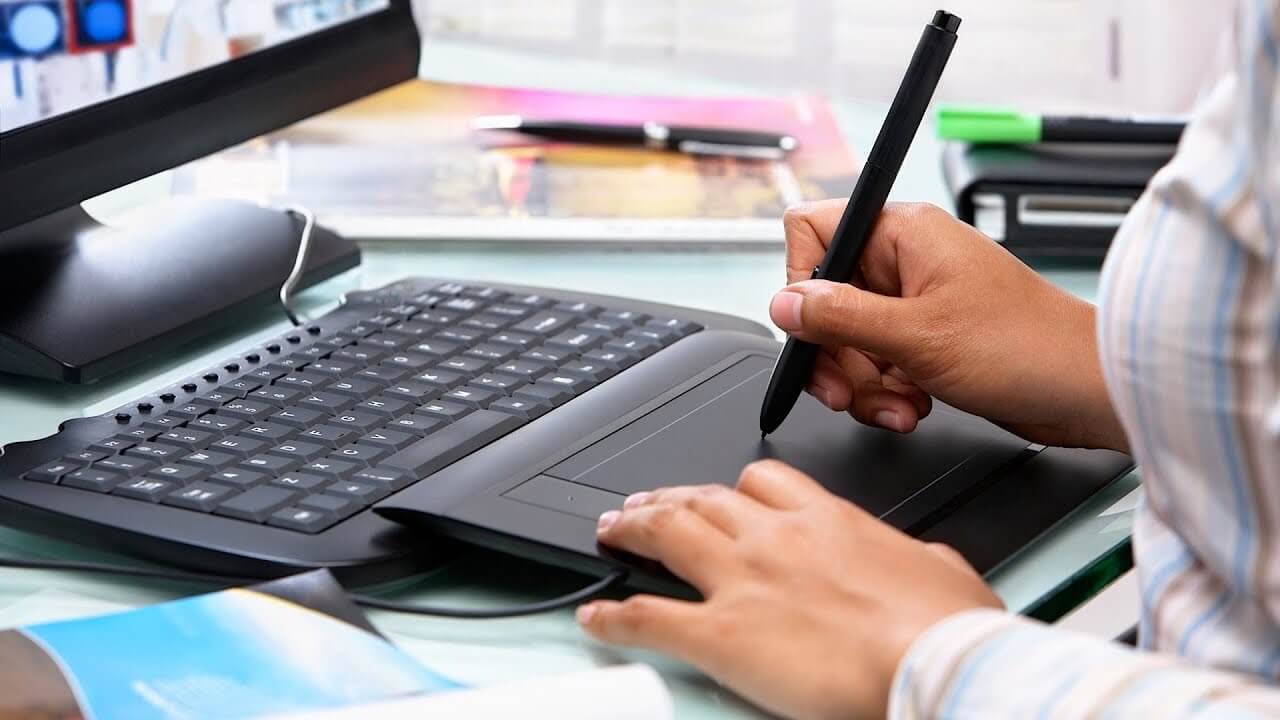These 9 best design tools will help you find the right platform for any stage of development.
1. Material Design Resizer
It is a great tool for testing designs on desktops, mobiles, and tablets. To begin with, your website will resize all elements and show you how they will look on other devices. This is simple and effective. You can see all three screens in one. This saves you time and the hassle of switching screens or having to work with each at a different time. This UX tool is easy to use because you can navigate all pages on each device.
2. Type Scale
It is a visual tool for front-end designers that lets you scale fonts to fit your site. It allows you to view text using Google Fonts and change the meaning and font family and ratio by the pure quart, minor third, or golden ratio. A live preview of the text in the right column allows you to see how it will look on your screen.
3. Mocksplus
It can be used without technical skills as it has a simple and easy drag-and-drop design.
If you want to find more info, save time, and create beautiful designs, Mocksplus is the best tool for that. Regardless of the fact that the design that you create on the screen, you will see it in your application or on the website.
4. Pttrns
It is useful for mobile design. It is split into mobile platforms: Android, iPhone, iPad, and Apple Watch. The category section contains several options for displaying mobile design. For example, for Airbnb, it shows the login page on the iPhone. It gives you the ability to design comments, messages, notifications, photos, sidebars, and more in your mobile app.
When you select a category, several templates are displayed that you can implement in your mobile design. This is a great place to come up with ideas for your project.
5. UX Project Checklist
It is one of the most feature-rich UX tools online for designers.
The list is divided into 27 key sections, referring to which you can mark the stages in which your project is.
It integrates parts of the buying journey into the development phases. During the “Planning” phase, it asks if you know your customers and creates user flows for them. It is important for a designer to know who the design is for before development begins.
6. GoodUI
It has a good interface. The A / B test projects that need it. Some GoodUI guidelines give if the site layout is single-column rather than multi-column. In order not to distract the user from what is important.
They research and send you the latest UI tests they have done if you sign up to receive updates. They will also give you measurable results from these tests and show you how to use them yourself.
7. Adobe Illustrator
It is a free-design tool used by many user interface designers in the DataArt company to create shapes, logos, and icons with its easy-to-use designs.
This vector graphics platform is the best way to create graphics for your website and add objects to your photos.
It integrates seamlessly with Photoshop and Stock, so you can add graphics to images or templates. It is easy to learn how to work with it, and you do not waste time learning even the most complex functions.
8. Marvel
It is arguably one of the easiest prototyping tools around. Easy-to-use features allow you to use transitions in your design, and navigate through your application or site.
One of the best things about Marvel is its ability to collaborate with someone. You can comment on prototypes in real-time and share your designs. And also you can get feedback on your projects.
It is possible to sync projects with Google Drive or Dropbox by importing projects from Photoshop or Sketch and viewing prototype samples with their playback function. All stages of web development are made easier thanks to Marvel.
9. UserTesting
This being one of the most important stages of development gives you a good idea of the strengths of your site.
UserTesting hires qualified candidates to test your site or application. Using a custom plan, you can even listen to the tester’s thoughts and take this feedback to improve or refine components. The Enterprise account provides many opportunities to improve the user experience. You are assigned a project manager who assists in the analysis and saves you time on research and testing.