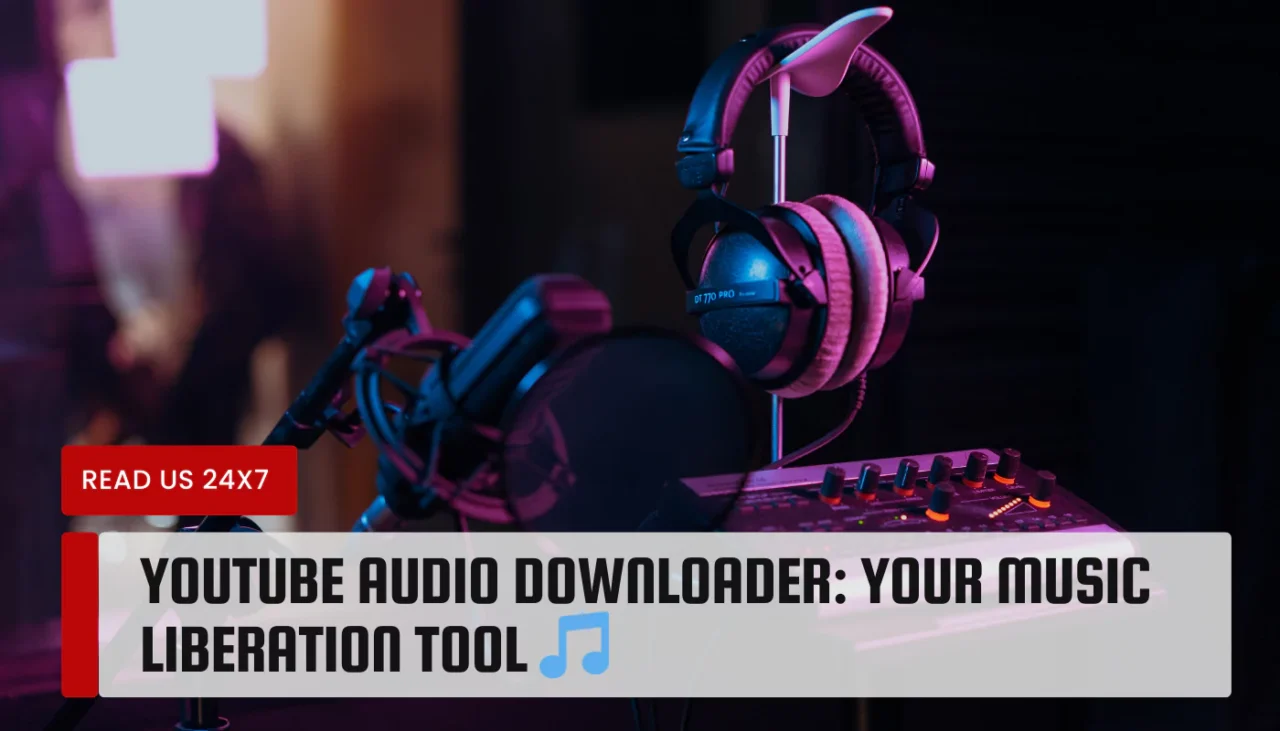I’m sure everyone has at least once in their life found themselves wanting to download a music track from a YouTube video. Not to identify it, not to search for it on Spotify, but just to download it as it is, because it might be a remix or a mix that isn’t available on popular streaming services. What about a podcast or lecture? Then let me tell you what will help you. Programs for downloading audio from YouTube are the best solution to the above problems, and now I will tell you which ones are worth paying attention to and why.
Desktop Downloaders
4K YouTube to MP3
This tool can only do one thing, but in my opinion, it does it better than anyone else. Despite its somewhat misleading name (no, it doesn’t make a “4K” sound), this audio extraction specialist is better than most at extracting soundtracks from videos.
Standout Features:
- Format Variety: While other tools begrudgingly offer MP3 only, 4K YouTube to MP3 happily serves up OGG and M4A formats too – perfect for audio snobs who can actually hear the difference.
- Multi-Platform Support: It doesn’t just work with YouTube – it’ll grab audio from Vimeo, Facebook, SoundCloud and more. It’s like having a universal audio remote.
- Simple Interface: The design is cleaner than a minimalist’s living room – paste URL, select format, download. Even your technology-challenged uncle could figure it out.
- Playlist Powers: Can grab entire playlists in one fell swoop, saving you from clicking ‘download’ more times than you’ve had hot dinners.
However, the free version limits the number of videos that can be downloaded to a playlist to 24. If that suits you, you don’t even have to pay.
Any Video Converter Free
If 4K YouTube to MP3 is a single-purpose software, then Any Video Converter Free is a multifunctional application with a good set of features. It is not just a program for downloading audio, but a full-fledged conversion studio, which, by the way, also extracts audio from YouTube.
Standout Features:
- Good Functionality: Converts between practically any video or audio format – it’s like having a universal translator for media files.
- Basic Editing Capabilities: Trim, merge, add effects – it’s like getting a mini video editor thrown in for free.
- Device Presets: Optimizes files for specific devices, so your audio will play nicely whether you’re rocking an ancient iPod or the latest smartphone.
- DVD Burning: Yes, for the three people still using DVDs, it can burn your downloads to disc.
Disadvantage? The free version only allows you to download one video at a time, which significantly increases the time required to complete your work, but you can always pay for it and enjoy all the benefits.
ClipGrab
ClipGrab is another PC application that does exactly what it is supposed to do: download audio from YouTube videos. But it also downloads the videos themselves if necessary.
Standout Features:
- Integration with YouTube Search: You can search for videos right in the app without opening your browser – it’s like having YouTube built right in.
- Intuitive Interface: Simple enough that even your grandma could master it after her second cup of tea.
- High-Speed Downloads: Pulls down files faster than a teen clears the dinner table when they want to go out.
- Multiple Format Support: MP3, OGG, WMA, or even full video in MP4 or WMV.
The only real downside is that it wants to install third-party software on your PC. I understand that advertising is necessary nowadays, but Opera is not what I have in mind when I’m searching for tracks from videos.
Free YouTube to MP3 Converter
With a name that immediately tells you what it’s all about, this tool is focused on doing one thing really well.
Standout Features:
- Ridiculously Simple Operations: No settings to tweak unless you really want to – perfect for the “I just want my music NOW” crowd.
- Quality Options: Choose between different audio qualities depending on whether you’re an audiophile or just need background noise.
- Built-in Browser: Search and download without switching applications – saving you precious milliseconds of life.
- Auto-Tagging: Automatically adds metadata to your MP3 files, so your music library doesn’t look like it was organized by a tornado.
Disadvantage? Limited format support compared to alternatives. Either MP3 or nothing, which I found strange, as not everyone wants to listen to music in MP3 format.
Online Services
Overall, I have already highlighted the leaders in extracting music from YouTube clips. But for those who are too lazy to download apps, there are online services offering similar functionality, but of course, there is a catch:
Y2Mate
Y2Mate is a basic and convenient service for downloading audio files. I entered the URL and got what I wanted.
Key Advantages:
- No installation required – just visit the website and start downloading
- Works even on locked-down computers where you can’t install software
- Offers various quality options for both audio and video downloads
A compromise? A huge amount of advertising, but if you’re willing to put up with that, go ahead and use it.
MP3Skull
If sound quality is your main criterion, then MP3Skull is the best service for you. This service specializes in extracting high-quality MP3 files with a bitrate of up to 320 kbps.
Key Advantages:
- Higher bitrates than many competitors (up to 320kbps)
- Works across all devices with a web browser
- No registration required
Not the most user-friendly or innovative interface, but otherwise everything is extremely convenient and easy to understand..
The Free YouTube Dilemma: When “Free” Gets Complicated
Let’s be realistic — most of us start by searching for a “free YouTube audio downloader” because why pay when you don’t have to? I’ve described the free options and services, but there will always be some limitations:
- Slower processing speeds (apparently the spinning wheel is a feature, not a bug)
- Ads that pop up like unwelcome party guests
- Quality restrictions that might leave your download sounding like it was recorded underwater
- Daily download limits that feel like digital rationing
Meanwhile, paid downloaders typically offer faster speeds, batch processing of multiple files, no ads, and advanced features such as automatic ID3 tagging.
The good news is that plenty of free YouTube downloader tools strike a balance between functionality and cost (or lack thereof). Just be prepared to close a few pop-up ads along your journey to audio freedom.
The Reality Check Corner
It is important to remember that there are things you usually forget or ignore when thinking about downloading audio from YouTube. The platform’s terms of use do not particularly welcome such tools. Many videos contain copyrighted content, and downloading them could put you in an awkward position with the law depending on where you live and what you plan to do with the audio.
However, there are many legitimate ways to use them: downloading music that is not protected by copyright, saving your own downloaded content, archiving lectures that are in the public domain, or downloading a Creative Commons soundtrack you like for your project. Many educational podcasts on YouTube are specifically designed for offline access.
Making Your Choice: The Audio Extraction Decision Tree
Choosing the right YouTube audio download tool comes down to a few key questions:
- How much audio are you downloading? Occasional single tracks? Online tools are fine. Entire music libraries? Go desktop.
- What quality level do you need? Just background noise? Any tool will do. High quality audio for music production? Look for tools offering 320kbps MP3 or lossless formats.
- How tech-savvy are you? If the phrase “user interface” makes you break out in hives, stick with simpler tools like 4K YouTube to MP3 or Free YouTube to MP3 Converter.
- What’s your patience level with ads? If pop-ups make you want to throw your computer out the window, desktop options like DVDVideoSoft’s downloader or paid versions of the others will save your sanity.
So what’s the bottom line, you ask? The bottom line is that whether you’re creating a personal mix for meditation, saving audio for offline learning, or just tired of listening to the same background music for your video blogs, a good YouTube audio downloader can be an incredibly useful tool in your digital arsenal. Which one to use is entirely up to you—I’ve provided all the examples so you can decide which one is best for you!