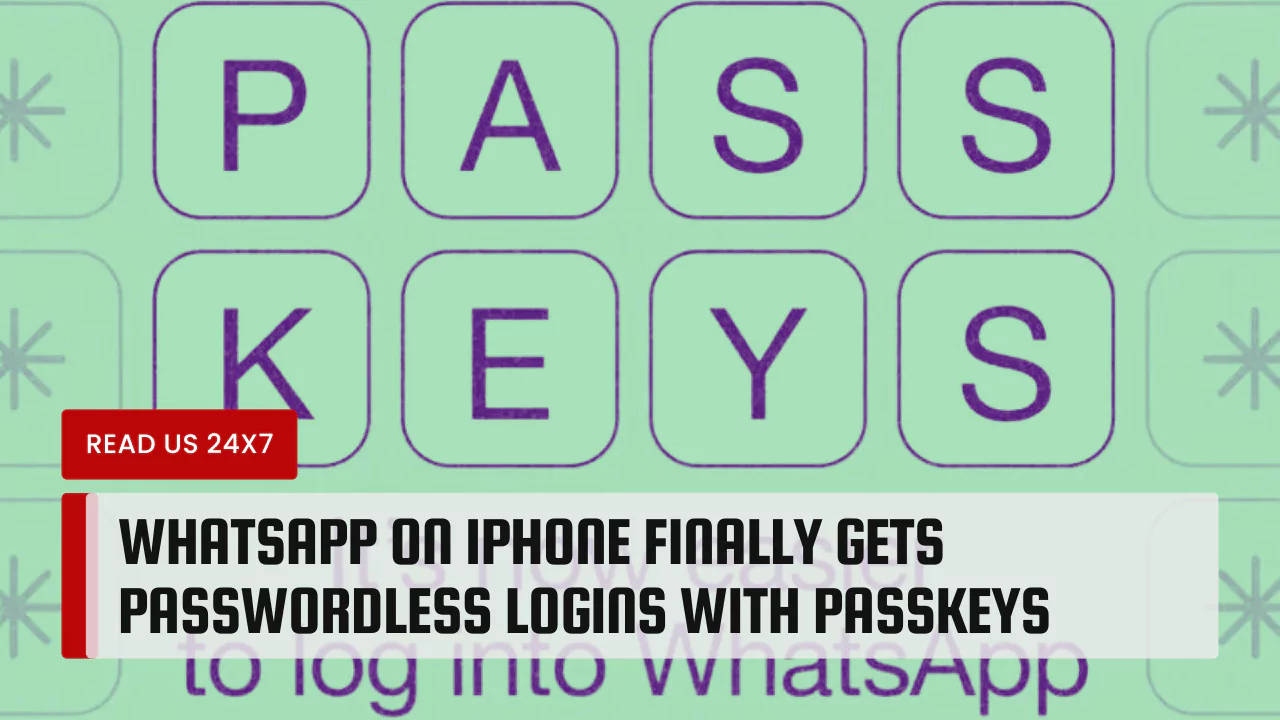WhatsApp, the popular messaging app owned by Meta, is rolling out passwordless logins with passkeys for its iOS version. This long-awaited feature aims to provide a more secure and convenient way for users to access their accounts on iPhones.
What are Passkeys?
Passkeys are a passwordless login system that uses biometrics or device PINs to authenticate users. Instead of relying on traditional passwords, passkeys generate unique cryptographic keys tied to a specific device and account. This technology is designed to be more secure and resistant to phishing attacks or credential stuffing.
Easier and More Secure Way to Log into WhatsApp
Passkeys offer a streamlined login experience for WhatsApp users. With this feature, iPhone users can log into their accounts using Face ID, Touch ID, or their device passcode. This eliminates the need to remember complex passwords or manage two-factor authentication codes.
Already Available for Android Users
Android users have already been enjoying the convenience of passkeys on WhatsApp since October 2023. The rollout on iOS devices marks a significant step towards a passwordless future for the messaging platform.
WhatsApp Bringing Passkeys to iPhones
Meta has announced that passkeys are now being rolled out to WhatsApp users on iOS devices. This move aligns with the industry-wide push towards adopting passwordless authentication methods for enhanced security and user experience.
Long-awaited Feature Finally Coming to iOS
iPhone users have been eagerly anticipating the arrival of passkeys on WhatsApp. The implementation of this feature on iOS addresses a long-standing demand from users seeking a more secure and user-friendly login experience.
No Need to Rely on SMS-based OTPs
With passkeys, WhatsApp users on iOS will no longer need to rely on SMS-based one-time passwords (OTPs) for two-factor authentication. This change not only improves security but also simplifies the login process, making it more convenient for users.
How to Set Up Passkeys on WhatsApp?
To set up passkeys on WhatsApp for iOS, users need to follow these steps:
- Open the WhatsApp app on their iPhone.
- Navigate to Settings > Account > Passkeys.
- Follow the on-screen instructions to set up their passkey.
- Users can choose to use Face ID, Touch ID, or their device passcode for authentication.
Benefits of Using Passkeys
Adopting passkeys on WhatsApp offers several benefits for users:
- Enhanced security: Passkeys are more secure than traditional passwords, as they are resistant to phishing attacks and cannot be easily compromised.
- Convenience: Users no longer need to remember complex passwords or manage two-factor authentication codes, making the login process more seamless.
- Cross-device compatibility: Passkeys can be used across multiple devices, ensuring a consistent login experience.
- Future-proof: As the industry moves towards passwordless authentication, passkeys position WhatsApp as a forward-thinking platform embracing modern security standards.
With the introduction of passkeys on iOS, WhatsApp solidifies its commitment to providing users with a secure and convenient messaging experience across all platforms.