In 2023, the best voice changer apps for Discord are more advanced than they were before. With so many options available, it can be difficult to know where to start. However, here are five recommended voice changer apps to try: Baviux, SoulApps, RoboVox, MeiHillMan’s, and Autotuner. These five voice changer apps are guaranteed to add a new dimension to Discord conversations, making them all the more fun and enjoyable.
Voice Changer with Effects (from Baviux)
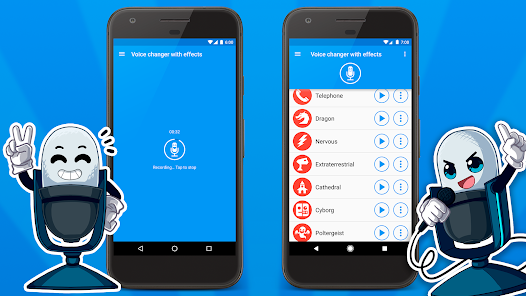
Are you looking for a convenient and real-time voice changer for Discord on your Android device? Then, you must check out Voice Changer with Effects. You can record your voice and select one crazy effect from a wide range of them. Be a sweet lady or sound like a monster – the choice is yours when you rely on this particular application.
Here are some eye-catching features of Voice changer with Effects:
- You can create a voice from a bunch of texts
- The application lets you import some pre-recorded voices and customise them as per your requirements
- The application is easy to use, and you can record your voice promptly
- Interestingly, you can form an image with different audio files
Besides these thrilling features, you can share the voice or audio file as soon as it is ready. You can even share the same voice on other social media platforms, such as Facebook, Instagram, and more. Just make sure that you save the custom voice in your library and then share it with your friends and folks.
The only drawback of Voice Changer with Effects is that it lacks a neat interface. The interface might seem annoying for beginners. Otherwise, the tool has a lot to offer after all, it’s a voice changer for Discord mobile free.
Voice Changer & Voice Editor (by SoulApps Studio)

We found this voice changer for Discord Android tool pretty interesting. If you are looking for a voice changer that can control the pace of the recorded audio file, then you can go for it. Moreover, this application has a free version, and you can record your voice and change it to medium quality.
Additionally, you should check out the following features of this tool:
- Voice Changer & Voice Editor offers 20 different voices and styles
- Furthermore, you can reduce noise levels using the tool on your Android smartphone
- The app is pretty straightforward to use for voice-changing amenities
However, you can opt for high-quality voice recording and changing functionalities with a premium subscription to this specific tool. On the other hand, advertisements can interrupt your entire experience. Additionally, the tool offers different and interesting in-app purchases.
RoboVox Voice Changer Pro (Developed & Managed by mikrosonic)

This is the most recommended voice changer for Discord Android – APK if you want a powerful tool. You can record your voice with the help of RoboVox. Or, you can change your live voice with this software. The best part of RoboVox is that it supports plenty of voices and styles to adapt.
Check out a few key features of RoboVox Voice Changer:
- Users can choose from 32 different voice styles
- You can record your voice for up to 5 minutes
- The software is empowered by the modern vocoder technology
- Users can personalise pitch, including the female voice and modulation configurations
- Usually, you can get 3 individual modes, including the real-time one
In addition to this, the tool offers a simple user interface, and most Android versions are Ok with it. You can easily install the voice changer and record your voice. Immediately, you can share your changed voice with others.
However, RoboVox might not be a perfect app for everyone. First of all, this app doesn’t belong to the list of voice changer for Discord mobile free tools. On top of that, you can get a limited number of voice styles to select from.
MeiHillMan’s Voice Changer
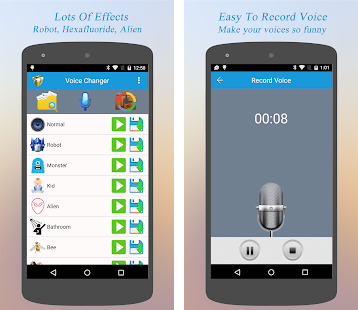
Well, is there a Discord voice changer for Android mobiles, regardless of their versions? Yes, you can try Voice Changer, and it’s available on Google Play Store for all Android models. The fascinating fact about this voice changer for Discord Android tool is that it’s pretty lightweight.
This app doesn’t use many resources to work. On the other hand, the app is loaded with the following features:
- The app supports a variety of audio formats, such as Ogg, MP3, and more
- Record your voice in different tones like a robot, funny, monster, and more
- You can directly share the changed voice notes on Discord and other platforms
The developer releases new voice-changing styles and security patches to keep you entertained. Moreover, this is a free app, but you will notice tons of advertisements now and then. Reportedly, this application might crash at any time.
Voice Changer, Autotuner (by Voice Changer – PMA)

Changing or modding your voice is cool, and if you can use them and auto-tune them on your Android device, then it’s enthralling. Voice Changer, Autotuner is a suitable Discord voice changer for Android users. It has an integrated voice recorder and editor that lets you auto-tune your voice.
The tool features the facilities stated below:
- Over 15 voice mod options are available
- Customise your voice with animal effects or auto-tune your voice with in-built effects
- The app offers a range of different audio file qualities, starting from 32 kbps to a whopping 320 kbps
- Make your voice presentation more suitable with the integrated voice synthesiser
Additionally, you can turn your texts into voice notes with this brilliant voice changer for Discord Android – APK. If you are a professional, then this application is a game-changer for you. On the other hand, you can enhance your voice clarity and add more effects to your recordings with this tool.
Conclusion
We hope that these tools specialized in voice changer for Discord Android will benefit your everyday and occasional use. Apart from Android use, you can try Voicemod, Voxal Voice Changer, MorphVox, etc., for your Windows PC and macOS devices. For iOS platforms, Voice Changer Plus, Voice Changer Prank Call, and so on are recommendable tools.


