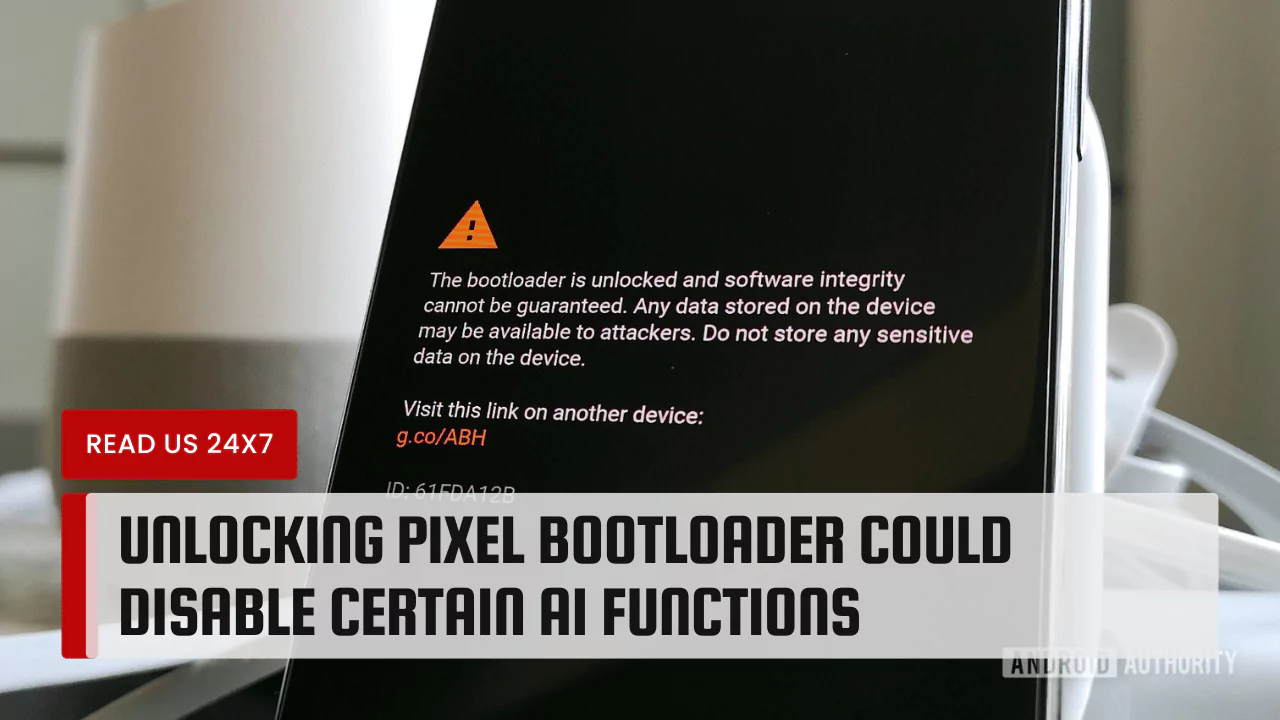Unlocking the bootloader of a Google Pixel device can stop some AI features from working. This happens especially with the Pixel 8 and Pixel 9 series. Users may face issues with features like Pixel Screenshots and Call Notes when they unlock their bootloader. Let’s explore why this occurs and what it means for users.
What is a Bootloader?
A bootloader is a special program that starts when you turn on a phone. It loads the operating system. It controls what software can run on the device. If you unlock the bootloader, you gain access to more options. This includes installing different software or removing apps. However, this process has risks.
Why Unlock the Bootloader?
Some people unlock their bootloader to customize their devices. They want to try new looks or get rid of unwanted apps. Unlocking can lead to better control and improved performance. Users might install custom ROMs or other software. But it is essential to understand the trade-offs.
AI Features in Pixel Phones
Google Pixel phones are known for their advanced AI functions. These features help users in many ways. For instance, Pixel Screenshots allow users to take better screenshots. Call Notes helps save important details during calls. Other tools provide smart responses and weather updates.
These features make the Pixel unique. They rely on specific software that might not work with an unlocked bootloader. Google created these features to operate only on devices with locked bootloaders. This is to ensure they work correctly and securely.
Issues Following Bootloader Unlock
When you unlock the Pixel bootloader, some AI tasks may stop functioning. Users have reported that Pixel Screenshots, Call Notes, and Pixel Studio do not work. Other helpful features, such as weather updates, may also act up. This leads to frustration for those who want to use their phones to the fullest.
Many users have taken to forums to share their experiences. They discuss possible fixes but often find limited success. Some suggest using tools called Magisk modules to regain certain features. However, these methods do not always work for everyone.
Security Concerns
Google’s reasons for restricting AI functions on unlocked devices relate to security. When a bootloader is unlocked, it may open the door for risks. Malicious software could take advantage of an open system. To protect users, Google limits some capabilities.
AI functions rely on a secure environment to work effectively. An unlocked bootloader can compromise that security. Google has not made a clear statement on this issue but has methods to ensure safety.
How to Fix the Issues
For those who have already unlocked their bootloader, there are ways to try and restore functionality. Here are some options to consider:
- Re-lock the Bootloader: The most effective method is to re-lock the bootloader. This action returns the phone to its original state and allows AI features to work again.
- Use Magisk Modules: Some users find success with Magisk modules. These can help restore certain functionalities, but results vary.
- Change the Device Fingerprint: Another reported method involves changing the device fingerprint to a newer model. Some users succeeded in accessing features this way.
- Factory Reset: A factory reset may help. However, this erases all data, so ensure important files are backed up first.
- Wait for Updates: Google may issue updates that could resolve these issues over time. Staying informed about the latest developments is crucial.
Conclusion
Unlocking the bootloader on a Google Pixel device comes with advantages and disadvantages. While it allows for more customization, it also risks disabling essential AI features. This situation affects many users who expect complete functionality. The reasons behind this limitation are primarily tied to security measures set by Google.
Those wanting to keep their AI features must weigh their options. For users who have unlocked their devices, various workarounds exist. However, the most reliable fix remains to lock the bootloader again. The choice between customization and functionality is one every Pixel user must consider carefully.