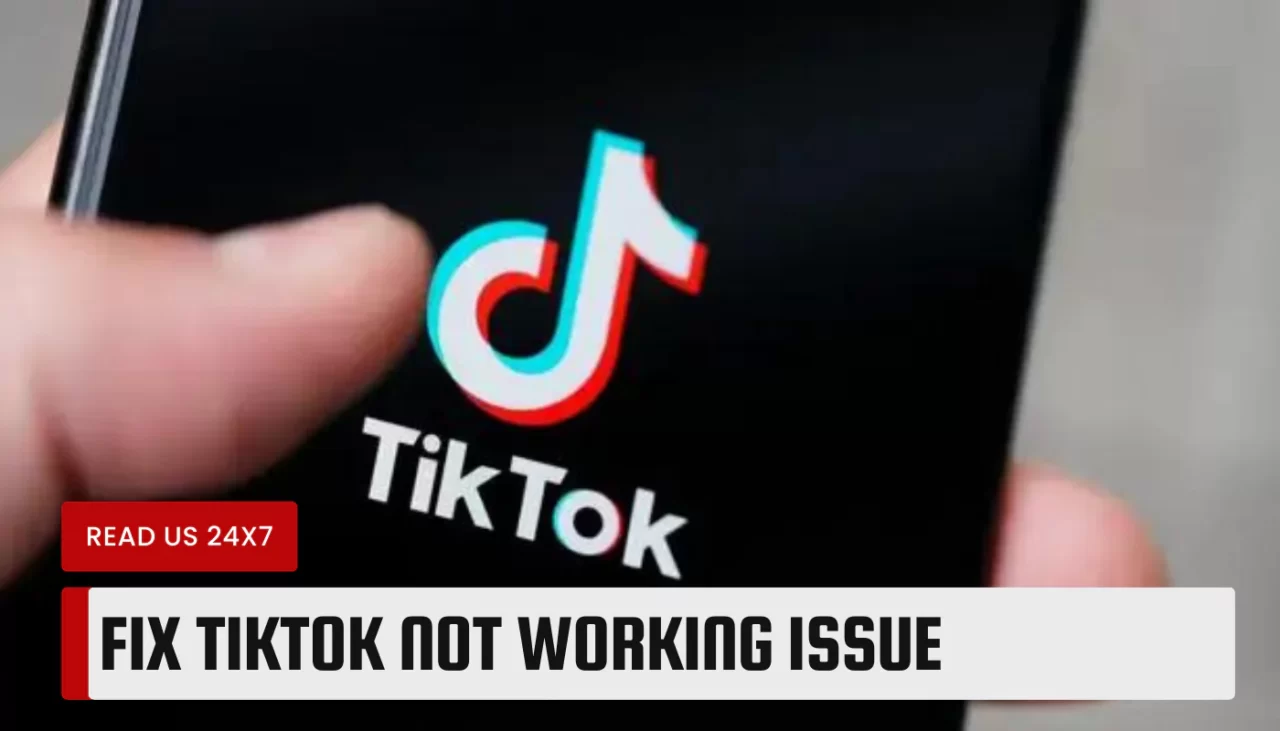TikTok is one of the most popular social media apps in the world, with over 2 billion downloads and millions of active users. However, like any other app, TikTok can sometimes experience glitches, errors, or outages that can prevent you from enjoying its features. If you are wondering how to fix TikTok not working in 2024, this article will provide you with some tips and solutions to troubleshoot and resolve the most common issues.
Identifying the Problem: TikTok Not Working
Before you try to fix TikTok not working, you need to identify the problem and its possible causes. Here are some steps to do that:
- Outages reported in the last 24 hours: Check if TikTok is down for everyone or just for you. You can use online tools such as Downdetector or Is It Down Right Now to see if there are any reports of TikTok outages in the last 24 hours. You can also check TikTok’s official support account on X (formerly Twitter) for any announcements or updates.
- Commonly reported problems: If TikTok is not down, but you are still facing issues, you may be encountering some of the commonly reported problems by other users. Some of these problems include videos not loading, search bar not working, comments not showing, login errors, sound issues, and more. You can check the TikTok Help Center for a list of known issues and their status.
- Checking for internet connection: Another possible reason why TikTok is not working is that your internet connection is weak or unstable. You can test your internet speed and stability using online tools such as [Speedtest] or [Fast]. You can also try switching between Wi-Fi and mobile data to see if that makes a difference.
Troubleshooting TikTok Issues
If you have identified the problem and its cause, you can try some of the following troubleshooting steps to fix TikTok not working:
- Restarting the app: Sometimes, a simple restart can fix many issues. To restart the app, close it completely and then reopen it. You can also force stop the app from your device’s settings and then launch it again.
- Restarting your device: If restarting the app does not work, you can try restarting your device. This can clear any temporary cache or memory issues that may be affecting the app’s performance.
- Checking for updates: Make sure that you are using the latest version of TikTok and your device’s operating system. To check for updates, go to your device’s app store and look for TikTok. If there is an update available, download and install it. You can also check your device’s settings and look for any system updates.
- Clearing app data: Another way to fix TikTok not working is to clear the app’s data and cache. This can free up some storage space and remove any corrupted or outdated files that may be causing problems. To clear app data, go to your device’s settings and look for TikTok. Tap on it and then tap on “Clear data” or “Clear cache”. Note that this may delete some of your app preferences and settings, so you may need to reconfigure them later.
Tips and Solutions for Specific Problems
If none of the above troubleshooting steps work, you may need to try some more specific solutions for the problem you are facing. Here are some tips and solutions for some of the specific problems that users have reported:
- Enabling app permissions: TikTok may not work properly if it does not have the necessary permissions to access your device’s features, such as camera, microphone, storage, location, etc. To enable app permissions, go to your device’s settings and look for TikTok. Tap on it and then tap on “Permissions”. Make sure that all the permissions are enabled or allowed.
- Changing permission settings: If you have enabled app permissions, but TikTok is still not working, you may need to change some of the permission settings. For example, if you are having sound issues, you may need to change the sound mode from “Original sound” to “Sound sync”. To change permission settings, go to your TikTok profile and tap on the three dots icon. Then, tap on “Settings and privacy” and look for the option you want to change.
- Disabling filters and noise reducer: Some users have reported that TikTok is not working when they use certain filters or the noise reducer feature. These features may interfere with the app’s functionality or cause compatibility issues. To disable filters and noise reducer, go to your TikTok profile and tap on the three dots icon. Then, tap on “Settings and privacy” and look for “Filters” or “Noise reducer”. Turn them off and see if that fixes the problem.
- Allowing high-quality uploads: If you are having issues with uploading videos, you may need to allow high-quality uploads. This can improve the video quality and reduce the chances of errors or failures. To allow high-quality uploads, go to your TikTok profile and tap on the three dots icon. Then, tap on “Settings and privacy” and look for “Upload quality”. Turn it on and try uploading again.
Staying Informed and Addressing Larger Issues
Sometimes, TikTok may not work due to larger issues that are beyond your control, such as legal disputes, government bans, cyberattacks, etc. In these cases, you may need to wait for the issues to be resolved by the authorities or the app developers. Here are some ways to stay informed and address these larger issues:
- Checking for TikTok guidelines: TikTok has a set of [community guidelines] and [terms of service] that users need to follow. If you violate these guidelines or terms, you may face consequences such as account suspension, content removal, or legal action. To avoid these problems, make sure that you are aware of and follow the TikTok guidelines and terms.
- Subscribing to newsletters: TikTok has a [newsletter] that you can subscribe to get the latest news, updates, tips, and trends from the app. You can also follow TikTok’s official accounts on other social media platforms, such as X, Y, and Z. These can help you stay informed about any changes or issues that may affect the app’s functionality or availability.
- Staying updated on tech deals: TikTok is a part of a larger tech ecosystem that involves various companies, investors, regulators, and competitors. Sometimes, these entities may make deals or decisions that may impact TikTok’s future or operations. For example, in 2020, TikTok faced a potential ban in the US due to national security concerns, but was saved by a deal with Oracle and Walmart. To stay updated on these tech deals, you can follow reputable sources such as [TechCrunch], [The Verge], or [Wired].
- Waiting for problems to be resolved: If TikTok is not working due to a major outage or issue, you may need to wait for the problem to be resolved by the app developers or the authorities. You can check the status of the problem on TikTok’s support account on X or on online tools such as Downdetector or Is It Down Right Now. You can also contact TikTok’s [support team] for assistance or feedback.
- Considering potential downsides to using TikTok in 2024: TikTok is a fun and entertaining app, but it also has some potential downsides that you should be aware of and consider before using it in 2024. Some of these downsides include privacy and security risks, addiction and mental health issues, misinformation and propaganda, cyberbullying and harassment, and cultural appropriation and discrimination. To avoid or minimize these downsides, you should use TikTok responsibly and ethically, and protect yourself and others from harm.
Conclusion
TikTok is a great app that can provide you with hours of enjoyment and creativity. However, it can also encounter problems that can prevent you from using it. If you are wondering how to fix TikTok not working in 2024, this article has provided you with some tips and solutions to troubleshoot and resolve the most common issues. You can also stay informed and address larger issues that may affect the app’s functionality or availability. By following these steps, you can hopefully fix TikTok not working and enjoy the app to the fullest.