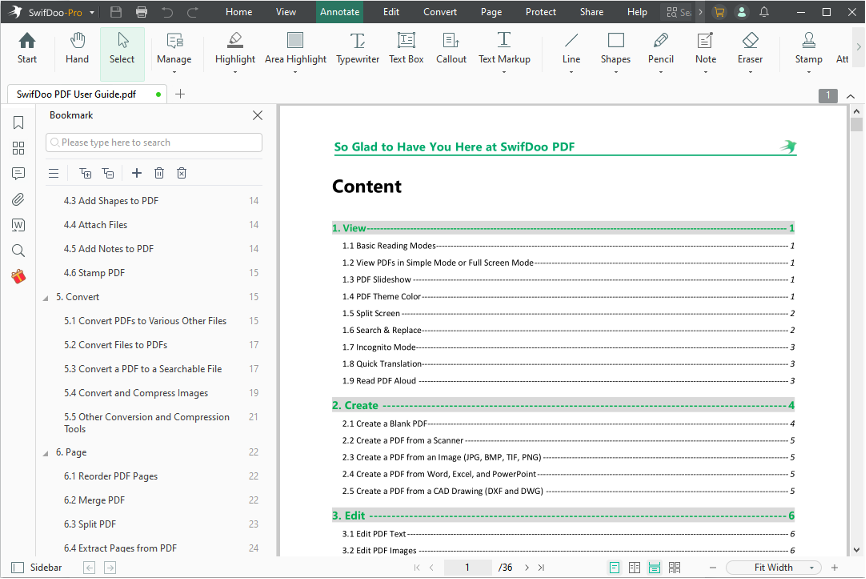Of all the file formats available, PDFs are some of the most versatile when it comes to viewing and sharing formatted documents, and editable PDFs have only made them more useful. Whether it’s a form, document draft, or even a resume, PDF files are the most commonly used formats.
So, just as important as having a PDF viewer on your PC, having a PDF editor can be just as important. This is where software like SwifDoo PDF Editor come into play. If you’re looking for a great PDF editor, here’s a SwifDoo PDF editor review.
Key features
When it comes to PDF editing apps, SwifDoo PDF Editor is one of the more feature-rich programs I’ve used. It includes a number of useful tools and options that allow you to edit and manipulate PDF files with ease. Let me describe some of the most exciting features of this PDF Editor.
PDF editing
PDF files are great for preserving document formatting across platforms, but editing them can be a pain. However, with SwifDoo PDF, editing a PDF file is extremely easy. Just click the Edit button in the program and you’ll get a handy toolbar with all the editing features you might need.
PDF annotation
Editing a PDF is definitely great, if you just want to make some annotations to a PDF to point out certain areas of interest, or add things like sticky notes to a PDF, SwifDoo PDF has you covered there as well.
There are also highlighting tools, including an area highlight tool that will let you draw a selection around the area you want to highlight and select it when you’re done. You will also be able to choose the highlight color if you wish.
Plus, there are tools to underline text, strikethrough, and even add a wobbly underline — something I’ll use to highlight proofreading errors in documents. Plus there are shapes like circles, rectangles, lines and more that can be used to annotate PDF files.
There is also a stamping tool here that has several pre-made stamping options that you can simply put into a PDF. It’s like a digital stamp that says “Accepted”, “Approved”, “Completed” and more. You can also use custom stamps if you want, by the way, but for the most part, these should do the trick.
User experience
Features are good and all, but without a decent user experience, even a powerful and useful app becomes irritating. However, SwifDoo PDF Editor has a nice great design and gives it a very simple and intuitive user interface.
Things are very simplified here, and everything is labeled or has icons that are self-explanatory to the point that you’ll never wonder what a particular tool does or where to find the specific tool you’re looking for.
Honestly, this is one of the more underrated programs of its type. Seriously. I mean, SwifDoo PDF may not be the most feature-rich software, but it’s definitely the easiest to use PDF editors I’ve ever used. It’s just well organized.
Prices and availability
I am sure you are impressed with the SwifDoo PDF editor and its capabilities. Now let’s talk about prices and availability. If you look at other software with similar features, you’ll easily end up somewhere between $40 and $60 monthly for it. However, SwifDoo PDF is completely free for the first 15 days. After that you can acquire a pro version with a monthly $16 cost, or a one-time payment for a Perpetual Plan. You can just download it from the website and start editing all your PDF files without worrying about spending a lot of money.
The only issue I personally have with SwifDoo PDF Editor is that it is only available on Windows 7,8 and 10 and that’s it. So yes, if you are a Mac user, you will have to look elsewhere for your PDF editing needs. However, for Windows users, SwifDoo PDF Editor is almost the best PDF editing software.
Pros and cons
Although SwifDoo PDF Editor is an amazing PDF editing app for Windows, it has some pros and cons.
Pros:
- Rich in features
- User-friendly interface
- Completely free trial
Cons:
Only available on Windows
SwifDoo PDF Editor: an amazing PDF editor for Windows
After all, the question is should you use SwifDoo PDF Editor for your PDF editing needs? The answer is absolutely. If you are a Windows user, this is one of the best PDF editors you can use. Plus, it provides completely free trial access, so it’s even better.